All Ways to Turn Video into GIF
It occurs sometimes when people want to turn video into GIF as it might be a professional requirement or it could be just for fun. There are many programs which can be used to turn a video into a GIF , so people don't have to worry about the task. This post introduces top 5 video to GIF converting programs which helps users to turn video into GIF, and these programs are all easy to use.
Part 1. Top Solutions for Video to GIF Conversion
1. Wondershare TunesGo
Wondershare TunesGo is a powerful phone manager and GIF maker for iOS devices. This program is used for managing files on your iPhone, iPad and iPod, and it also enables you to transfer files with no efforts. When it comes to converting videos to animated GIFs, Wondershare TunesGo can be your best choice. The program doesn't only allow you to convert the videos on your mobile to GIF files, but also allows you to convert local videos saved on your computer to GIF files. With this program, you are able to make the GIF you want with several simple clicks. The following section introduces the key features of this program, and how to use it to convert video to GIF.
Powerful Phone Manager and Transfer Program - Wondershare TunesGo

- Directly transfer media files to iOS devices with a click.
- Transfer audio and video from iDevice to iTunes and PC.
- Import and convert music and video to iDevice friendly formats.
- Delete photos/videos in batch with a single click.
- De-duplicate the repeated contacts
- Fix & optimize ID3 tags,covers,song information
- Transfer music, photos without iTunes restrictions
- Perfectly backup/restore iTunes library.
Key Features of Wondershare TunesGo
- TunesGo can convert any video to GIF
- This GIF maker also converts Live photos to GIF
- This GIF converter enables you to convert multiple photos into GIF
- TunesGo will save the converted GIF to your computer immediately after conversion
- You can convert photos to GIF with simple clicks
- TunesGo allows you to trim any part of the video into GIF
How to Convert Video into GIF with TunesGo
Step 1 Start Wondershare TunesGo
Download and install Wondershare TunesGo on your computer, then start it. The program will ask you to connect your device for management. But if you are only about to make animated GIFs, you don't have to connect your device.
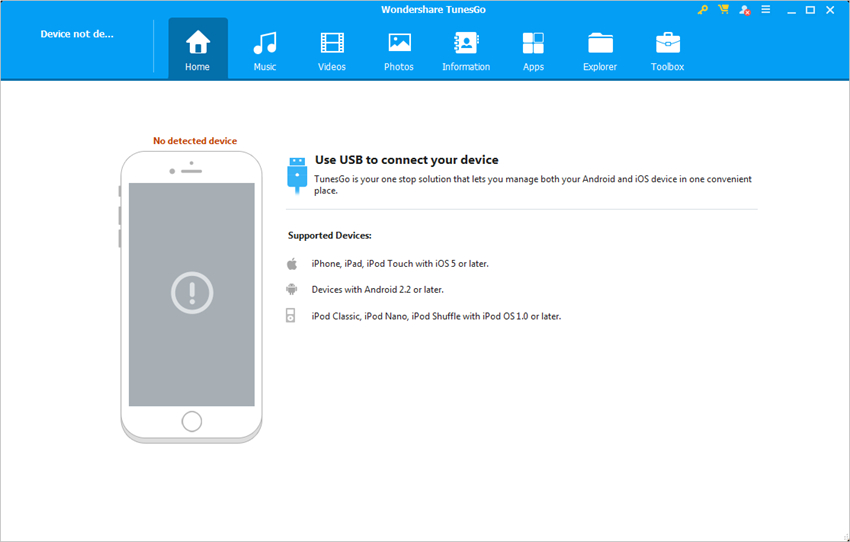
Step 2 Add Video into TunesGo
Choose Toolbox category at the upper right corner, and select GIF Maker in the main interface. After that, hit the Add button in the pop-up window to add the videos from your computer to TunesGo.
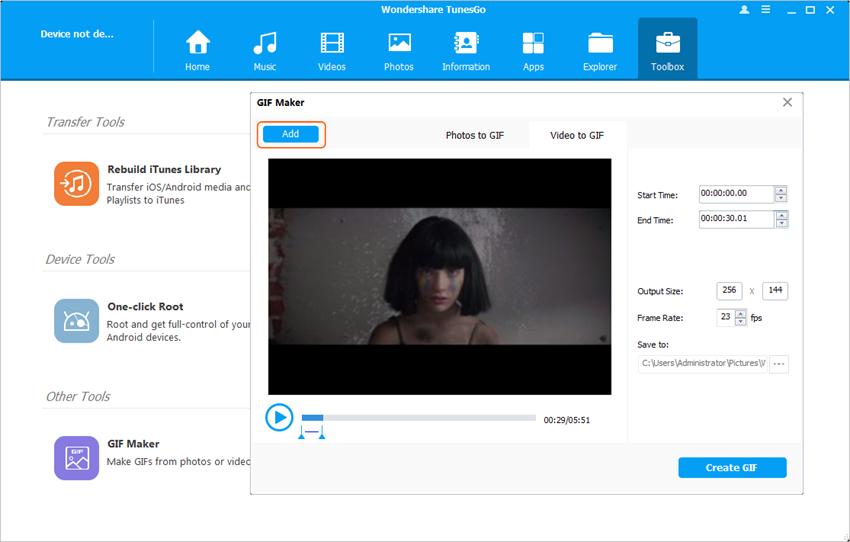
Step 3 Convert Videos to GIF
Now you can set up the starting and ending time for the GIF, and then click the Greate GIF button at the right bottom to start converting videos to GIF.
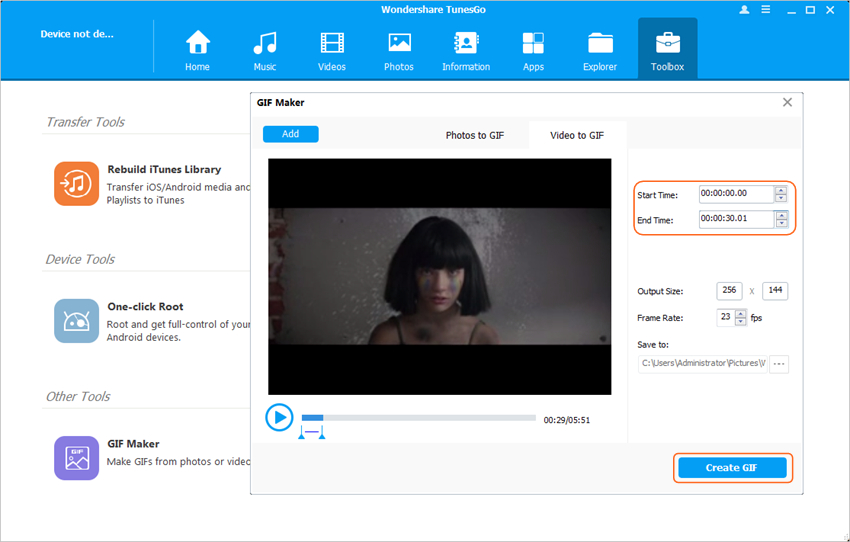
When the conversion finishes, TunesGo will save the converted GIF files in the Pictures folder on your computer. If you want to customize the target folder, you only need to hit the three dots button beside the folder path to change location. So that's how Wondershare TunesGo helps to convert your video into GIF files, and it will bring much fun to your daily life.
2. KeepVid Pro
KeepVid Pro is another helpful GIF maker for you to convert videos into animated GIF. The program is used for downloading videos from the video sharing sites, and it provides the GIF converting feature so that you can convert a part of the downloaded video into GIF with simple clicks. The video download is more powerful than the online solutions, because it allows you to download videos in a batch.
Key Features of KeepVid Pro
- The program converts downloaded video to GIF in a single click
- KeepVid Pro fully supports to download videos from more than 10000 video sharing sites
- KeepVid Pro also allows you to convert loal videos to animated GIFs
- KeepVid Pro makes it possible to download videos 3 times faster than other downloaders with its task scheduler
- This video downloader has more than 150 file formats for output
Pros
- The program has easy-to-understand UI so that the users can handle it within seconds
- The program can be regarded as a good choice when users want to convert video to GIF
Cons
- You have to pay for the full features of this program

Part 2. Top Freeware for Video to GIF Conversion
1. Gifted Motion
URL: http://www.onyxbits.de/giftedmotion
Another powerful and stunning program that gets the work done. Developed by Onyxbits, this app has features that are really awesome. It is an open-source program so the user can also apply the techniques to ensure that software is modified in accordance with their requirements. The user can easily get free tutorials about how to use this progarm online. It turn videos into GIFS in the blink of an eye. The detailed features of this program have been introduced below.
Pros- Converting video to GIF can be done easily with this program
- The user cannot convert the parallel files, which is pretty annoying
- The interface of the program isn't easy for the new users to handle

2. Instagiffer
This program has very useful built-in technologies to help users to convert video to GIF. The program has a high rate because it makes the conversion easy to be done, and it allows users to finish the task in seconds. The pros and cons of this program are introduced below:
Pros
- The program doesn't only turns videos into GIF but also helps to turn GIFs into videos, so it is a good choice when people want to convert the videos
- People can find multiple ways to download the program, which also proves popularity of the program
Cons
- Errors somtimes occur during the conversion process
- The program only provides limited kinds of formats for conversion

3. Wonderfox Video to Picture Converter
URL: http://www.videoconverterfactory.com/video-to-picture-converter/
A program that performs all the works that are related to GIF conversion. With the help of this program, people can convert video to GIF or convert GIF to video with no efforts. The software is easy to operate and it also allows people to accomplish other conversion tasks. WonderFox is a reputed organization and its program should perfectly match people's needs. The pros and cons of this program are listed below.
Pros
- The programs provides multiple options besides converting, such as cropping, resizing, editing, etc
- The multithreading technology of the program allows the users to convert videos to GIFs in batch
Cons
- The user interface of this program isn't simplified, so that the users can't handle it easily
- Users have to deliver their emails to enjoy all the functions of this program

4. Aviary Photo Editor
URL: https://aviary.com/
Adobe is behind the development of this program. The program is easy to use and helps users to finish the task in seconds. This program works perfectly for both new system and old system, so the users can handle it easily. The pros and cons of this program are listed below.
Pros
- This program provides multiple helpful functions to help users to finish the conversion work
- The program fully supports cloud technology so that the users don't have to worry about the loss of converted pictures
Cons
- The interface of this program is complicated
- The program only converts one file at a time

Conclusion: all the programs mentioned in this article are helpful for converting videos to GIFs, and they can help you to get the work done in short time. Among all the solutions, Wondershare TunesGo can be regarded as the best option thanks to the powerful features it provides. If you are interested in this program, you can free download it to have a try.
Powerful Phone Manager and Transfer Program - Wondershare TunesGo

- Directly transfer media files to iOS devices with a click.
- Transfer audio and video from iDevice to iTunes and PC.
- Import and convert music and video to iDevice friendly formats.
- Delete photos/videos in batch with a single click.
- De-duplicate the repeated contacts
- Fix & optimize ID3 tags,covers,song information
- Transfer music, photos without iTunes restrictions
- Perfectly backup/restore iTunes library.
