Astounding Ways to Convert YouTube Videos to GIF
There is no doubt that YouTube is the most popular video sharing site all around the world, as this site provides almost all kinds of video files in relation with everything. While watching YouTube videos, many people will wan tto ocnvert the video to GIF so that they can share it with friends. There are several tools available and ensure users to convert YouTube to GIF with ease. In this article, the most helpful ways of converting YouTube to GIF will be introduced.
- Part 1. Top 5 GIF Conversion Programs for PC
- Part 2. Top 5 Online Programs for GIF Conversion
- Part 3. Top 5 Ways to Optimize GIF Files
Part 1. Top 5 GIF Conversion Programs for PC
This part will introduce the top 5 programs for making GIF from YouTube, and these programs can help you to convert YouTube videos to animated GIFs with no efforts. Check it out.
1. QGifer
URL: http://sourceforge.net/projects/qgifer/
This program provides very helpful features for the users to finish the GIF conversion task. From the extraction of GIF from YouTube video to converting YouTube video to GIF this program has ensured that the most advanced technologies are implemented to get the work done. Creating YouTube GIFs has never been as easy as it is with the program that has been subjected and this shows that the overall interpretation of the different functionalities has been done in the best possible manner.
Pros
- The program has been rated high by the users and it is due to the project management tools that have been embedded within to get the work done within no time at all
- The program also diligently creates YouTube to GIF HD and therefore it is regarded as one of most used programs to conduct the same functionality
Cons
- The program does not support the multi threaded technology which means that it does not allow the users to convert multiple files
- The overall processes that are embedded within the program are such that they are too technical in nature and appearance making the program tough

2. GIF Sicle
URL: http://www.lcdf.org/gifsicle/
Another program which allows the users to overcome all the issues that are related to the GIF conversion without any hassle as it has been designed to get the work done. The program also allows the users to get the GIF from YouTube video without any issue and problem and therefore it is regarded as one of the few programs which allow the users to maintain the same satisfaction level as it has been in the beginning.
Pros
- The users need no additional functionality once this program has been installed as it gets the work done in line with the requirements of the users
- The program can create a GIF YouTube video and for this there are no specific parameters as the functionality of the program is totally self reliant and automatic
Cons
- The users need to ensure that the program is monitored all the time during the conversion and therefore it is one of the greatest cons
- In the middle of the processes the program not only stuck but at times it also crashes which leads a user to uninstall considering it a crapware

3. Gifted Motion
URL: http://www.onyxbits.de/giftedmotion
If a users need to ensure that a free program with lots of functionalities is downloaded and make use of then Gifted Motion is the ultimate choice that is to be made. From GIFs from YouTube to overall usage of the program each and everything that has been embedded within is simple and therefore it is regarded as one of the programs that can do wonders without any issue and problem.
Pros
- This program gets the work done without any delay and therefore it is regarded as the most diligent piece among the other ones on the list
- The user needs to upload the files and just in a single click they would be able to get the overall result in fastest possible manner
- The program encounters errors while the conversion is being done and it is also related that the program also crashes suddenly making a user feel frustrated
- The user needs to ensure that the program is restarted after even conversion which makes it too difficult for the user who uses the program professionally

4. PIC GIF
URL: http://www.macgifmaker.com/picgif.html
The program with all the functionalities embedded within a single window has a second name and t his name is PIC GIF. The user who is in need of a spanking program should use t his one to get the things done in a right manner. The overall usage as well as the features of the program are easy to understand and therefore it is regarded as the only one that gets the work done as per the requirements of the users.
Pros- The program has a bunch of tools embedded within it and therefore it allow the users to choose from the wide range which it presents
- The graphics insertion within the pictures can also be used easily and therefore it is a tool which makes the fun of the pictures as the user requires
Cons
- The impact of the program is not as good as it should be and it is due to the fact that the program creates system conflicts once it has been downloaded
- The GIF optimization technique is not there to support the user and therefore HD quality should never be expected from the program

5. KeepVid Pro
With the powerful built-in features of KeepVid Pro, people can convert YouTube videos to GIFs without any delay. The following section introduces the key features of this program to help users make a better understanding of this program. All the features besides GIF convertion are introduced in detail.
Key Features
- The program can convert video to GIF and do other tasks without any delay
- The video game GIF creation is also possible with the program
- The program can convert a part of video to GIF with ease
- The program enables you to convert the frame rate for the GIF before conversion
- The program supports you to download videos from YouTube

Part 2. Top 5 Online Programs for GIF Conversion
At times the you just don’t want to download and install a program for the conversion, so they will seek for the online GIF converters to convert YouTube vidoes to animated GIFs. There are several online GIF converters available for you to get the work done, and the top ones will be introduced in this part.
1. Picasion
URL: http://picasion.com/
This online GIF converter helps you to convert YouTube to GIF easily. This website allows you to add pictures and videos to make animated GIFs, so when you have a downloaded YouTube video, you can converted part of the video to GIF with simple clicks. This online converter is also helpful for saving the converted GIF to your computer, and it will get the work done with ease.
Pros
- The overall site is not only easy to access but the conversion features can also be found without any issue and problem making the top notch choice
- The user can download the browser extension as well which allows them to get the best and the most diligent conversion technique without any requirement
Cons
- The speed of the website is too slow and therefore it is regarded as a site that is not for the users looking for high speeds
- The users need to ensure that the process of the conversion is monitored continuously as at times the site stuck and creates a lot of terrible issues
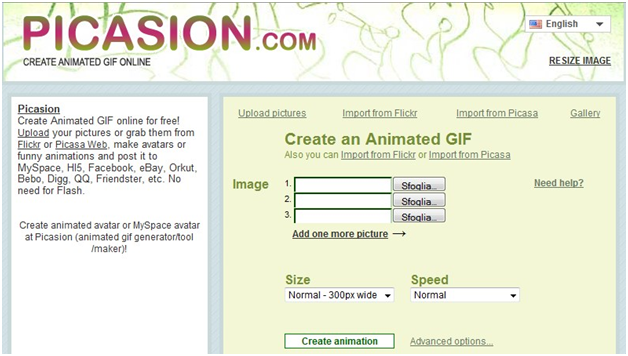
2. GIF Gear
URL: http://gifgear.com/
A program which gets the work done without any issue and problem is the one that has been mentioned above. With the best and the most diligent software programs that have been embedded this site definitely gets the work done for the users without any delay and therefore it is not only highly praised but the users also get an output that is in line with the requirements..
Pros
- To get to the base of the program the user needs to perform very little work as the w ebsite is diligent enough to get the work done on its own
- The step by step instructions that have been posted over the website are such that they allow the users to get the end product same as they have deemed to be fit
Cons
- The website has no project management tools that have been embedded to make the conversions easy and to the point and therefore they are something that should be added immediately
- The program is not easy for the novice users and therefore the functionalities that embedded within are such that they require a change immediately to get the work done

3. LunaPic
URL: http://www124.lunapic.com/editor/
This online converter allows you to make GIF from the YouTube videos. For the conversion of YouTube to animated GIF, this online converter can make the whole process very easy to be done. The online converter also fully supports to export the converted GIFs to local folder so that the users can get access to the files easily.
Pros
- The program converts GIF to YouTube and vice versa in a diligent manner as what the user needs to do is to paste the Y ouTube URL to get started
- The YouTube to GIF conversion is done in HD so that the users never have to return to retouch the photos that have been converted
Cons
- The process of YouTube video GIF creation is slow and therefore the users need to sometimes open several windows for multiple conversions
- The GIF generator from YouTube directly is not possible if this site is being used and therefore it is never recommended for the users of similar requirements

4. Fileminx
Most of the time, we complain the low speed of conversion when using the online converter websites. But with this GIF making site, you are able to convert videos to GIF files with ease. This online converter also makes it easy for you make simple settings for the converred GIFs.
Pros
- The user can convert the files that are other than image related and for the same reason the site has a high traffic rate as compared to others
- The overall maintenance of the site has been done by the developers in such a way that it allows them to keep everything in order so that the user never has to search for particular conversion item
Cons
- The multiple file conversion like many other online tools is not possible with the help of this tool as it does not allow the users to get the task done in a similar manner as described
- The site is sometimes to slow once it is slewed with traffic and therefore it is something that is not at all tolerable under any circumstances

5. Wondershare TunesGo
URL: https://tunesgo.wondershare.com
To upload created GIFs on YouTube , Wondershare developed this program to help users to share created GIF to social media sites easily. The user just need to get the video and then use this program to convert it to GIF files.
You are able to get animated GIF from YouTube easily with the help of Wondershare TunesGo. Wondershare TunesGo is a great phone manager and GIF maker, and it allows users to transfer the converted GIF to your mobile. The conversion from YouTube to GIF has never been as easy as it is with TunesGo. The following part introduces the key features of this program.
Powerful Phone Manager and Transfer Program - Wondershare TunesGo

- Directly transfer media files to iOS devices with a click.
- Transfer audio and video from iDevice to iTunes and PC.
- Import and convert music and video to iDevice friendly formats.
- Delete photos/videos in batch with a single click.
- De-duplicate the repeated contacts
- Fix & optimize ID3 tags,covers,song information
- Transfer music, photos without iTunes restrictions
- Perfectly backup/restore iTunes library.
Key Features
- The process can be implemented easily in the case of video to GIF conversion
- The program offers perect quality for output
- The GIF album creation is also possible with the help of this program, and it supports to share the created GIF to social media sites
- The frame rate of the GIF can also be altered using this program
Other Features
- The transfer of music, podcasts, TV shows, movies and Home videos is now possible between iOS devices and iTunes/PC
- The user can also transfer the mentioned data between the iOS devices with ease and satisfaction
- The iOS devices can be managed easily without iTunes
- The user can convert the images to GIF or animated GIF then upload them directly to the social media accounts
- The song related info is detected and corrected by the program if found to be wrong
- Contact de-duplication has been made easy with this program
- The iTunes library can be backup and restored
- The user can rebuild the iTunes library with this program
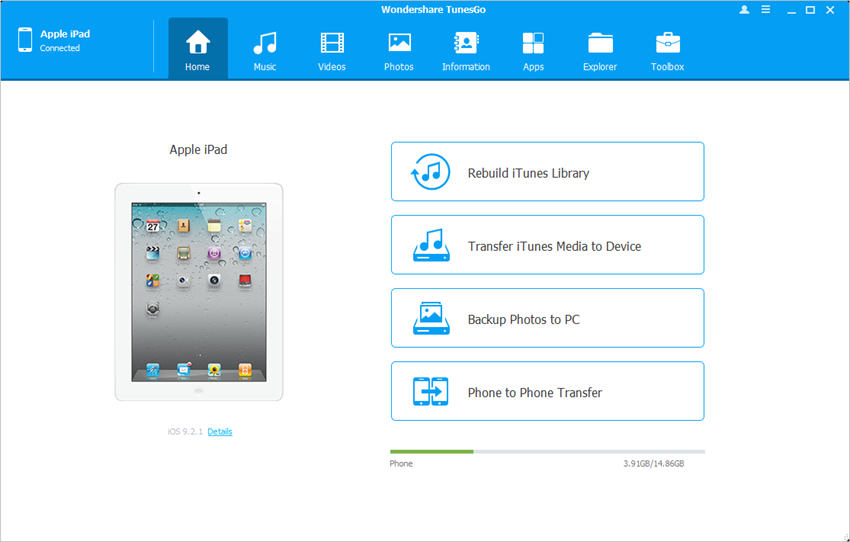
Part 3. Top 5 Ways to Optimize GIF Files
This part can also be called as the top 5 things a user needs to know about the GIF conversion. When we are going to convert YouTube to GIFs, we'll come up with all kinds of issuse, which may affect the converting process or the converted GIF. Therefore, you ought to check the following rules in this part, which may bring you a little help.
1. Animation Trimming
when you are going to make an animated GIF, you should be aware of the size of the file you want to make. Generally speaking, we'll need to trim the part of the video to make animated GIF. You can turn to the professional programs, either free or paid, to trim the size of the video file you want to make GIF. Then you'll be able to convert only the part of the video you want to a GIF.

2. Reducing Image Size
Reducing image size can enable you to get a GIF file in small size with better quality. When you are dealing with YouTube GIF creation, you'll find that the converted animated GIFs are always large in size. An animateg GIF in large size is always limited to upload to the social media sites, or share with friends, so reducing the size of the converted image can bring you much convenience to share the GIF with your families and friends.

3. Make Use of Save for Web Feature
the function "Save for Web" is helpful for the users who are ready to convert the videos to animated GIFs and use them on the website. With this feature, you are able to save the converted GIF with high resolution, and you can make the whole process very easy to be done. Then you can use the animated GIFs for different users.

4. Reduce the Size of GIF
Although reducing the size of the converted GIF will compromizer the quality of the GIF, you may still have to this in certain ocassions. For example , when you want to upload the GIF to a community, in which the size of uploaded files are limited. At this moment, you can reduce the size of the animated GIF, so that you can upload the GIF files easily.

5. Color Usage
Yet another option that would allow the users to optimize the size of the GIF file. The users should consider this point before choosing the YouTube to GIF generator. Using the original color of the GIF files will keep the file in small size. By using the right color for the animated GIF, the GIF will keep its small size with clear image.

Conclusion: When you want to convert YouTube video to animated GIF, the solutions mentioned above will all be helpful for the task. These methods can help you to get the animated GIF with high quality. If you are in need of converting YouTube to GIF, just check these methods out.
