How To Create Moving GIF Images - Top 3 Ways
More and more people are using moving GIF images on the Internet today, and these animated GIFs will bring much fun to your daily life. If you want to make moving GIF files, you can take advantage of the programs and apps to get the work done, and they can get help you to keep high quality after the GIF conversion. This article will introduce the top solutions for you to convert videos or images to animated GIFs. Check it out.
- Part 1. Best Way to Create Moving Animated GIFs
- Part 2. Create Moving GIF Using The Giffing Tool
- Part 3. Create Moving GIF Online with Picasion.com
Part 1. Best Way to Create Moving Animated GIFs
If you are about to make moving animated GIFs on your computer, you should give Wondershare TunesGo a try. This program is regarded as the best phone manager and GIF maker. The program can help you to convert videos or images to animated GIFs with several simple steps. This part will show you how to use this program to create moving GIFs.
Powerful Phone Manager and Transfer Program - Wondershare TunesGo

- Directly transfer media files to iOS devices with a click.
- Transfer audio and video from iDevice to iTunes and PC.
- Import and convert music and video to iDevice friendly formats.
- Delete photos/videos in batch with a single click.
- De-duplicate the repeated contacts
- Fix & optimize ID3 tags,covers,song information
- Transfer music, photos without iTunes restrictions
- Perfectly backup/restore iTunes library.
How to Create Moving GIF with TunesGo
Step 1 Start Wondershare TunesGo
Download and install Wondershare TunesGo on your computer, then start it. The program will ask you to connect device for management. If you only want to create GIFs, you don't have to connect your device.
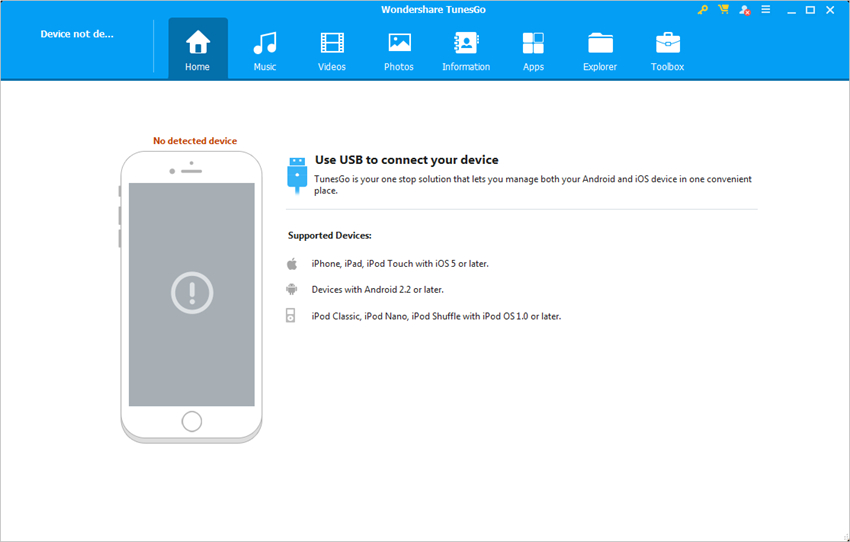
Step 2 Add Videos/Photos to TunesGo
Choose Toolbox category at the upper right corner, and select GIF Maker in the main interface. Then hit the Add button in the pop-up window to add videos or photos from your computer to TunesGo.
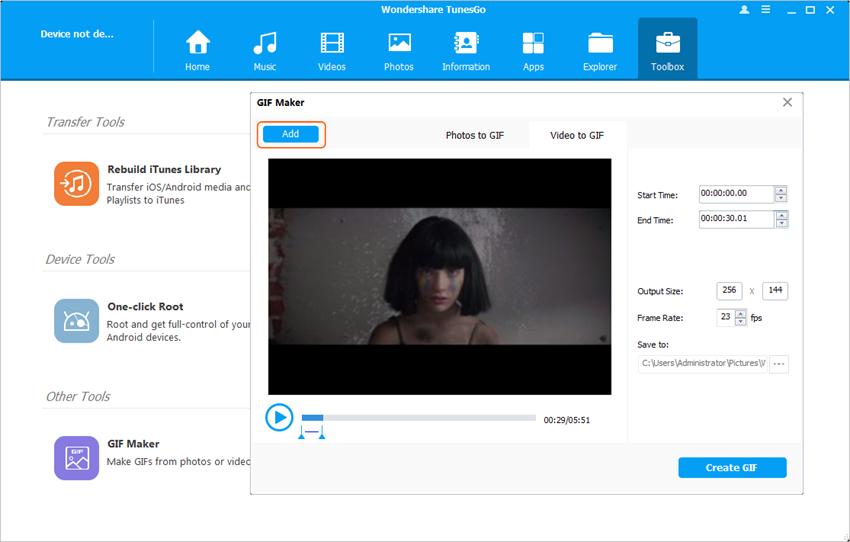
Step 3 Convert Videos or Photos to GIF
If you are going to convert a part of video to moving GIF, you only need to set up the starting and ending time of the video, and click the Create GIF button to start creating animated GIF.
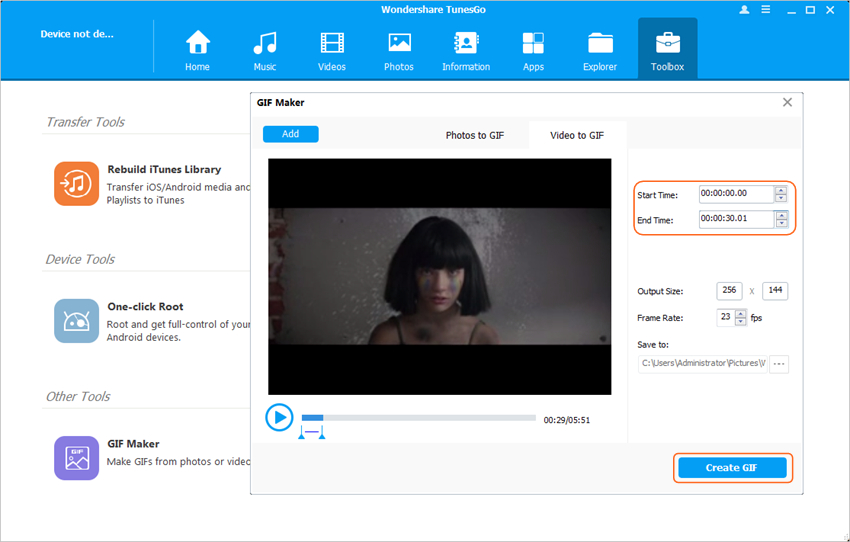
So that's how Wondershare TunesGo helps you to create moving GIF. The program is also helpful for you to transfer the created GIFs to your mobile devices.
Part 2. Create Moving GIF Using The Giffing Tool
Without much complexity and ease of use, this software is a one of a kind with so many perks and with an interface so sleek and comprehensible to people with even little computer experience. Within just a few clicks, you can have a funny and captivating GIF. The software’s speed is also awesome and not much is needed when creating your GIF, except the number of images with which you are required to make a GIF.
Key Features
- Instantaneous Editing- Optimization is done automatically to max out pixels and exclude repeating colors.
- Speed- One could resize and even alter the playback speed of their GIFs even after recording.
- GIF customization- One could customize all that they want from how and what you will record to dialog for your viewers.
- File Formats - The software supports various file formats with recent updates for opening AVI, MP4, WEBM, and MKV videos.
- Text effects - With the recent updates, the missing text feature has been included too.
Link: http://i.imgur.com
Pros
- Added webm as a save file type
- Uploads now provide the true file name
- Added a selection window for specifying the start time and duration of the video to open
- Easily add transition and visual effects
Cons
- Can only load one image at a time
- Requires re-current updating to function properly
- You have to add pictures one by one for GIF creation
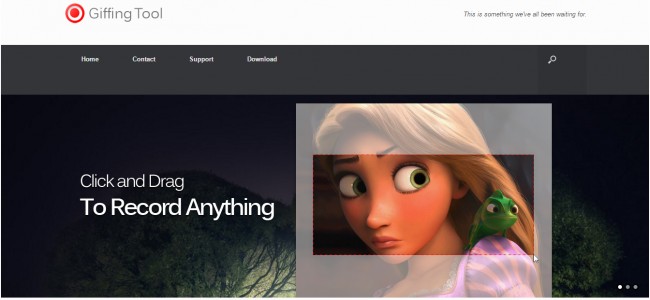
Part 3. Create Moving GIF Online with Picasion.com
Creating GIF online has never been easier. With the aid of this online tool, one has the ability to create an animated moving GIF in very few and simple steps. This tool lets you also upload the pictures or even grab them from Flickr or Picasa Web.
Key Features
- Create Animation - With this tool you are able to create either 3D or 2D animations of moving GIF images.
- Cartoon Art- The website provides a different kind of GIF making with this kind of style.
- Easy and Clear interface- This tool is suitable and comprehensible to all regardless of your computer experience.
- Speed- GIF creation only takes a few seconds and without much complexity. You could change the speed with which you would like to create your GIF.
- Added Support - Supports webcam to GIF animation.
Link: http://picasion.com/
Pros
- One could alter the GIF speed even during creation
- Sleek interface
- Understandable and easy to work on
- Support numerous file formats
- Change image size and number of pixels to improve quality
Cons
- The created GIF will have watermark
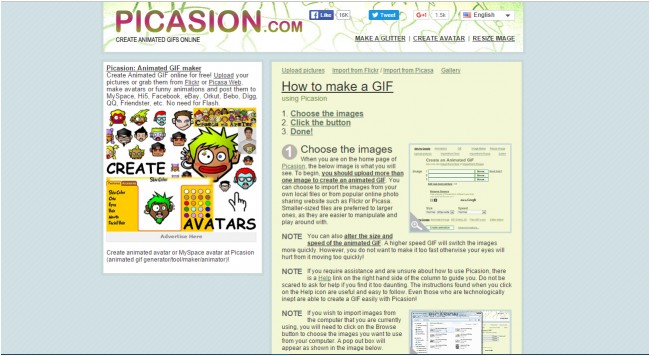
Conclusion: With the help of the three mentioned methods, you can create moving GIFs with ease. When you make a comparison among the three programs, you can easily figure out that Wondershare TunesGo is the best solution for you to get the work done. The program will offer you multiple powerful features in relation with GIF making. If you are interested in this program, just free download it to have a try.
Powerful Phone Manager and Transfer Program - Wondershare TunesGo

- Directly transfer media files to iOS devices with a click.
- Transfer audio and video from iDevice to iTunes and PC.
- Import and convert music and video to iDevice friendly formats.
- Delete photos/videos in batch with a single click.
- De-duplicate the repeated contacts
- Fix & optimize ID3 tags,covers,song information
- Transfer music, photos without iTunes restrictions
- Perfectly backup/restore iTunes library.
