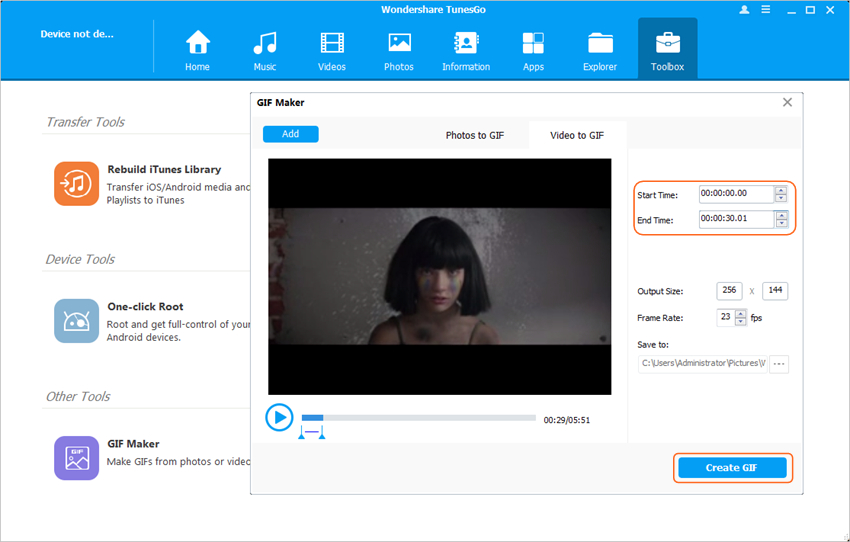2 Easy Ways to Convert GIF to MOV
GIF is primarily a file type that supports to play animated images and works with 256-bit color plan. Animated GIFs are used in different fields such as banners, thumbnails, or sharing on social websites for fun. You are also able to add texts into the animated GIFs, which will make the animated GIFs even more fun. MOV video is a video file type developed by Apple, and is now compatible with Windows OS as well.
At times people need to convert GIF to MOV. When your find a funny animated GIF but your device doesn't support GIF, then you'll need to convert GIF to MOV videos. What can be used to get the work done? Tons of video to GIF converters may be available on the Internet, but the GIF to video converters may be scarce. Don't worry, this article will introduce the top solutions for you to convert GIF to MOV videos, and the programs mentioned in this post can help you to get the work done within short time. Check it out.
- Part 1. Online Solutions to Convert GIF to MOV
- Part 2. Best Offline Solution to Convert GIF to MOV
- Part 3. Bonus - Best Solution to Convert MOV to GIF
Part 1. Online Solutions to Convert GIF to MOV
The online solutions bring much convenience to you as they don't need you to install any third-party programs. Although the online GIF to MOV converters are not easy to be found, there are still few converters available. This part will introduce the top 5 online solutions to convert GIF to MOV videos, which will help you to get the work done easily.
1. CloudConvert.com
URL: https://cloudconvert.com/
This online converter allows you to convert anything to anything, including converting GIF to MOV. This converter doesn't ask you to install any other third-party add-ons, but you will need to register to enjoy the full features of this online GIF to MOV converter.
Key Features of CloudConvert.com
- This online converter doesn't need you to install anything, and the conversion is very easy to be done
- This online converter fully supports all kinds of image and video formats
- The converter will save the converted files to your computer for easy access
- The converter will delete the uploaded files after conversion
- This online converter provides mobile app for iOS and add-on for Chrome

2. Zamzar.com
Zamzar is an easy file converter which fully supports all kinds of file formats. This online converter is very easy to use, and it makes the conversion very easy to be done. If you want to convert GIF to MOV file, this converter is a good choice.
Key Features of Zamzar.com
- This converter provides easy manual to help you finish the conversion
- This converter allows you to drag and drop files into the API
- This GIF to MOV converter saves the converted files to your computer for easy access
- This online file converter is fully compatible with all kinds of image and video formats
- This online GIF to MOV converter provides very fast speed for the convesion

3. Convertio.co
URL: https://convertio.co/gif-converter/
To convert GIF to MOV without installation, Convertio.co is a good choice. This online file converter enables you to convert files to different file types, and it keeps the quality of the converted files.
Key Features of Convertio.co
- This converter provides powerful feature for image, video and document conversion
- This GIF to MOV converter allows you to drag and drop files into the API
- This converter saves converted file into your cloud service
- This GIF to MOV online converter is compatible with Windows and Mac OS
- This online converter allows you to make a subscription for advanced features

4. ONLINE-CONVERT.com
URL: http://www.online-convert.com/
This free online converter allows you to convert media files easily to another file type you need. It is user friendly and fully supports all kinds of file conversions. The key features of this online converter are listed below.
Key Features of ONLINE-CONVERT.com
- This free online GIF to MOV converter is very easy to use and doesn't need third-party installation
- This converter enables you to upload files to the website easily
- This online converter gives you full authority to convert GIF to MOV
- This online GIF to MOV converter is fully compatible with other file conversions

5. FileZigZag.com
URL: http://www.filezigzag.com/gif-mov-en.aspx
This online converter allows oyu to convert GIF to MOV within short time. This converter gives you multiple choices when you want to convert files (images or videos) to another file type. Also, this online converter helps you to get the work done with high quality.
Key Features of FileZigZag.com
- This online GIF to MOV converter provides many features for file conversions
- This online file converter is totally free to use
- This online converter provides easy-to-use interface
- This GIF to MOV converter allows you to finish the conversion with high quality

When making a comparison among all these online converters, we can easily find out that the CloudConvert.com is the best option for you to convert GIF to MOV videos. Althoug most of the features are easy to find on the Internet, this site integrates all the features for easy access. Therefore Cloudconver.com may be the best solution to convert GIF to MOV.
Part 2. Best Offline Solution to Convert GIF to MOV
Best available offline GIF to MOV converters are also necessary when you want to make MOV videos from animated GIFs, especially when you are out of Internet connection. Several GIF to MOV converters may be available on the Internet, but which one is the best? Don't worry, this part will introduce the best offline solutions for you to convert GIF to MOV indetail.
Free GIF to Video Converter
URL: http://download.cnet.com/Free-GIF-to-Video-Converter/3000-2194_4-76035936.html
Free GIF to Video Converter for Windows users is an easy-to-use GIF to video converter. This free GIF converter enables you to convert GIF to MOV videos with ease. One of the most interesting features of this program is that it can convert GIFs to video files with its original quality. it supports to convert videos as a batch and meanwhile keep the fast converting speed. Therefore, Free GIF to Video Converter can be the best choice when you want to convert GIF to MOV files.
Note: Please note that this GIF to video converter will add watermark on the video after conversion.
Key Features of Free GIF to Video Converter
- This GIF to MOV converter is totally free for download and use
- This GIF to MOV converter enables batch conversion with high quality
- This free converter enables you to convert GIF to various kinds of videos
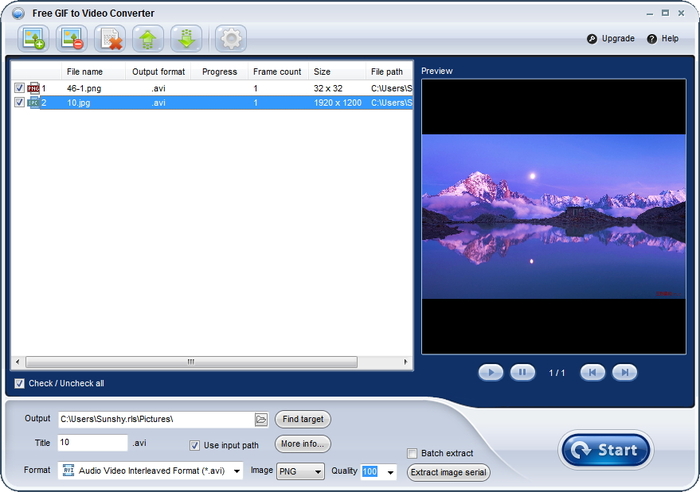
Part 3. Bonus - Best Solution to Convert MOV to GIF
Speaking of converting MOV to animated GIF files, you will find it not that difficult to get the work done. This part will introduce the best solution for you to convert MOV to animated GIFs. Wondershare TunesGo, an all-in-one GIF animator, can help you to convert MOV videos to GIF files within short time. This program is used for managing mobile devices and making GIFs, and it helps you to convert images, videos, Live Photo to animated GIFs with ease. the following guide will show you how to use this program to convert MOV video to animated GIF with Wondershare TunesGo.
How to Convert MOV to GIF
Step 1 Start Wondershare TunesGo
Download and install Wondershare TunesGo on your computer, then start it. You'll see several categories at the top of the main interface. Choose Toolbox and select GIF Maker.

Step 2 Add MOV Video to TunesGo
After choosing the GIF Maker option, you'll see a pop-up window. Select Video to GIF tab, and click the Add button to add the MOV video from computer to TunesGo.
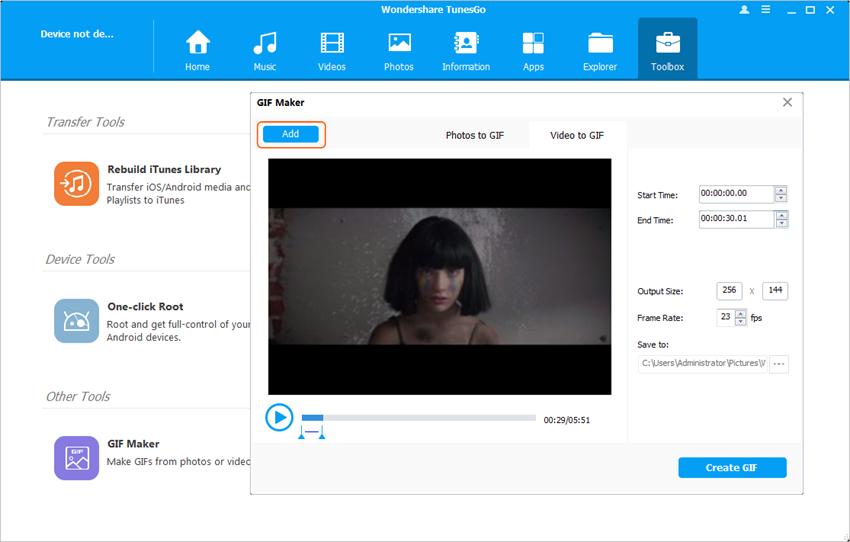
Step 3 Convert MOV to GIF
After adding MOV video to TunesGo, you can set up the starting time and ending time of the video for the GIF conversion. Choose a target folder on your computer to save the converted GIF, and then click the Create GIF button to start converting MOV to GIF file.