Top 3 Ways You Can Create Funny Animated GIFs
In recent years, GIFs are becoming more and more popular in different uses, such as banners, thumbnails and so on. A funny GIF brings you much entertainment, and it doesn't occupy too much storage space on your device or computer. Somtimes you may want to know the way of making an animated GIF, and this article is just right for you. It will introduce the best solutions for you to create funny animated GIFs.
- Part 1. Best Way to Create Funny Animated GIFs With TunesGo
- Part 2. Create Funny Animated GIFs with Free GIF Maker
- Part 3. Create Funny Animated GIFs Online with Imgflip
Part 1. Best Way to Create Funny Animated GIFs With TunesGo
Wondershare TunesGo is regarded as one of the best way to create funny GIFs from videos and images. Wondershare TunesGo is a great choice for the users to create their favorite animated GIFs with simple clicks, and it keeps the high quality of the animated GIF after conversion. With the help of Wondershare TunesGo, you can also manage your iPhone, iPad or iPad with ease. This part will introduce the key features of Wondershare TunesGo and how to use it to convert videos or photos to animated GIFs.
Powerful Phone Manager and Transfer Program - Wondershare TunesGo

- Directly transfer media files to iOS devices with a click.
- Transfer audio and video from iDevice to iTunes and PC.
- Import and convert music and video to iDevice friendly formats.
- Delete photos/videos in batch with a single click.
- De-duplicate the repeated contacts
- Fix & optimize ID3 tags,covers,song information
- Transfer music, photos without iTunes restrictions
- Perfectly backup/restore iTunes library.
Key Features of Wondershare TunesGo
- Image to GIF - With this GIF maker you can create animated GIF with ease
- Video to GIF - TunesGo allows you to convert any part of the video to animated GIF
- Live Photo to GIF - This GIF maker helps you to convert Live Photo to animated GIF
- Compatibility - This program is fully compatible with the latest iOS device
- Easy to Use - This program is has a very easy-to-use interface
How to Create Funny Animated GIFs using TunesGo
Step 1 Start Wondershare TunesGo
Download and install Wondershare TunesGo on your computer, then start it. The program will ask you to connect your device for management, but you don't have to do that if you only want to make a GIF.
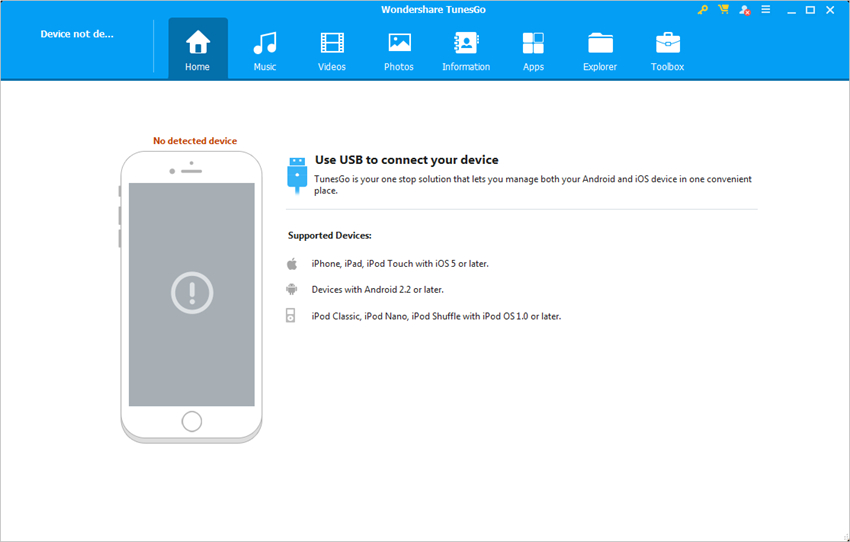
Step 2 Add Source Video to TunesGo
Choose Toolbox category at the upper right corner, and select GIF Maker in the main interface. The click the Add button in the pop-up window to add the source video from computer to TunesGo.
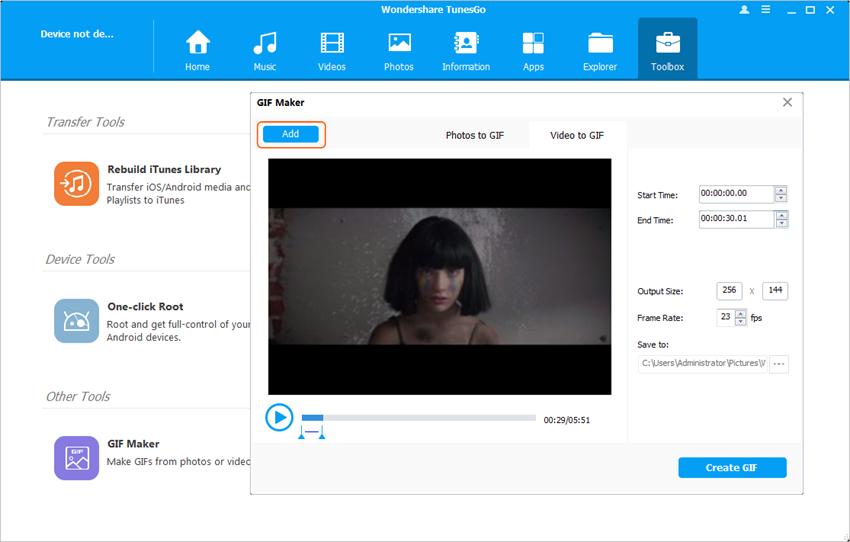
Step 3 Convert Video to GIF
Now you can set up the starting and stopping time of the video for GIF conversion, and then click the Create GIF button to convert the part of video to animated GIF.
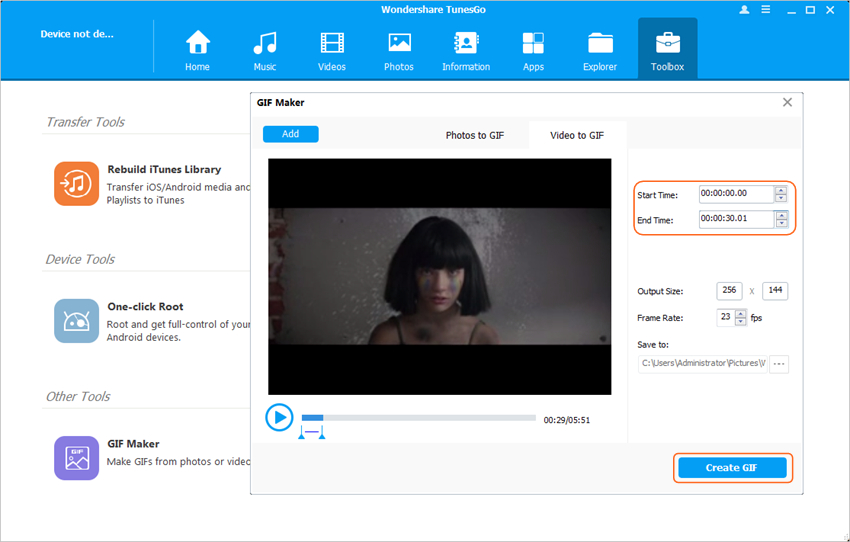
Part 2. Create Funny Animated GIFs with Free GIF Maker
Funny animated GIFs are now easier to find on the Internet than before, but many people may not want to use the custom animated GIFs,and they prefer to use the animated GIFs created by themselves. In fact, creating funny animated GIFs is not that difficult if you take advantage of the right GIF maker program.
A free GIF maker is not that hard to find on the Internet. Free Video to GIF Converter is a great choice for you to make animated GIF from videos. The programs offers helpful features for you to get the work done.
URL: http://free_video_to_gif_converter.en.softonic.com/
Key Features of Free Video to GIF Converter
- It is completely free to use.
- You can get high resolution GIFs from the cropped video clips.
- The program allows you to convert almost all kinds of video files to animated GIFs.
Pros
- Completely free to download and requires no money regarding its features and services.
- No restriction on the amount of images used to create the funny animated gifs.
Cons
- A major drawback is that it can load only one image at once. Hence, it is a bit slow.
- It does not feature a "Drag and Drop" option.
- It launches a "downloader" which starts to install some add-ons on your web browser; changes search page and default browser settings. It also installs a tool called 'search protect', minimized near the date and time, which cannot be disabled by normal means.
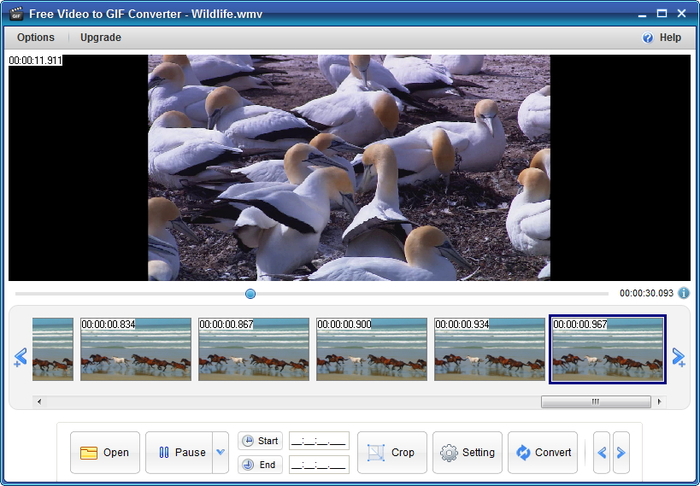
Part 3. Create Funny Animated GIFs Online with Imgflip
One of the best online ways to create funny GIF animations is using Imgflip, an online GIF maker API. This online GIF maker allows you to create animated GIF from videos or photos to get the work done. This online GIF maker also enables you to adjust the frame rate of the animated GIFs, edit the starting and stopping time of the GIF, and so on. With the help of Imgflip, you are able to create funny Animated GIF with ease.
Link: https://imgflip.com/images-to-gif
Key Features of Imgflip
- Very easy and friendly user-interface which helps to create funny animated GIFs from photographs and mini video clips.
- This GIF maker is completely free to use.
- Imgflip will bring you high-quality animated GIFs after conversion.
Pros
- It is completely free.
- It is very fast and process is very quickly.
- It is simple and easy to work on.
Cons
- A major drawback of imgflip is that after you create the GIF, the website inscribes a watermark on the GIF; so commercial use of the GIFs is next to impossible.
- You can only create GIFs from the images and not from cropped videos.
- The website supports only certain formats; JPEG, GIF, and PNG.
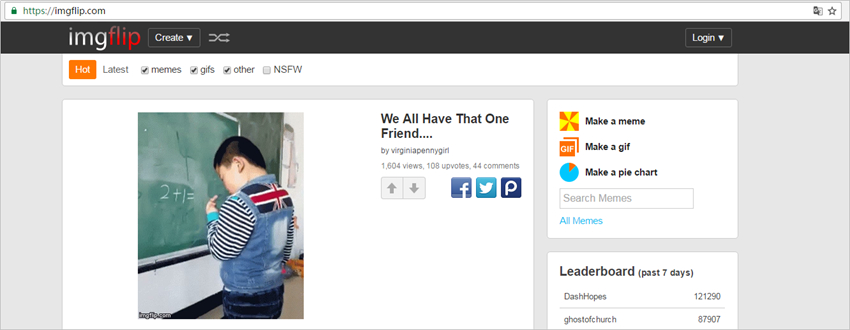
Conclusion: So, now you know how to create funny animated GIFs with the desktop programs and online GIF makers. But when you make a comparison among the three methods, you can easily find out that Wondershare TunesGo embraces more powerful functions than the other two solutions. So if you are interested in this program, you can free download the program to have a try.
Powerful Phone Manager and Transfer Program - Wondershare TunesGo

- Directly transfer media files to iOS devices with a click.
- Transfer audio and video from iDevice to iTunes and PC.
- Import and convert music and video to iDevice friendly formats.
- Delete photos/videos in batch with a single click.
- De-duplicate the repeated contacts
- Fix & optimize ID3 tags,covers,song information
- Transfer music, photos without iTunes restrictions
- Perfectly backup/restore iTunes library.
