Top MOV to GIF Solutions You Need to Know
MOV or Quicktime files are originally belonged to Mac OS, but they have been developed to be compatible with Windows to bring convenience to the users. However the users need to install the third-party programs when they want to convert the files, such as the MOV to GIF conversion. This post is all about how to convert MOV to GIF, and people who are in need of the conversion can read it to accomplish the task easily.
- Part 1. Top 4 Offline Programs to Convert MOV to GIF
- Part 2. Top 5 Online Programs to Convert MOV to GIF
- Part 3. Top 5 Android Apps for MOV to GIF Conversion
- Part 4. Top 5 iOS apps for MOV to GIF conversion
Part 1. Top 4 Offline Programs to Convert MOV to GIF
There are many users who don't want to use the online MOV to GIF converting APIs. The following part will introduce top 5 programs to help users to create GIF from MOV files, and they the users will get a better understanding of these programs through this part.
1. Wondershare TunesGo
URL: https://tunesgo.wondershare.com/
Wondershare TunesGo is great GIF maker, as well as a phone manager. With this program, you are able to convert MOV video to animated GIF with ease. Wondershare TunesGo has an easy-to-use interface, so that you can handle the program within seconds. This part will introduce the key features of this program and how to use it to create animated GIF.
Powerful Phone Manager and Transfer Program - Wondershare TunesGo

- Directly transfer media files to iOS devices with a click.
- Transfer audio and video from iDevice to iTunes and PC.
- Import and convert music and video to iDevice friendly formats.
- Delete photos/videos in batch with a single click.
- De-duplicate the repeated contacts
- Fix & optimize ID3 tags,covers,song information
- Transfer music, photos without iTunes restrictions
- Perfectly backup/restore iTunes library.
- Convert any part of video to animated GIF
- iDevice users can convert Live Photos to GIF
- This GIF maker saves the converted GIF to computer after conversion
- This program has very easy-to-use interface
- TunesGo keeps high quality of the converted GIF
- TunesGo enables you to set up the starting and ending time of video for conversion
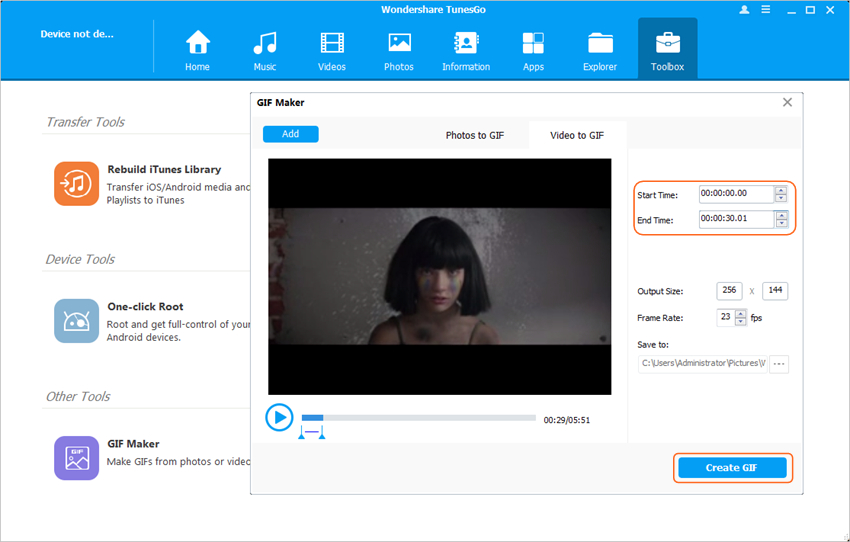
2. 123 AVI to GIF Converter
URL: http://www.bitsoft.net/convert-avi-gif.htmlAn easy-to-use program that helps to accomlish the conversion in short time. This MOV to GIF converter is available for free download and use, and it provides an easy-to-understand interface which will bring much convenience to the users. The following part introduces the key features of this program.
Key Features
- Fully support multi-thread conversion
- Provide easy-to-understand interface so that the users can handle it easily
- Convert the files automatically as soon as the users upload the file
- Offer fast converting speed

3. GIF Director
URL: http://alternativeto.net/software/gif-director/This program is an easy-to-handle converter which helps to finish the task with ease. The users only need to download and install to make full use of this program. The program is helpful for converting videos of different formats to GIF, and it enables users to handle it within seconds. The key features of this program are listed below.
Key Features
- Provide simplified user interface and convert video to GIF with one click
- The converting process is easy to be done
- support a large number of video formats for the conversion
- Very friendly design of UI

4. Fast Video to GIF SWF Converter
URL: http://www.armenian-dictionary.com/other/video2gifswf.html
This converter has a lot to offer to the users thanks to its powerful functions. If the users are looking for a program to make the conversion easier to be done, this program is highly recommended. With the support of cloud technology, the data in this program will be safe even if the operating system has changed, so the users don't have to worry about loss of the converted files. The key features of this program will be listed below.
Key Features
- Support to convert more than 75 kinds of video files to GIF
- The interface of this program is easy to be understood
- Totally free for download and use
- The built-in technologies of this program enables a fast speed of conversion

Part 2. Top 5 Online Programs to Convert MOV to GIF
Many people don't want to install third-party programs on their computer, therefore, this part introduces the online MOV to GIF converters. To create GIF from MOV there are several online solutions that enable users to convert MOV to GIF without extral installation, and the following part will introduce them in detail.
1. Online Convert
URL: http://www.online-convert.com/
It is a great and fast MOV to GIF converter online. The site is easy to understand, and recently it added the option for converting MOV to animated GIF. To convert MOV to GIF online this site ensures that the users can finish the task within short time. Some of the features of this site are as follows.
Key Features
- The interface of this site is friendly for destop and mobile devices
- Convert videos to other widely-used formats besides .gif
- The site converts video to GIF automatically
- The site is highly praised by the users

2. LunaPic
URL: http://www192.lunapic.com/editor/
It is also one of the sites that act as MOV to GIF online converter and gets the job done in a relatively fast manner as compared to the websites of similar genre. To convert MOV to animated GIF this site is one of the few that provides step-by-step guide. The website is easy to understand and this online converter aids the process in full, so users can get their work done without any effort. Some of the key features of this site are listed as follow.
Key Features
- The site is easy to understand so the users can finish the task easily
- The site provides easy-to-use functions which are built in the interface
- The speed of conversion in this site is fast
- The user interface of this site is up to date

3. FileMinx
Another powerful online converter that makes the conversion easy to follow. The overall look as well as the layout of the website is great so that the users can handle it within seconds. The supported formats are large in number on this website so the users don't have to worry about the problem of compatibility. Following are some of the features of the website.
Key Features
- Provide fast converting speed thanks to its built-in technology
- Friendly user interface that helps users to understand the site easily
- The site provides automatically conversion
- The site enables users to convert videos efficiently

4. FixPicture
URL: http://www.fixpicture.org/
Another website that allows the users to convert the files with ease and satisfaction. The user interface of this site is easy to undersand, so it is rated high by the novice users, as they can finish their task easily. The users only need to upload the videos to site and then the API will convert the videos automatically. The key features of this online converter are listed below.
Key Features
- The site offers a wide range of supported video formats
- The user interface of this site is easy to understand
- The online tutorial helps users to accomplish the task even easier
- The speed of conversion is fast

5. Cool Utils
URL: http://www.coolutils.com/online/image-converter/
With the best technologies and vast support ofconversion formats, this site is another powerful online solution. The website deploys the techniques that are easy to implement and understand, which makes the conversion easy to be done. The user just needs to access the mentioned URL and leave the rest to the program, and then the software will convert the videos to GIFs with ease. Some of the features of this online solution are listed below.
Key Features
- The user interface of this site is easy to understand
- The users are able to convert videos to GIF with one click
- The speed of conversion in this site is fast
- The website fully supports a wide range of formats

Part 3. Top 5 Android Apps for MOV to GIF Conversion
Android has always been one of the largest mobile operating system ever since it was developed. Many Android users may want to learn the knowledge of MOV to GIF conversion, so this post talks about the top 5 apps that can be used to convert MOV to GIF.
1. Free Image Converter
URL: https://play.google.com/store/apps/details?id=com.daemon.imageconverter
The app enables users to convert MOV to GIF easily, as it enables users to upload the files to the app and convert them in seconds. To identify the needs of the users, some of the features of this app are mentioned as follows.
Key Features
- The app works smoothly and gets the work done within seconds
- The app is excellent in stability and rarely crashes
- The app provides automatica conversion
- The user interface of this app is great

2. Video to Photo Converter
URL: https://play.google.com/store/apps/details?id=com.axion.videotophotoconvertor&hl=en
Another powerful app which is rated high in Google Play. The app is small in size but does the conversion work without any delay. The following part introduces the key features of this app to help those who want to explore it further.
Key Features
- The app is easy to use
- The app is easy to understand for the novice users
- The user can locate the files on their phone for conversion as soon as the app is installed
- The app fully support cloud storage

3. Able to Extract
URL: http://www.investintech.com/apps/
Though it is a PDF converter, it supports MOV to GIF conversion which makes it a perfect match for the list. The useage of this app is great and the users who want to convert MOV to GIF should check it out. The following part introduces the key features of this program.
Key Features
- The app is easy to use thanks to its user-friendly interface
- The app works smoothly and is fully compatible with different video files
- The app wins high praise among the Android users for its powerful functions
- The app fully supports automatic conversion

4. File Converter
URL: http://www.fileconverteronline.com/
This app is compatible with crossing platforms, and it helps users to finish the conversion in seconds. The interface of this app enables users to handle it with ease, and it helps to convert video to GIF with no efforts. The key features of this app are listed as follow.
Key Features
- The app fully supports the cloud storage
- The app is easy to use
- The app supports a large number of file formats for conversion
- The user can finish their task fast with this app

5. Media Converter
URL: http://download.cnet.com/Media-Converter/3000-2139_4-75544664.html
One of the best Android apps to help to finish the task. The app has a very easy-to-understand user interface so that the users can handle it with no efforts. When the users take fully advantage of this app, they can resolve the problem of conversion in seconds. The following part introduces the key features of this program.
Key Features
- The app is easy to be handled
- The app can be downloaded from the URL above easily
- The the friendly user interface of this app helps with the whole converting process
- Users will find it very helpful as soon as they start using it

Part 4. Top 5 iOS Apps for MOV to GIF Conversion
iOS is also one of the largest operating system for mobile devices all over the world. In the App Store, developers have developed all kinds of MOV to GIF converting apps to help users to convert videos easily. The following part will introduce top 5 iOS apps for converting MOV to GIF.
1. Image File Converter
URL: https://itunes.apple.com/us/app/image-file-converter/id630979187?mt=8
The users can handle this app easily even if they have never used a video to GIF converter before. The app will make the MOV to GIF conversion easy to be done, and the users only need to upload the files to the app, then wait for the conversion to finish. The following part introduces the key features of this app.
Key Features
- The app is easy to be handled, so it's very helpful for the novice users
- The app has powerful built-in technology
- The user interface of this app is very friendly

2. File Converter Free
URL: https://itunes.apple.com/us/app/file-converter-free/id525534736?mt=8
With the latest technologies as well as the overall look of the program this app ensures that the user gets the work done without any issue and trouble. Users don't have to install other utilities once the app is installed. To understand the app in full, the key features of this app are introduced as follow.
Key Features
- The app has a fast speed for the MOV to GIF conversion
- The app provides tutorial for the users who want to try it
- The app has a very easy-to-understand user interface

3. The Image Converter
URL: https://itunes.apple.com/us/app/the-image-converter/id483697883?mt=8
The app makes the file conversion easy to be done. The users can understand the app without any issue and trouble. To aid the process further, below are some of the features of the app.
Key Features
- The app is easy to use with the embeded tutorial
- The app uses the up-to-date technology to finish the conversion
- The app has a very friendly user interface

4. File Converter
URL: https://itunes.apple.com/us/app/file-converter/id486538934?mt=8
Another app which allows the users to get the work done without any issue and trouble. When it comes to the conversion, this app is highly recommended. The following part will introduces the key features of this app.
Key Features
- The app provides fast speed for the conversion
- The interface of this app is easy to understand
- The app doesn't ask users to install other utilities

5. Convert To
URL: https://itunes.apple.com/us/app/convert-to/id491788278?mt=8
The price of this app is only $3.99. The app helps users to convert the videos to any other media file they need, and they won't be disturbed by the ads during the conversion. The following part will introduce the key features of this app.
Key Features
- The app provides a great photo managing tool to help users
- The interface design of the app is easy to understand
- The users can enjoy very fast converting speed with this app

Conclusion: All the programs and apps mentioned in this article are helpful for you to convert MOV to GIF. When you make a comparison among all these programs, you'll find that Wondershare TunesGo can be regarded as the best option whe you want to convert MOV videos to animated GIFs because of the powerful features this program provides. If you are interested in this program, you can free download it to have a try.
Powerful Phone Manager and Transfer Program - Wondershare TunesGo

- Directly transfer media files to iOS devices with a click.
- Transfer audio and video from iDevice to iTunes and PC.
- Import and convert music and video to iDevice friendly formats.
- Delete photos/videos in batch with a single click.
- De-duplicate the repeated contacts
- Fix & optimize ID3 tags,covers,song information
- Transfer music, photos without iTunes restrictions
- Perfectly backup/restore iTunes library.
