How to Create Cool Animated GIFs
Animated GIFs are used in all fields to help you make a better understanding of the content, or just have an enjoyment of the funny pictures. You are able to find several helpful methods to convert videos or images to animated GIFs, but you'll find that it's difficult to select the best one. As a matter of fact, there are 3 best solutions for you to make cool animated GIFs, and this article will introduce the methods in detail. Check it out.
- Part 1. Best Way to Create Cool Animated GIFs
- Part 2. Create Cool Animated GIFs with Adobe Photoshop
- Part 3. Create cool Animated GIFs Online with GIFMaker.me
- Bonus: Comparison Table
Part 1. Best Way to Create Cool Animated GIFs
The desktop program can help you to create cool animated GIFs with ease, and they'll offer stable converting process so that you can get high-quality animated GIF after conversion. Among all the GIF maker programs availalbe on the Internet, Wondershare TunesGo can be regarded as the best choice when you are going to make cool animated GIFs. Wondershare TunesGo is used as an easy GIF maker, as well as a powerful phone manager. With Wondershare TunesGo, you are able to create animated GIFs from videos and photos, or manage iPhone, iPad and iPod files with ease. This part will introduce the key features of Wondershare TunesGo and how to use it to make cool animated GIFs.
Powerful Phone Manager and Transfer Program - Wondershare TunesGo

- Directly transfer media files to iOS devices with a click.
- Transfer audio and video from iDevice to iTunes and PC.
- Import and convert music and video to iDevice friendly formats.
- Delete photos/videos in batch with a single click.
- De-duplicate the repeated contacts
- Fix & optimize ID3 tags,covers,song information
- Transfer music, photos without iTunes restrictions
- Perfectly backup/restore iTunes library.
Key Features of Wondershare TunesGo
- This GIF maker helps you to convert video to animated GIF with ease
- This program allows you to set up the time duration of the video for GIF conversion
- TunesGo enables you to convert multiple photos into one animated GIF
- TunesGo can help you to set up the frame rate of the pictures for GIF conversion
- This GIF maker allows you to convert Live Photo to animated GIF if you are using iPhone or iPad
How to Make Cool Animated GIF with Wondershare TunesGo
Step 1 Start Wondershare TunesGo
Start Wondershare TunesGo after the installation, and you'll see the file categories at the top of the main interface. Select Toolbox category to get started.
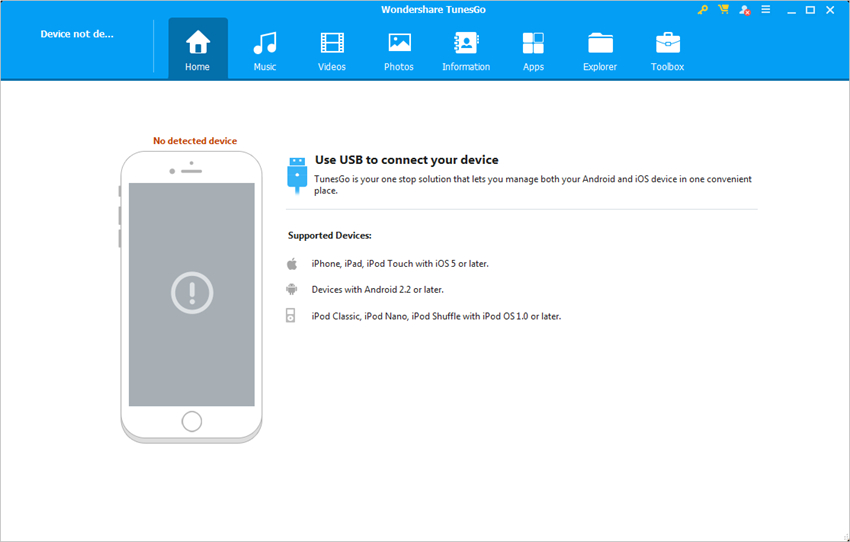
Step 2 Add Video to TunesGo
Select GIF Maker option in the main interface, and click the Add button in the pop-up window. Then you'll be able to add the source video from computer to TunesGo.
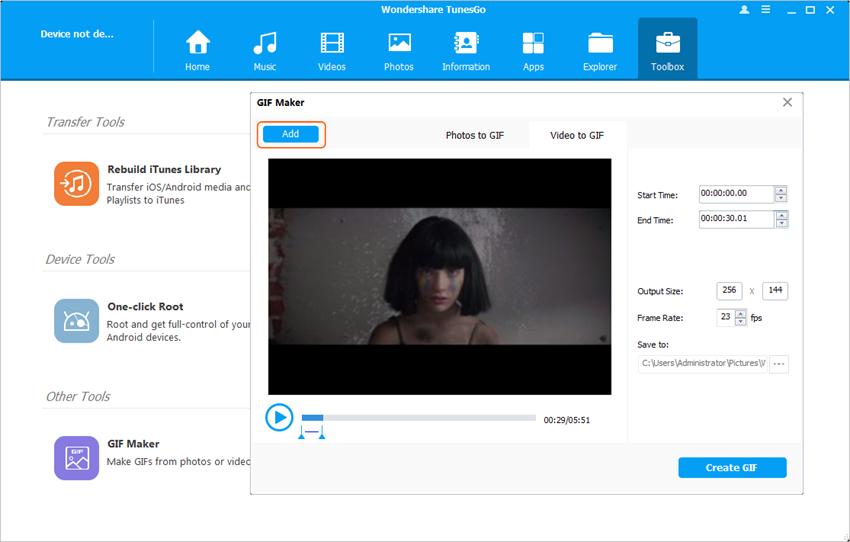
Now set up the starting and ending time of the video for the GIF conversion. Then click the Create GIF button at the right bottom to start making cool animated GIFs.
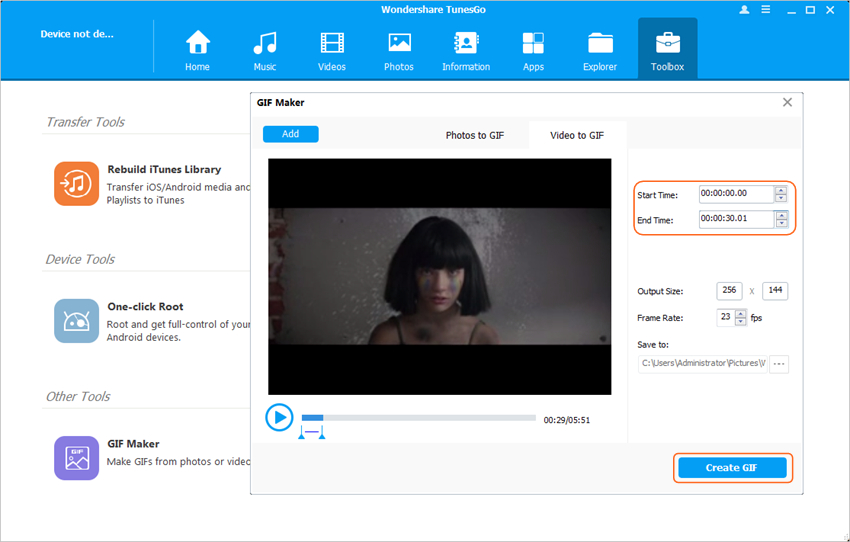
Part 2. Create Cool Animated GIFs with Adobe Photoshop
Although Adobe Photoshop has earned a reputation for editing photos, few people know that this program can be used for creating cool animated GIFs. In fact, Photoshop has powerful features for you to get the work done. But when it comes to making cool animated GIFs with Photoshop, you may have to spend much time getting the work done.
Key Features of Photoshop- Photoshop can help you to make GIFs from static images
- Photoshop enables you to adjust the images frame by frame
- This program offers various kinds of features for image editing work
- This program gives you full authority to manage the photos you need
Link:https://www.adobe.com/products/photoshop.html
Pros- UI integrated with adobe bridge.
- Has amazing effects for images.
- 3D-object editing.
- Versatile. It can perform a wide range of tasks, apart from image conversions, like photo editing and resizing.
- Requires a really powerful computer to be stable.
- Very complicated and requires some technological knowledge to work with it seamlessly.
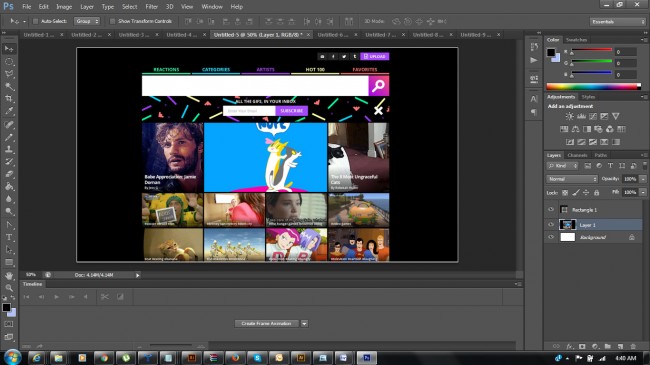
Part 3. Create cool Animated GIFs Online with GIFMaker.me
GIFMaker.me is a useful online tool for making GIFs, and it can help you to create cool animated GIFs with an easy process. If you don’t want to install any third-party programs on your computer to make GIF, this online GIF maker can be a good choice.
Key Features of GIFMaker.me- Can create GIFs, slide shows as well as video animations.
- GIF with sound integration feature.
- An intuitive interface.
- Works for all devices and with a wide range of image formats.
Link: http://gifmaker.me/
Pros
- Very stable.
- User Friendly interface.
- High quality GIF outputs.
- File size reduction capabilities as well as GIF merging abilities.
Cons
- Just like with other online tools, users incur additional cost on internet charges.
- Stability is highly dependent on signal/connection strength.
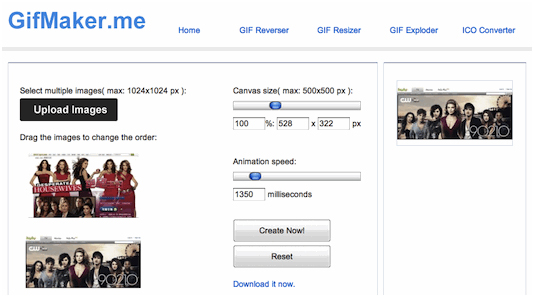
Bonus: Comparison Table
This part will make a comparison among the three solutions for creating cool animated GIFs.
| Metrics | Wondershare TunesGo | Adobe Photoshop | GIFMaker.me |
|---|---|---|---|
| Speed | Excellent | Considerably fast | Very fast if you have a good Internet connection |
| Stability | Very stable | Depends on your devices hardware capabilities | Depends on your connection strength |
| Ease of use | Very easy to use judging from the well-arranged interface | Poor for non-tech geniuses | Easy to use |
| Supported Conversions | Image to GIF(JPG, PNG, TIF); Video to GIF (FLV, MP4, WebM, MPEG-4) | JPG, TIF, PNG, JPEG to GIF | JPG, PNG, TIF, to GIF |
| Batch download capabilities | Yes | Latest versions like Photoshop CS5 supports this | No |
| Editing tools | Yes | Yes, with 3D function | No |
| Supported Operating systems | Support Windows, MacOS, Linux | Support Windows, MacOS only | Support Windows, MacOS, Linux |
| Image/Live Photo to GIF | Yes | No | No |
Powerful Phone Manager and Transfer Program - Wondershare TunesGo

- Directly transfer media files to iOS devices with a click.
- Transfer audio and video from iDevice to iTunes and PC.
- Import and convert music and video to iDevice friendly formats.
- Delete photos/videos in batch with a single click.
- De-duplicate the repeated contacts
- Fix & optimize ID3 tags,covers,song information
- Transfer music, photos without iTunes restrictions
- Perfectly backup/restore iTunes library.
