Top 10 YouTube GIF Creator Programs
A YouTube GIF creator is used for making animated GIFs from YouTube videos. When we are watching YouTube videos, we may want to save the part of the video into animated GIFs to share with our friends, and we'll wonder whether there is a good YouTube GIF creator to finish the task. If you are trying to find the best YouTube GIF creator, this post is just right for you. It will introduce the top 10 YouTube GIF creators for you to create GIFs from YouTube videos. Check it out.
Part 1. Best YouTube GIF Creator
There are all kinds of YouTube GIF cretor programs available on the Internet, and these programs provide you helpful features for you to get the work done. Among all these YouTube GIF creators, Wondershare TunesGo can be regarded as the best. Wondershare TunesGo is a powerful phone manager and GIF maker, and it helps you to transfer the converted GIF to your mobile devices as well. This program enables you to convert both videos and images to animated GIFs, therefore you can use it as a YouTube GIF creator with ease. This part will introduce the key features of this program and how to use it to create animated GIF from YouTube.
Powerful Phone Manager and Transfer Program - Wondershare TunesGo

- Directly transfer media files to iOS devices with a click.
- Transfer audio and video from iDevice to iTunes and PC.
- Import and convert music and video to iDevice friendly formats.
- Delete photos/videos in batch with a single click.
- De-duplicate the repeated contacts
- Fix & optimize ID3 tags,covers,song information
- Transfer music, photos without iTunes restrictions
- Perfectly backup/restore iTunes library.
- TunesGo allows you to convert YouTube to GIF in a click.
- TunesGo fully supports to convert pictures and videos to animated GIFs.
- TunesGo helps you to convert the streaming videos to animated GIFs.
- This program helps you to transfer the converted GIFs to your smartphones and tablets with ease.
- This GIF maker allows you to set up the frame rate for the GIF before conversion.
- TunesGo allows you to trim any part of the video and convert it to GIF.
How to Convert YouTube to GIF with TunesGo
Step 1 Start Wondershare TunesGo
Download and install Wondershare TunesGo on your computer, then start it. The program will ask you to connect device for management, but you don't have to do that if you only want to make a GIF.
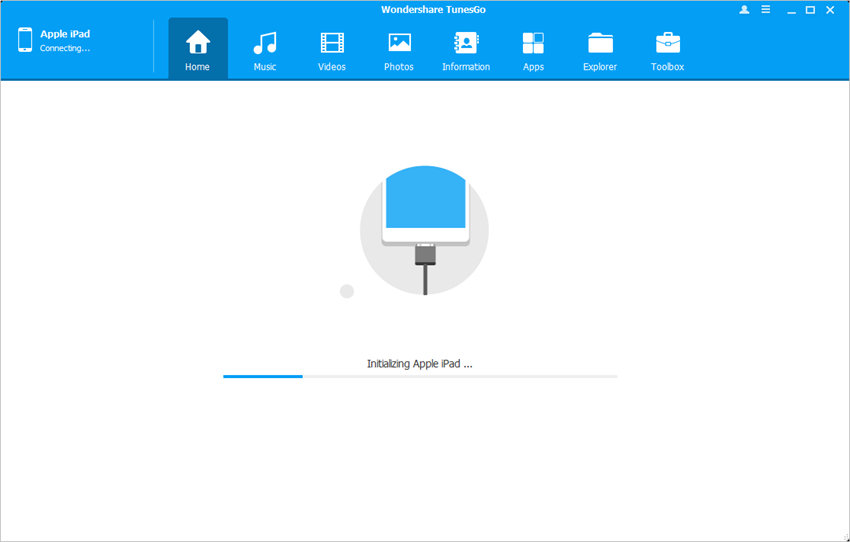
Step 2 Add YouTube Video to TunesGo
Choose Toolbox category at the upper right corner, and select the GIF Maker option in the main interface. Then click the Add button in the pop-up window, and add the YouTube video into TunesGo.
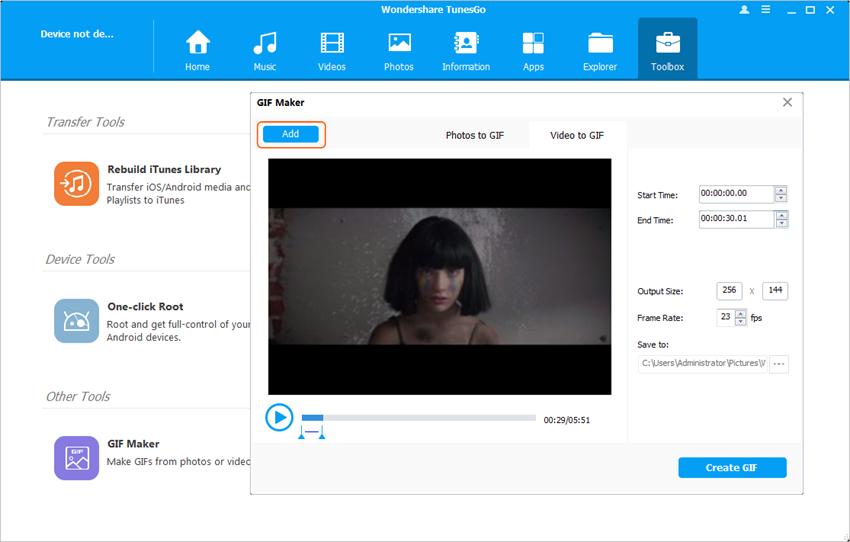
Step 3 Create Animated GIF
Now you can set up the starting time and ending time for the GIF file, and then you should click the Create GIF button at the right bottom to convert the video to animated GIF.
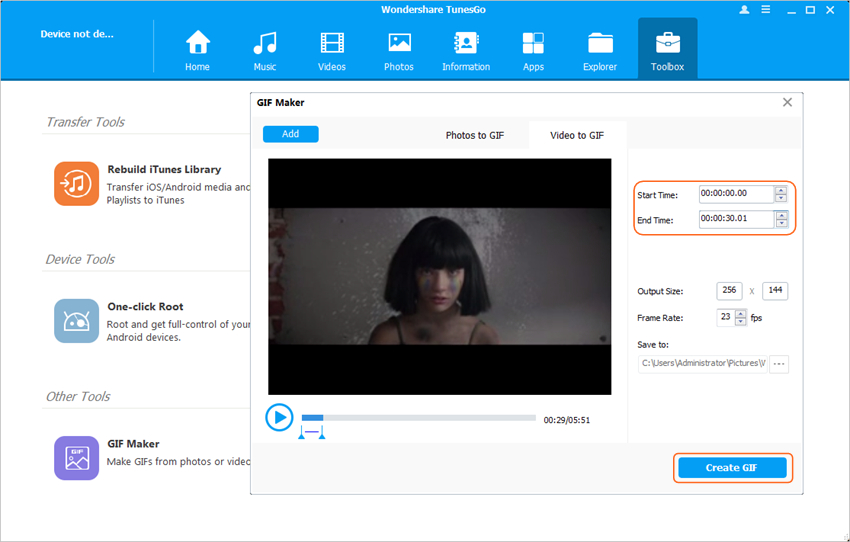
Part 2. Another 9 Best YouTube GIF Creator Programs
Besides Wondershare TunesGo, there are other progrmas that enable you to convert YouTube videos to animated GIFs. This part will introduce them to you in detail. Check it out.
1. GIF Sicle
GIF Sicle is an renowned program praised by its users. This GIF converter enables you to convert YouTube videos to GIF within short time, and it keeps high-quality GIF after the conversion.
Good Review: PC Support tells people that this program is works smoothly.

Bad Review: CNET says that the interface of the program isn't feasible and needs to be uplifted.

Screenshot

2. Image Optim
With its helpful features, Image Optim is a great YouTube GIF creator, and it offers very stable conversion for all the users. With the help of Image Optim, you are able to convert YouTube videos to animated GIFs easily.
Good Review: CNET says that the user needs no other program once this has been installed due to the best conversion speed.

Bad Review: Top Ten Reviews states that the user needs to get another program sooner if this one has been installed as it is filled with bugs.

Screenshot

3. Graphics Gale
URL: http://www.humanbalance.net/gale/us/
Yet another powerful program that helps you to convert YouTube to GIF without any delay and in line with the user’s requirements. All the functions embedded in this program are helpful for you to get the work done.
Good Review: PC World states that the user needs to get the program if he wants to complete the conversion work manually without any trouble.

Bad Review: CNET says that the user needs to update the program manually which is not a good thing as per current trends.

Screenshot

4. QGifer
URL: http://sourceforge.net/projects/qgifer/
This is a great choice for you to make GIF from YouTube videos. This program enables you to convert YouTube videos to animated GIF in simple clicks, and it offers great functions for the users to get the high-quality GIFs they want.
Good Review: Softpedia states that the user will definitely fall for the program as it is fast efficient and reliable.

Bad Review: Softonic says that the overall speed of the program is too slow and the testing in this regard shows that speed increase is required desperately.

Screenshot

5. Unfreeze
URL: http://www.whitsoftdev.com/unfreez/
If a user is looking for a powerful GIF creator program, this one will be a good choice. Unfreeze provides a simplified user interface for the users, and it enables you to manage within seconds. The program also allows you to get the work done with high quality.
Good Review: Alternative To states that the user needs to get the program if he wants to get the conversion done in a manner that is efficient and reliable.

Bad Review: Software Informer states that the user has to bear with the ads as well as the unwanted crap installation that comes with the program.

Screenshot

6. In viewer
This is an effective program for you to convert YouTube videos to animated GIFs. The program has an easy-to-use interface, and it allows you to convert YouTube to GIF without any effort.
Good Review: The website Flip Board states that the program is not only effective but also fast and reliable and therefore it is worth giving a shot.

Bad Review: Photo Review states that the software encounter errors quiet often and therefore it not at all recommended as first hand choice in any conversion case.

Screenshot

7. Giffing tool
URL: http://www.giffingtool.com/
It is a simple yet high-quality program that will allow you to create animated GIF from YouTube videos. When you are going to convert YouTube videos to GIF files, this converter ensures you to get high-quality outcome.
Good Review: PC Mag says that the best quality of the program is to drag across the screen to record the videos which makes it an awesome utility to use.

Bad Review: The site LO4D says that the user needs to ensure that the unwanted installations are never done in relation to the program download which is a norm of this software.

Screenshot

8. Beneton Movie GIF
URl: http://www.gamemakergames.com/archive/beneton-movie-gif
This program is also a good option for converting YouTube to GIFs. This program is used for making animated GIFs from local videos and online videos, so you are able to take advnatage of this program to make GIF from YouTube videos.
Good Review: Dot Tech says that the user needs to ensure that the program is operated as per instructions and the automated processes will do the rest.

Bad Review: CNET says that the program does not support the proxy settings and therefore it is one of the greatest disadvantages that a user can encounter in relation to this program.

Screenshot

9. Animated GIF Creator
Animated GIF Creator enables users to convert YouTube videos to animated GIFs easily, and ensures users to have the best outcome. The interface of this program is user-friendly so that you are able to handle it in seconds even if you aren't tech-savvy.
Good Review: Alternative To states that the program has been highly praised and therefore the site highly recommends the users to download it for good.

Bad Review: CNET says that the interface needs some more work and the next edition of the program should be enhanced.

Screenshot

Conclusion: All of the top 10 YouTube GIF creator programs mentioned above are helpful for you to convert YouTube videos to animated GIFs. But when you make a comparison among these 10 YouTube GIF converters, you can easily find out that Wondershare TunesGo is a better choice than other converters, thanks to the powerful features it provides during the conversion. If you are interested in this program, just free download it to have a try.
Powerful Phone Manager and Transfer Program - Wondershare TunesGo

- Directly transfer media files to iOS devices with a click.
- Transfer audio and video from iDevice to iTunes and PC.
- Import and convert music and video to iDevice friendly formats.
- Delete photos/videos in batch with a single click.
- De-duplicate the repeated contacts
- Fix & optimize ID3 tags,covers,song information
- Transfer music, photos without iTunes restrictions
- Perfectly backup/restore iTunes library.
