Top 5 Online Programs for YouTube to GIF Conversion
Most of the users look for YouTube to GIF online converter as they don’t want to download and install the program which might take up space in their computer. This post will introduce all the online solutions for converting YouTube videos to GIF, and the online solutions introduced in this post have powerful functions and friendly user interface.
- Part 1. Top 5 Online Programs for YouTube to GIF Conversion
- Part 2. Top Notch Offline Program for YouTube to GIF Conversion
- Part 3. Another 3 Offline Programs for YouTube to GIF Conversion
Part 1. Top 5 Online Programs for YouTube to GIF Conversion
There are multiple ways to convert YouTube videos to animated GIFs. In this part, we'll recommend the top 5 online YouTube to GIF converters to help you get a better idea on the available converters.
1. Online Convert
URL: http://www.online-convert.com/
To convert YouTube to animated gif online this website works in the best way and ensures that the user gets the outcome that is required without any delay. The overall interface as well as the outlook of the website is great and above all doubts this is the best online resource that could be used to convert the video to GIF easily and safely.
Good Review: The website has been reviewed by G Hacks and they are of the view that the overall functionality of the website is great and therefore it is highly recommended.
Bad Review: The bad review has been posted by CNET and they say that the website needs to be uplifted as the interface is old and outdated in every aspect.

2. Cloud convert
URL: https://cloudconvert.com/
This online converter has a well designed interface, and it has a powerful function of converting YouTube videos to animated GIFs. Moreover, the website supports the cloud technology, so it's easy for the users to save the files. This online converter is becoming more and more popular among the users.
Good Review: The review has been posted by Softpedia and they are of the view that the website is great in terms of usability and overall strength.
Good Review: Posted by Techniblogic this review states that the best and the most advanced programs are missing like the conversion with one click which is not a good sign.

3. Zamzar
With highly feasible quality for the converted GIF files, this online YouTube to GIF converter is also a great choice. The online converter has a great design for its interface so that the users can manage the converter easily.
Good Review: Posted by CNET this review of the website states that the user gets the speed that is always required and therefore the work is done in a fast manner.
Bad Review: This review has been posted by tech radar and they are of the view that the website is not as good as the developers pretend and encounters errors while conversions.

4. Free File Converter
URL: http://www.freefileconvert.com/
Yet another program that leads a user towards the prosperity when it comes to the GIF conversion. The website is easy to understand and therefore it is highly recommended for all the users who are novice in this field. For YouTube video to GIF online conversion, this converter can be a very good choice.
Good Review: Posted by tech radar this review states that the website is great in terms of usability and increases the user’s strength as well as the conversion capability.
Bad Review: The review has been posted by CNET and the website states that the overall interface of the website requires a change and therefore it is a problem that is to be resolved as soon as possible.

5. You Convert It
URL: http://www.youconvertit.com/ConvertFiles.aspx
This online converter fully supports various kinds of video formats for output, and its simplified user interface also brings much convenience for the novice users. With several simple clicks, you are able to convert YouTube to GIFs.
Good Review: Posted by PC support this review states that the user needs to ensure that the overall functionality of the program is enjoyed and if anything is left then surely it is not website fault.
Bad Review: Posted by Digital trend this review states that the website needs uplift as the overall interface is not at all in line with the current trends and therefore should be changed.

Part 2. Top Notch Offline Program for YouTube to GIF Conversion
Wondershare TunesGo
Though there are many online solutions for converting YouTube to GIFs, they all need Internet connection to get the work done. Therefore, the conversion process may also be interrupted in accordance with the Internet connection. Therefore, an offline GIF maker may be a better option than the online GIF maker. Among all the offline GIF makers, Wondershare TunesGo can be regarded as the best. This program is used for managing and transferring files for iOS devices, and it enables you to convert YouTube to GIF files with high quality.
Powerful Phone Manager and Transfer Program - Wondershare TunesGo

- Directly transfer media files to iOS devices with a click.
- Transfer audio and video from iDevice to iTunes and PC.
- Import and convert music and video to iDevice friendly formats.
- Delete photos/videos in batch with a single click.
- De-duplicate the repeated contacts
- Fix & optimize ID3 tags,covers,song information
- Transfer music, photos without iTunes restrictions
- Perfectly backup/restore iTunes library.
How to Convert YouTube to GIF with TunesGo
Step 1 Start Wondershare TunesGo
Download and install Wondershare TunesGo on your computer, then start it. The program will ask you to connect device for management. You don't have to connect device if you only want to make a GIF.
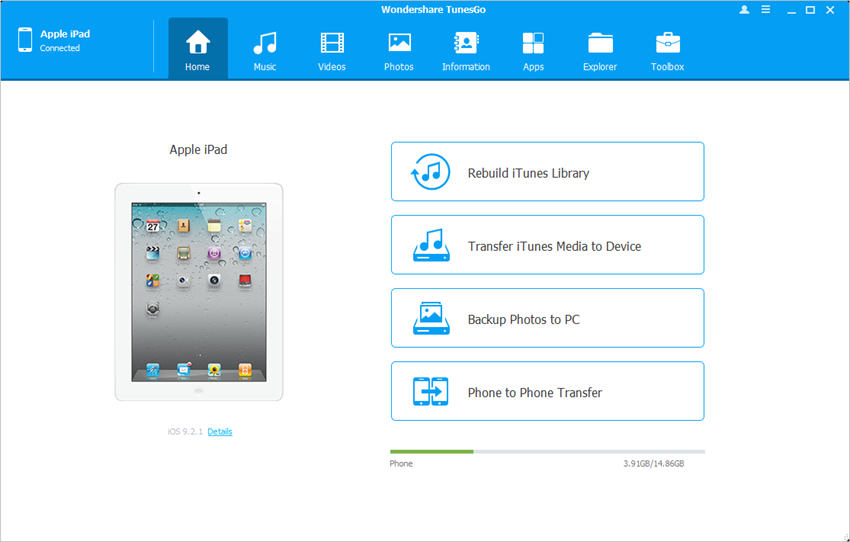
Step 2 Add YouTube Video to TunesGo
Choose the Toolbox category at the upper right corner, and select the GIF Maker option in the main interface. Then click the Add button in the pop-up dialog, and add the downloaded YouTube videos to TunesGo.
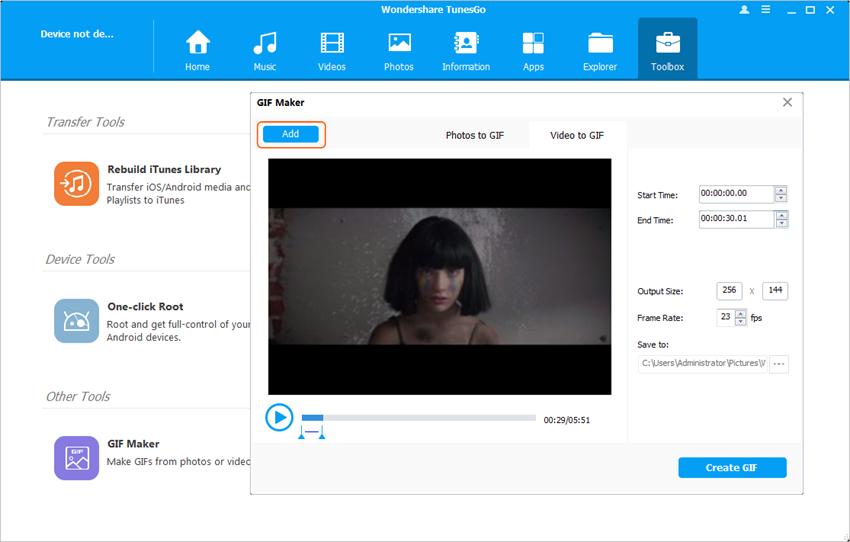
Step 3 Convert Video to GIF
Set up the starting and ending time for the GIF, and click the Create GIF button at the right bottom. Then TunesGo will start converting the video to GIF, and the program will save the converted file to your computer.
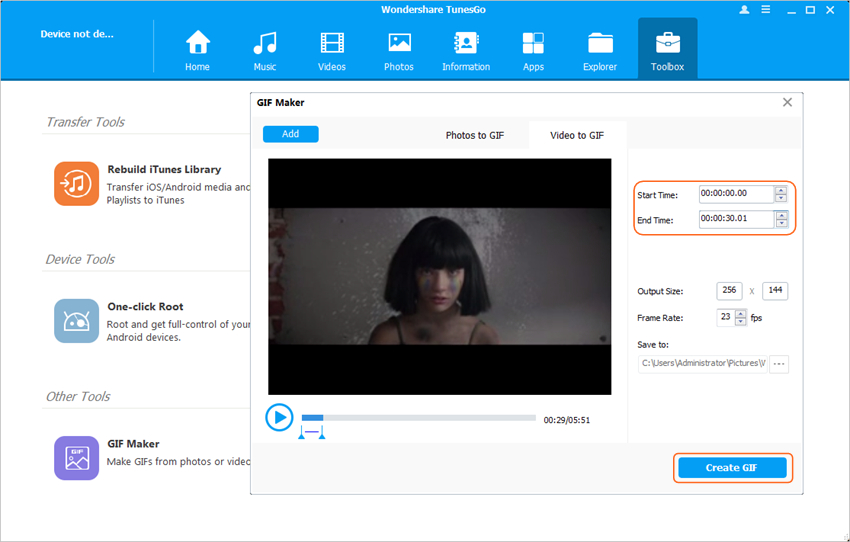
Part 3. Another 3 Offline Programs for YouTube to GIF Conversion
Below are the three other programs that a user should regard in relation to the GIF conversion as it makes the process simple and the conversion is made a fun filled activity.
1. 123 AVI to GIF Converter
URL: http://www.bitsoft.net/convert-avi-gif.html
Another powerful program that comes with a bunch of terminologies that make it one of the best and most wanted programs of all times. 123 AVI to GIF converter ensures that the YouTube videos are converted to GIF without any hassle and the user should never get confused with the AVI name as it supports all the renowned formats that are to be converted.
Good Review: Posted by Softpedia this review states that the user needs to install no other program once this one has been chosen due to the efficiency and effectiveness it preserves
Bad Review: This review has been posted by CNET and it states that the user needs another program as compared to this one as it stuck, produces errors and installs unwanted programs.

2. GIF Director
URL: http://alternativeto.net/software/gif-director/
It is another program that is highly praise by the users due to the results that it produces and which are in line with the user’s requirements. The overall terminology as well as the interface is awesome and supports the user in full during the process of conversion making it the first hand choice of many. No other converter on the list is as smooth as this one is.
Good Review: Posted by CNET this review states that the user need not be diligent while using this program as it manages the tasks on its own.
Bad Review: The bad review posted by Gizmo says that the user does not have to use this program when there are other advanced ones available as it is slow and pops up errors.

3. Fast Video to GIF SWF Converter
URL: http://www.armenian-dictionary.com/other/video2gifswf.html
Yet another powerful program that converts the videos to GIF and vice versa in a relatively fast manner and in line with the user requirements T his converter is rated high by the users and it is due to the fact that the best and the most advanced terminologies are embedded within to ensure that the user gets the best outcome.
Good Review: Posted by Softonic this review states that the user needs to install the program if he wants the work to be done within no time at all maintaining quality and feasibility.
Bad Review: This one has been posted by Any video converter and the website states that the software is slow and it is not in line with the recent requirements of development that are being followed by other companies.

Conclusion: All the programs mentioned above are helpful for you to convert YouTube to GIF, and among them, Wondershare TunesGo stands out because the program offers powerful features and makes the whole process very easy to be done. If you are interested in this program, just free download the program to have a try.
Powerful Phone Manager and Transfer Program - Wondershare TunesGo

- Directly transfer media files to iOS devices with a click.
- Transfer audio and video from iDevice to iTunes and PC.
- Import and convert music and video to iDevice friendly formats.
- Delete photos/videos in batch with a single click.
- De-duplicate the repeated contacts
- Fix & optimize ID3 tags,covers,song information
- Transfer music, photos without iTunes restrictions
- Perfectly backup/restore iTunes library.
