Awesome GIF Generator to Get Instant Results
If you are watching a video, you may want to trim the favorite part of the video and convert it to an animated GIF to share with your friends; or you're eager to convert a bunch of images to a GIF for fun. At this moment, you'll need a GIF generator to achieve your goal. A GIF generator, known as GIF maker, will help you to convert images or videos to animated GIFs. No matter what kind of programs you use, desktop program or mobile app, you can finish the task with ease. This article will introduce the best GIF generator programs to you, and also provides you guide in detail.
Part 1. Top Notch Animated Text Generator GIF
QGifer is a GIF animation generator that ensures you to convert images or videos to animated GIF. As a free and open-source video to GIF generator, this program allows you to make full use of to convert videos to GIF. This section will introduce the key features of this GIF generator and how to use it in detail.
Key Features of QGifer
- The easy-to-understand user interface helps users to get the maximum benefits
- This video GIF generator is known for the massive online tutorials to guide the users
- The usability of this program is much better than other animated GIF generator online programs
- The online forum of this program provides much help for the users
- The program is small in size
Pros
- The program has both built-in and online supports to help users to get the work done with ease
- The overall look of the program is easy to understand so that the users can solve the issues about GIF creation easily
Cons
- The program is slow and the professional users may not want to use it
- The progarm has unsolved bugs
How to Use QGifer
Step 1 Download and install the program from the URL http://sourceforge.net/projects/qgifer/.
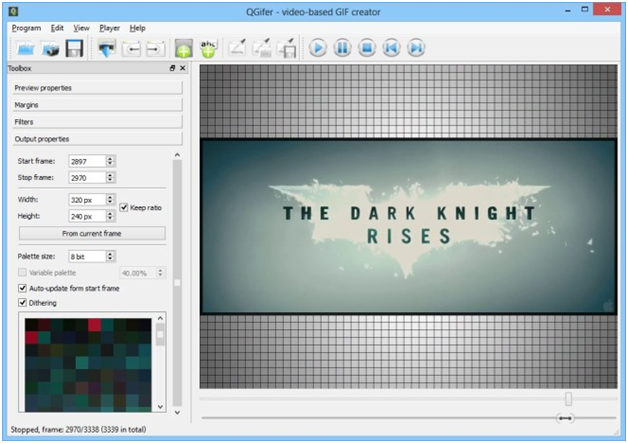
Step 2 Press the + mark at the top to import the video.
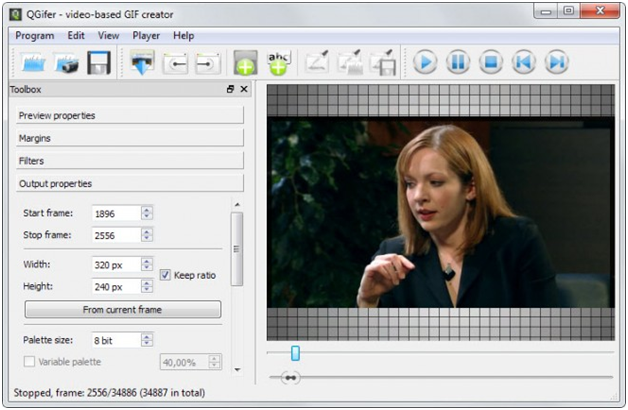
Step 3 Adjust the settings for the GIF creation in the left sidebar.
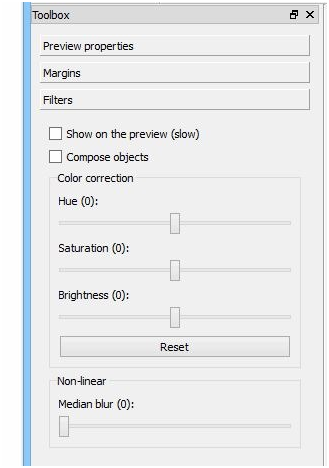
Step 4 Set up the starting and ending points of the frames for the GIF.
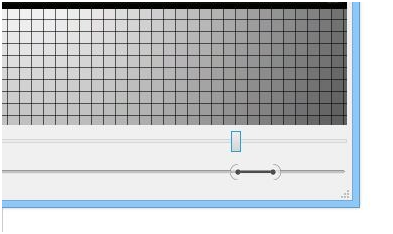
Step 5 In the render text panel you can also add captions and subtitles to the GIF.
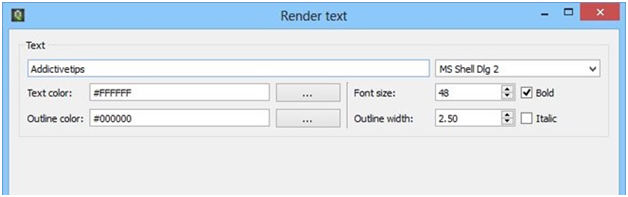
Step 6 Once the settings have been done the user needs to press the extract GIF button at the top of the main page to begin the process.
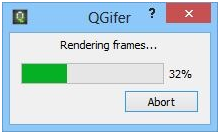
When the conversion is done, you can preview the converted animated GIFs and save the GIF on you computer.
Part 2. Top-Class Photo/Video to GIF Converter
When it comes to converting photos or videos to GIF, there is no doubt that Wondershare TunesGo is one of the best GIF generator programs that helps you to get the work done within short time. This program is a powerful phone manager and GIF maker program, and it can help iPhone, iPad and iPod users to convert their photos or videos to animated GIFs with high quality. Also, the program will save the converted GIF to your local folder so that you can share it on the social sharing sites with ease. This part will introduce the key features of Wondershare TunesGo and how to use it to convert photos or videos to GIF.
Powerful Phone Manager and Transfer Program - Wondershare TunesGo

- Directly transfer media files to iOS devices with a click.
- Transfer audio and video from iDevice to iTunes and PC.
- Import and convert music and video to iDevice friendly formats.
- Delete photos/videos in batch with a single click.
- De-duplicate the repeated contacts
- Fix & optimize ID3 tags,covers,song information
- Transfer music, photos without iTunes restrictions
- Perfectly backup/restore iTunes library.
Key Features of Wondershare TunesGo
- This GIF maker can help you to convert any part of a video file to animated GIF.
- This program allows you to set up the starting and ending time of the video file for GIF conversion.
- This GIF maker enables you to convert multiple photos into one GIF.
- The program helps to convert Live Photo to animated GIF if you are using iPhone, iPad or iPod.
How to Convert Videos to GIF with TunesGo
Step 1 Start Wondershare TunesGo
Download and install Wondershare TunesGo on your computer, then start it. The program will ask you to connect your device for management, but if you only want to make a GIF, you don't have to do that.
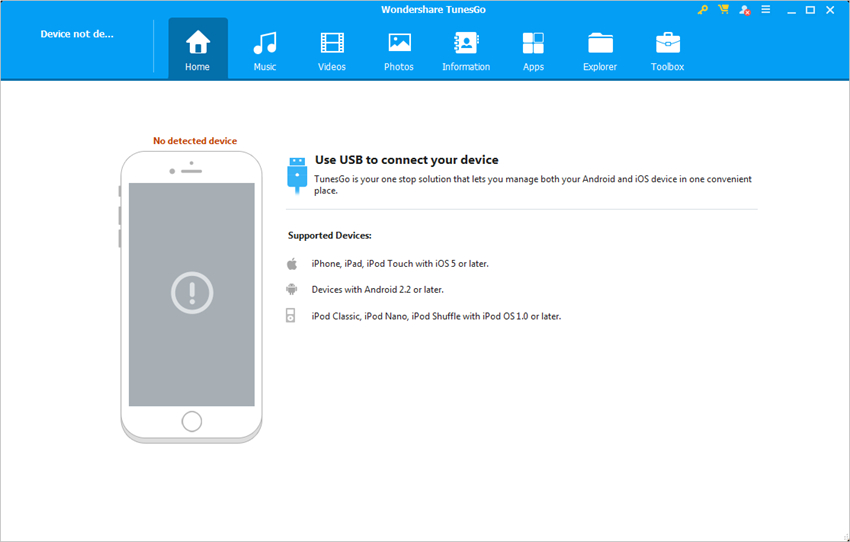
Step 2 Add Video from Computer to TunesGo
Choose Toolbox category at the upper right corner of the window, and select the GIF Maker in the main interface. Then hit the Add button in the pop-up window, and add the source video from your computer.
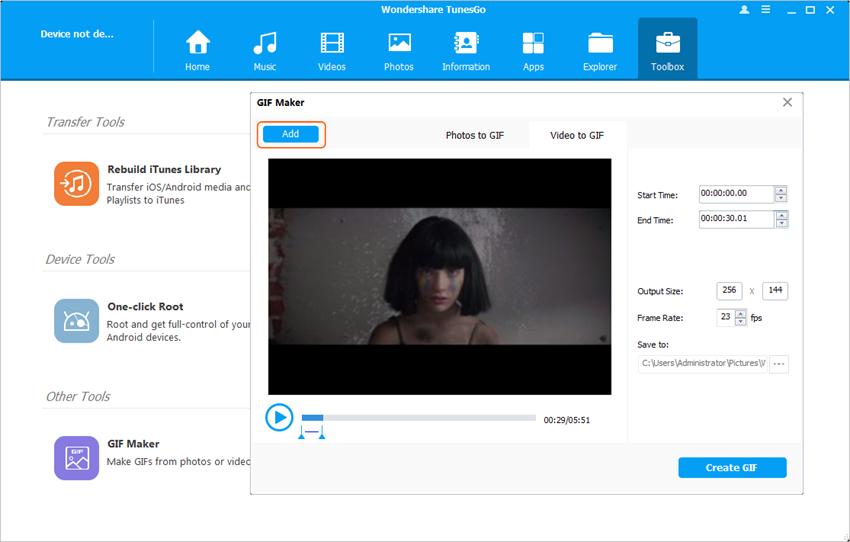
Step 3 Convert Video to GIF
Now you can set up the starting time and ending time of the video for the GIF conversion. Then you need to click the Create GIF button at the right bottom to start converting video to GIF.
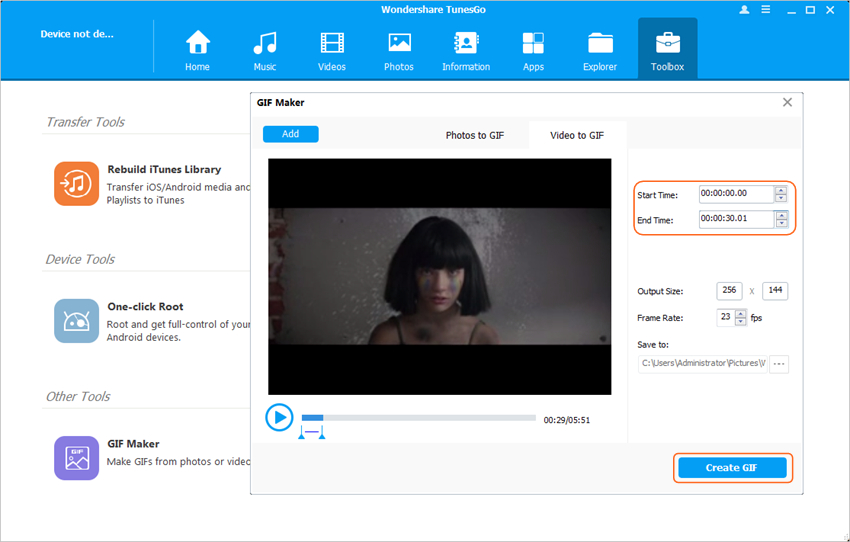
Wondershare TunesGo is also helpful for converting the Live Photo saved on your iPhone to animated GIF. The following guide will show you how to do that.
How to Convert Live Photo to GIF
Step 1 Start TunesGo and Connect iPhone
Start Wondershare TunesGo after the installation, and connect your iPhone to computer with the USB cable. The program will detect your iPhone automatically.
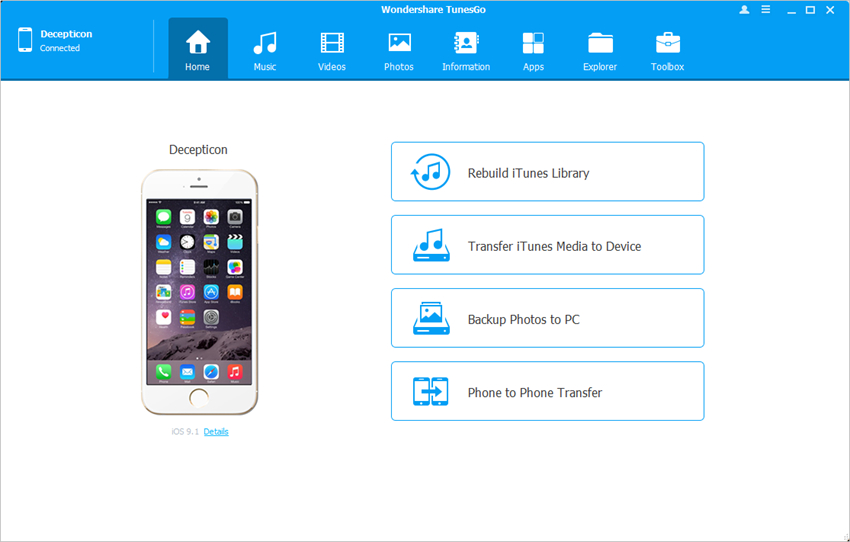
Step 2 Convert Live Photo to GIF
Choose Photos category at the top, and select Live Photo in the left sidebar. The program display the Live Photos in the right part. Select the Live Photo you need, and click the Convert to GIF button at the upper right corner; or right-click the Live Photo and choose Convert to GIF option in the drop-down menu. Then TunesGo will start converting the Live Photo to GIF.
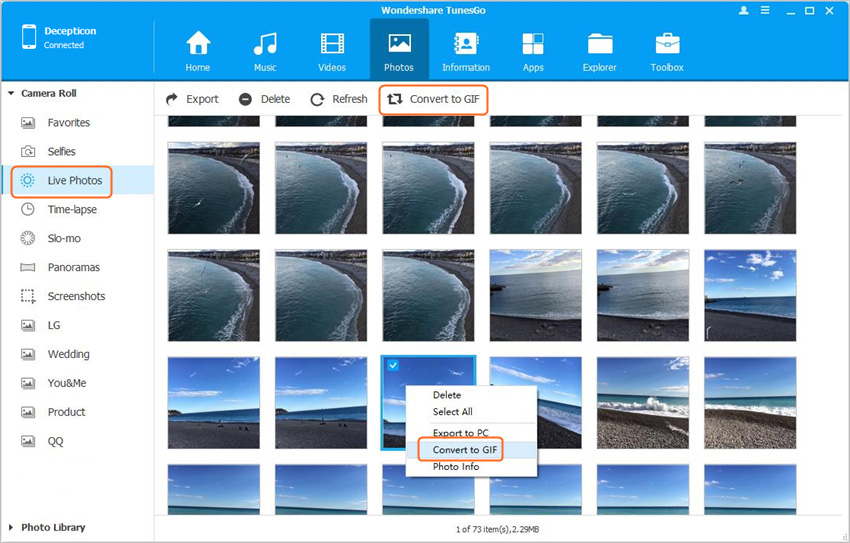
So that's how this GIF generator helps you to convert photos or videos to GIF. With the help of TunesGo, you are able to get the work done with ease. If you are about to convert images to animated GIF, you only need to select the photos you want, and TunesGo will do the rest for you.
Conclusion: With a GIF generator, you can create animated GIFs from images or videos with no efforts. When comparing with the other method, Wondershare TunesGo is regarded as a better solution for the task, as this program offers more powerful features than the other one. So if you are interested in this powerful GIF generator, you can free download it to have a try.
