Awesome Ways to Download GIF on iPhone
GIF or the graphics interchange format is one of the mostly used picture formats. The user irrespective of their handset technology likes to save the GIF images. When it comes to iPhone there are tens of thousands of the programs that are developed to get the work done. In this tutorial the awesome ways to download GIFs on iPhone will be discussed. This tutorial is also a great answer to the question for how to download GIFs to iPhone. This post introduces the helpful methods for you to download GIFs iPhone.
Part 1. Download GIF to iPhone with Wondershare TunesGo
Wondershare TunesGo is a program that can download GIF to iPhone easily. This program can help you to make GIF from videos or photos with several simple clicks. Moreover, this program is also a powerful GIF maker which enables you to manage your iPhone, iPad and iPod with ease. This part will introduce the key features of Wondershare TunesGo and how to use it to make GIF from videos and photos.
Powerful Phone Manager and Transfer Program - Wondershare TunesGo

- Directly transfer media files to iOS devices with a click.
- Transfer audio and video from iDevice to iTunes and PC.
- Import and convert music and video to iDevice friendly formats.
- Delete photos/videos in batch with a single click.
- De-duplicate the repeated contacts
- Fix & optimize ID3 tags,covers,song information
- Transfer music, photos without iTunes restrictions
- Perfectly backup/restore iTunes library.
Key Features of TunesGo
- This GIF maker helps you to convert video to animated GIF with simple clicks
- This program enables you to convert multiple photos to animated GIFs easily
- TunesGo allows you to convert Live Photo to GIF if you are using iPhone or iPad
- This program enables you to convert any part of the video to animated GIF
- This GIF maker allows you to edit the frame rate of the video
How to Convert Video to GIF with TunesGo
Step 1 Start Wondershare TunesGo
Download and install Wondershare TunesGo on your computer, then start it. You'll see several options at the top of the main interface. You need to select the Toolbox category.
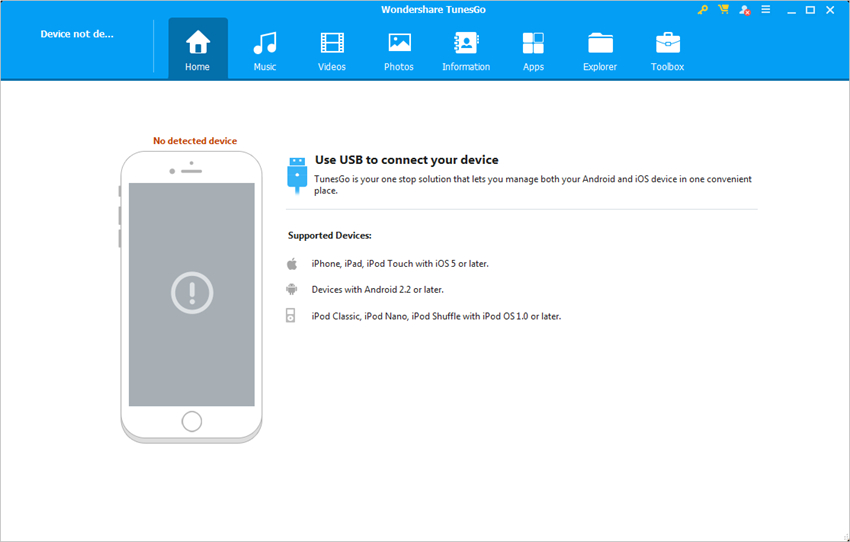
Step 2 Add Video to TunesGo
Select GIF Maker in the main interface, and click the Add button in the pop-up window. Click the Add button in the pop-up window to add the source video from your computer to TunesGo.
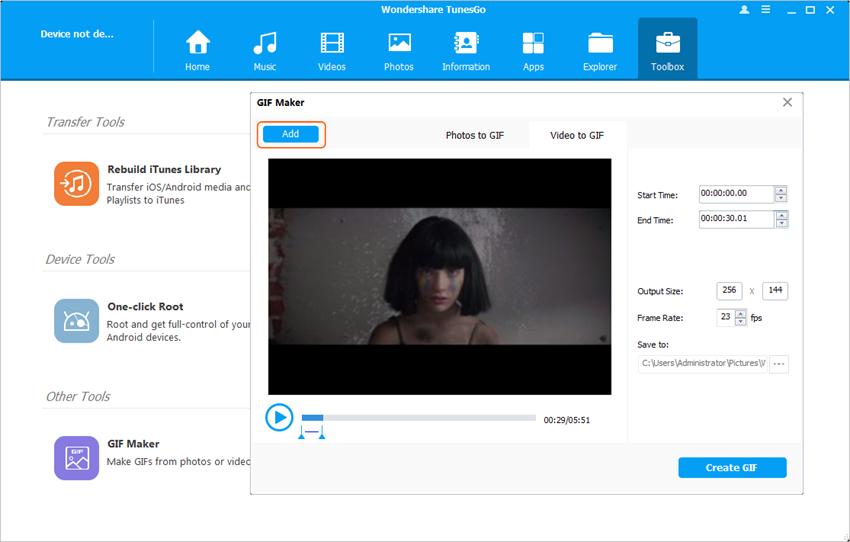
Step 3 Convert Video to GIF
Now you can set up the starting and ending time of the video for GIF conversion, and then click the Create GIF button at the right bottom to start converting video to GIF.
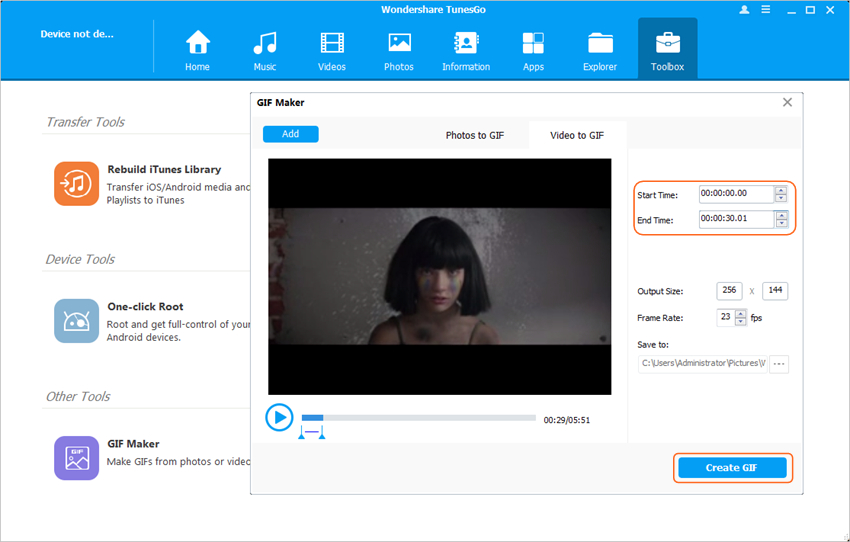
Part 2. How to Convert Video to GIF with Twitter
Social media has transformed the internet altogether. It is also one of the easiest ways to share content. This method that is about to be discussed is something that is related to social media. Here Twitter will be used as an example but the method is same for all platforms. Following this method leads to tremendous results and therefore it is highly advised. On the other hand it is too easy to follow and implement. The user can also get the work done with ease and therefore no special download is required. To get the work done the process that is to be followed is mentioned as under step by step:
Step 1 Once the Twitter app is launched on the iOS device, the user needs to play the GIF that is to be downloaded.
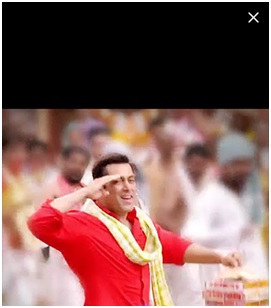
Step 2 On the bottom right corner the user needs to press the horizontal ellipses to proceed with the process.

Step 3 The download GIF button is then to be pressed from the menu that appears. This will get the GIF saved to the iPhone and the process ends here in full.
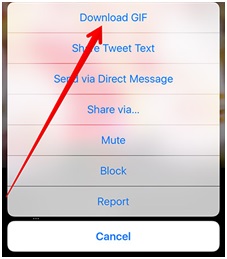
Pros
- This is a very easy method to follow. The fact of the matter is that most of the people using social media apps of any kind can apply this method in full
- The feasibility of the method is awesome. The user needs to have no prior technical experience to download GIF using this awesome method
Cons
- The users who do not use social media apps cannot implement this process easily. For the users with hands on experience with social media apps can get the work done easily
- At times the app malfunctions and the user is not able to access the download menu which is not at all a good functionality
Conclusion: When you make a comparison between the two solutions, you'll find that Wondershare TunesGo Retro stands out for its powerful functions. The easy-to-use interface of TunesGo helps users to handle this program in seconds, and the features of the program makes the GIF conversion easy to be done. What's more, Wondershare TunesGo will bring much convenience to your daily life when you want to manage your iPhone, iPad or iPod. Therefore, if you are interested in this program, just free download it to have a try.
Powerful Phone Manager and Transfer Program - Wondershare TunesGo

- Directly transfer media files to iOS devices with a click.
- Transfer audio and video from iDevice to iTunes and PC.
- Import and convert music and video to iDevice friendly formats.
- Delete photos/videos in batch with a single click.
- De-duplicate the repeated contacts
- Fix & optimize ID3 tags,covers,song information
- Transfer music, photos without iTunes restrictions
- Perfectly backup/restore iTunes library.
