Online GIF Creator that Has Maximum Impact on the Process
Online GIF creator programs are in abundance, and they provides users great ease to create animated GIFs. The GIF creator online has attractive features for people to create animated GIFs easily. For instance it should be easy to use and provides the as easy as possbile ways that are required to create animated GIF online. This article will introduce the best programs to create animated GIF online, and it will help you to learn more about online GIF animation. Check it out.
- Part 1. Top Class Online GIF Animation Creator to Resolve GIF-Related Issues
- Part 2. Top Notch GIF Creator for Offline Users
Part 1. Top Class Online GIF Animation Creator to Resolve GIF-Related Issues
Among the free online GIF creator programs, GICKR stands out for its powerful functions. Therefore it is regarded as one of the best and the mostly used GIF animation creator online. To use this online GIF creator, you can go through the features of this online GIF maker at first so that you'll learn a better knowledge of this program.
Key Features of GICKR
- The website converts GIF very fast
- It is easy to understand and the online tutorials help users to finish the task
- This online GIF maker is reliable and protects users' privacy
- This online GIF maker keeps high quality after the GIF conversion
- The website has very fast response
- The user can convert multiple files to GIF using this program
- At times the users may not get the wanted results
- The site is not good for professional uses
How to Use GICKR to Make Animated GIF
Step 1 First of all, visit the homepage of GICKR with the URL http://gickr.com/.
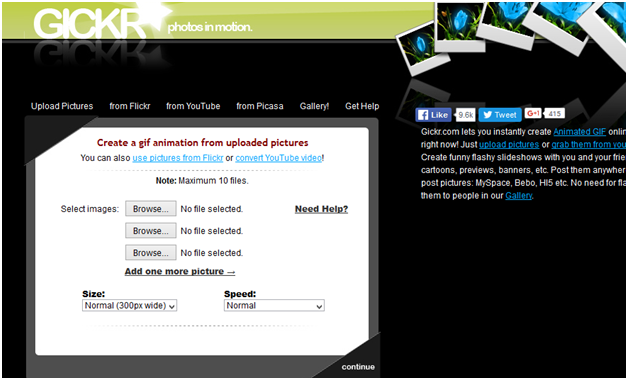
Step 2 Users should upload multiple images to create GIF, and they also need to click Continue after uploading images.
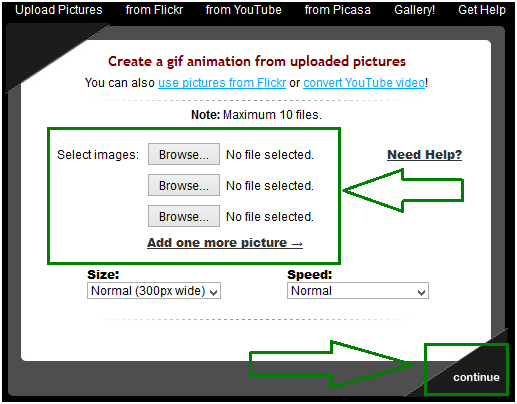
Step 3 The converted GIF will be saved in the target folder, and the users can view them with ease.
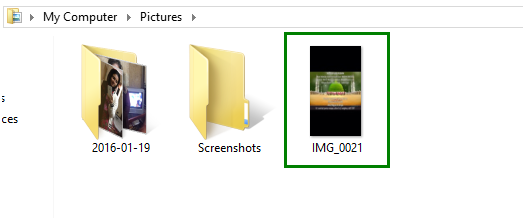
Part 2. Top Notch GIF Creator for Offline Users
Wondershare TunesGo ensures users to get the best results when it comes to creating GIF. The program is highly praised by the users for its powerful functions and user-friendly interface. The program enables you to create animated GIF with ease, and it will keep high quality of the animated GIF after conversion. This part will introduce the key features of Wondershare TunesGo and how to use it to create animated GIF.
Powerful Phone Manager and Transfer Program - Wondershare TunesGo

- Directly transfer media files to iOS devices with a click.
- Transfer audio and video from iDevice to iTunes and PC.
- Import and convert music and video to iDevice friendly formats.
- Delete photos/videos in batch with a single click.
- De-duplicate the repeated contacts
- Fix & optimize ID3 tags,covers,song information
- Transfer music, photos without iTunes restrictions
- Perfectly backup/restore iTunes library.
Key Features of Wondershare TunesGo
- TunesGo enables you to create animated GIF with videos
- This GIF maker also allows you to create animated GIF with photos
- This GIF maker enables you to convert any part of the video to animated GIF
- iPhone users can turn their Live Photos to animated GIF with this GIF maker
How to Create GIF with Wondershare TunesGo
Step 1 Start Wondershare TunesGo
Download and install Wondershare TunesGo on your computer, then start it. The program will ask you to connect device for management, but if you only want to create animated GIF, you don't have to connect your device.
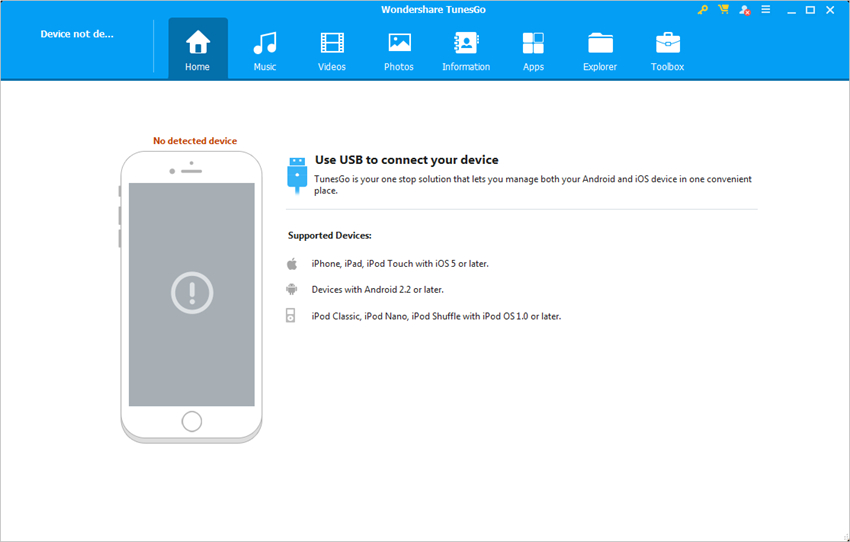
Step 2 Add Videos to TunesGo
Choose Toolbox category and select GIF Maker in the main interface. Then hit the Add button in the pop-up window to add the source video into TunesGo.
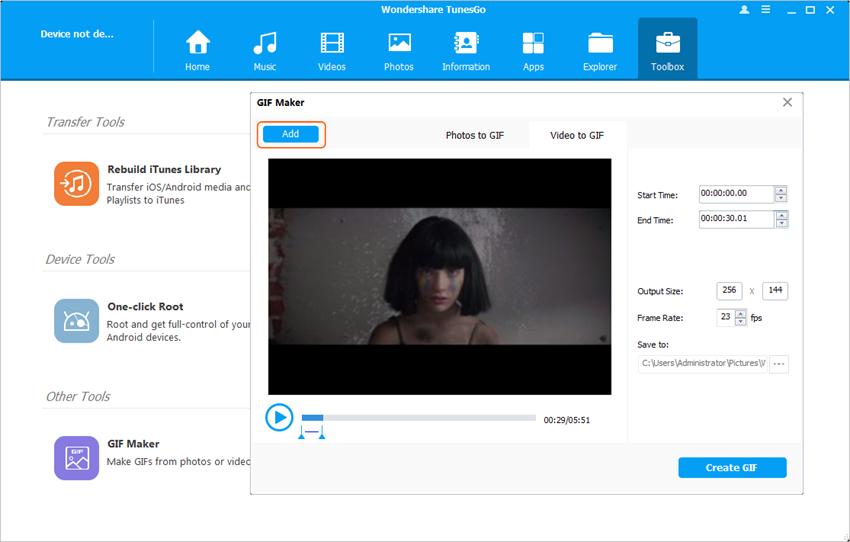
Step 3 Convert Video to GIF
Now you can set up the starting and ending time of the video for the GIF conversion. Then click the Create GIF button at the right bottom to start converting video to animated GIF.
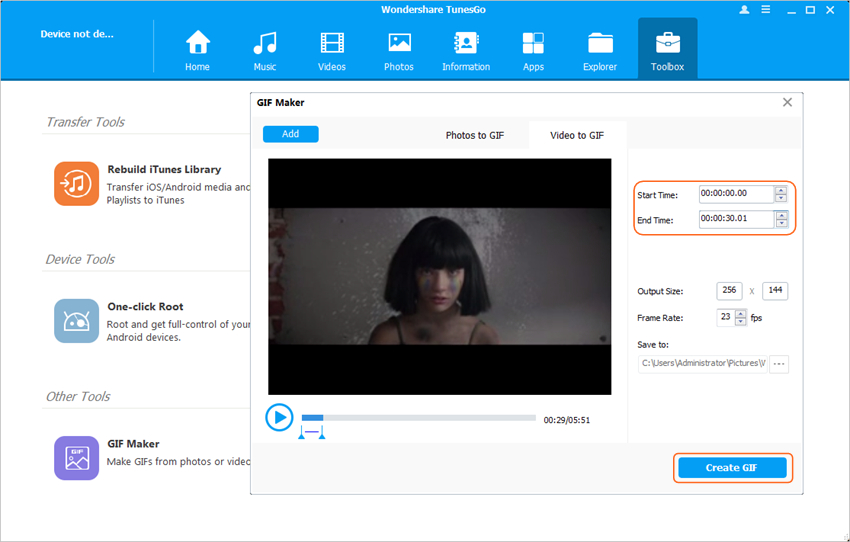
Conclusion: Both GICKR and Wondershare TunesGo are helpful for you to make animated GIF. When you make a comparison between the two programs, you can easily find out that Wondershare TunesGo is a better choice than the other one, thanks to the powerful features and easy process Wondershare TunesGo provides. If you are interested in this program, you can free download it to have a try.
Powerful Phone Manager and Transfer Program - Wondershare TunesGo

- Directly transfer media files to iOS devices with a click.
- Transfer audio and video from iDevice to iTunes and PC.
- Import and convert music and video to iDevice friendly formats.
- Delete photos/videos in batch with a single click.
- De-duplicate the repeated contacts
- Fix & optimize ID3 tags,covers,song information
- Transfer music, photos without iTunes restrictions
- Perfectly backup/restore iTunes library.
