Top 10 Online Video to GIF Converters
Animated GIFs are more and more popular nowadays, and many people are fond of making animted GIFs from video files themselves. These GIF fans may be interested in creating animated GIFs online with the online video to GIF converters. Video to GIF converters online are helpful for the people who don't want to install any third-party program, and they will offer easy-to-use GIF conversion features for people to get the work done. This article will provide you a little help if you are want to find the best online video to GIF converters. These converters will help you to get the work done easily, Check them out.
Part 1. Top 10 Online Video to GIF Converters
The top 10 online video to GIF converter programs will be introduced in the following part which can help you to convert videos to animated GIFs online easily.
1. FixPicture
URL: http://www.fixpicture.org/
With the best and the most advanced techniques embeded, this video GIF converter online allows users to finish their task easily. The site enables users to convert video to GIF in high quality, and it is easy to handle so that the users don't have to worry about wasting time on learning how to use it. The following part introduces the pros and cons of this program
Pros
- Fully support various kinds of file formates
- Embeded tutorial helps users to get the task done easily
Cons
- The users can't get the best resolution of the converted picture
- The website response is slow
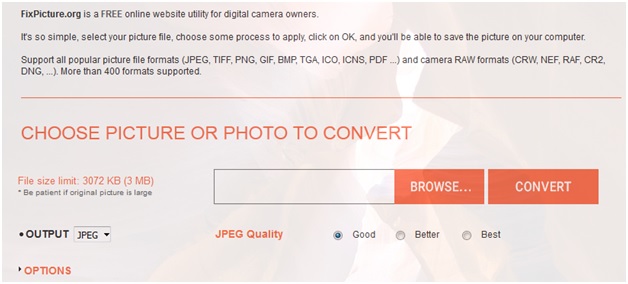
2. ConvertImage
URL: http://www.convertimage.net/convert-a-picture/to-jpg/
If you are looking for an easy-to-use converter, you can give this online converter a try because it can help you to finish the task easily.
Pros
- The user gets the results that are far better than the original ones that have been uploaded
- The overall look of the program is easy to understand and therefore it is highly recommended
Cons
- The look of the website is outlandish and needs an uplift to get the task done
- The user needs additional utility download to get the site on track

3. Convert 2 Go
URL: https://www.go2convert.com/
You only need to browse the website and upload the file to convert video into GIF online with the help of this online video to GIF converter, and you'll find that this online converter is very easy to use.
Pros
- The website has a simplified interface which makes it easy to use
- The webpage design of this site is attractive
Cons
- The speed of the conversion is relatively slow as compared to other sites
- The number of supported file formats is limited
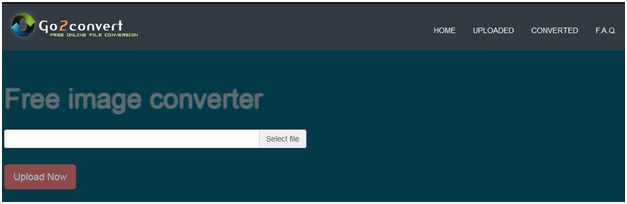
4. CoolUtils
URL: https://www.coolutils.com/online/image-converter/
With its built-in powerful features, this website enables users to convert video to GIF online in seconds. However, this site will leave a watermark on the converted GIFs, but it offer high quality for the converted GIF.
Pros
- The website converts various kinds of files besides images
- The overall look of this website is easy to understand
Cons
- The website is technical and can be hard to handle for the novices
- The conversion speed is limited
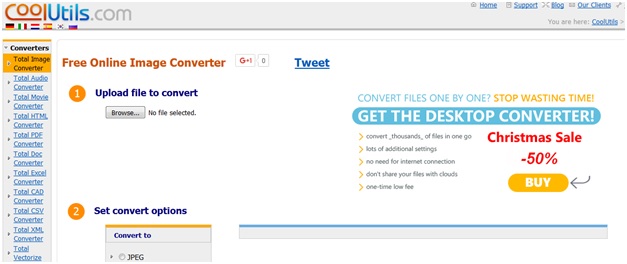
5. Online Utility
URL: http://www.online-utility.org/image_converter.jsp
This online video to GIF converter has a very simplfied user interface, and it offers several attractive features which can help you to finish the task easily.
Pros
- The user can convert the files in a fast and feasible manner using this website
- File size is not limited in this website
Cons
- The look of the site might be confusing to some people so it needs an immediate change
- The users need to browse the site thoroughly before the conversion starts.
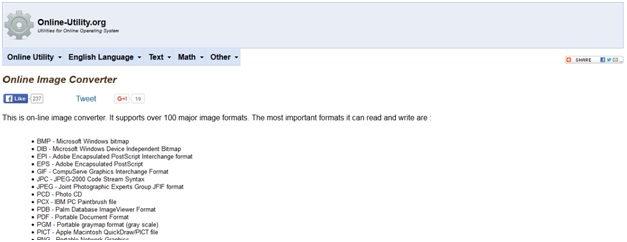
6. Sciweavers
URL: http://www.sciweavers.org/free-online-image-converter
This online video to GIF converter can help you to make animated GIF from video files with one click, and it provides online tutorial to help you to know how to use this converter.
Pros
- The site can easily convert online video to GIF as it supports users to enter the URL of the video for the conversion
- Automatically finish the video conversion without any delay
Cons
- The converting speed of the site is slow
- Users have to manually locate the converted file.
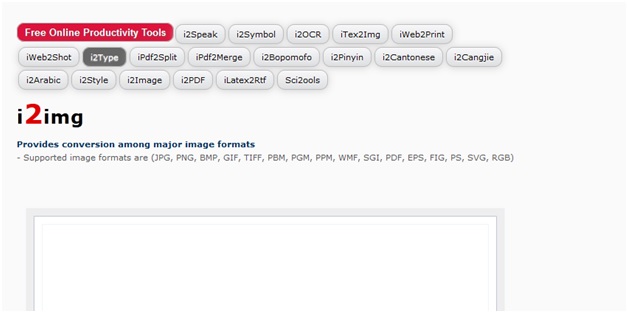
7. LunaPic
URL: http://www190.lunapic.com/editor/?action=transparent
It is one of the best online video converting solution that needs no extra installation and converts videos with no delay. The site has a beautiful interface and the users will like it at the first sight, and it offers many powerful functions for the users.
Pros
- It can convert multiple files at one time
- The interface of this site is easy to understand
Cons
- The site pops up ads during conversion, which is annoying
- The site installs unwanted programs during the conversion
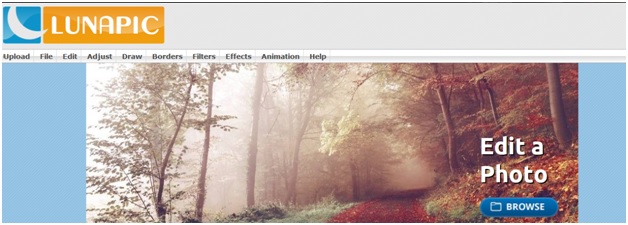
8. Convert My Image
URL: http://www.convertmyimage.com/
With the best technologies for image conversion, this converter allows the users to get the task done easily. The site is well-maintained and has a simplified interface. Moreover, this site also enables users to convert other files besides images.
Pros
- The website is highly recommended to the users who are tired of the online crapware with zilch results
- The site has simplified interface so that the new users can handle it in seconds
Cons
- The user doesn't support to convert multiple files at a time
- The users need to control the whole process of the conversion manually
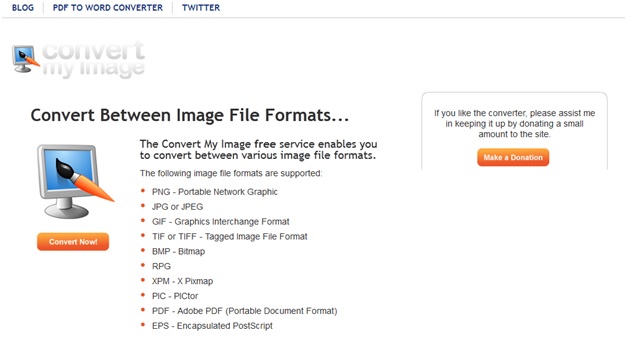
9. SwiftConverter
URL: http://www.swiftconverter.com/images
Though the site is not as huge as the others in the list, it is still worth mentioning. The speed of conversion, the design of the interface make this site a boon for the users to convert video to GIF online.
Pros
- The site provides very fast speed for conversion
- The site helps users during the whole converting process
Cons
- The site doesn't support to convert large files
- The interface of this site needs to be updated to help users understand it easier
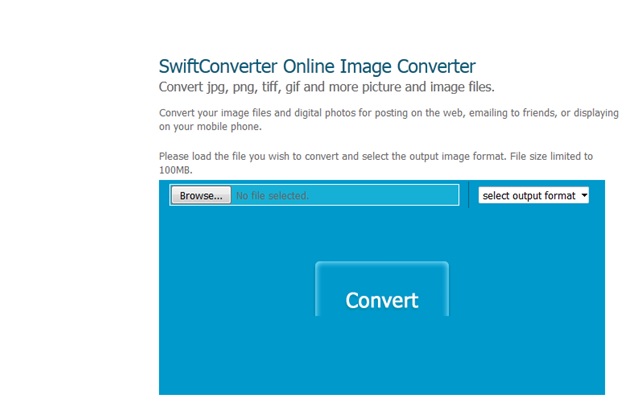
10. Ivertech
URL: http://www.ivertech.com/freeonlineimageresizer/freeonlineimageresizer.aspx
This online solution helps users to convert video to GIF online as requested. This online video to GIF converter is easy to use, and it can finish the task in short time. The techonology used in this website is very helpful for the whole converting process, and the following part introduces the pros and cons of the website to help users make a better understanding of this online solution.
Pros
- The website supports to convert online videos to GIF
- The website is easy to understand
Cons
- The website doesn't support the conversion of multiple files
- The website needs users to install a utility to work well
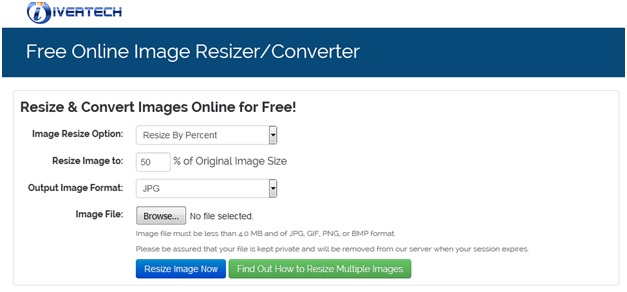
Part 2. Best Way to Convert Video to GIF Offline
As mentioned, the websites can help you to convert video to GIF online with no effort, but they will need you to have stable Internet connection to use. Therefore, this part will introduce the best offline video to GIF converter for you to make animated GIF from video files.
Among all the GIF maker programs, Wondershare TunesGo can be regarded as the best solution for you to convert video to GIF. This program is used for making GIF from videos and photos, and it will keep the quality of the animated GIF after conversion. Wondershare TunesGo is also a powerful phone manager, which will help you to manage the files on your iPhone, iPad and iPod with no efforts. This part will introduce how to use Wondershare TunesGo to make animated GIF from video in detail.
Powerful Phone Manager and Transfer Program - Wondershare TunesGo

- Directly transfer media files to iOS devices with a click.
- Transfer audio and video from iDevice to iTunes and PC.
- Import and convert music and video to iDevice friendly formats.
- Delete photos/videos in batch with a single click.
- De-duplicate the repeated contacts
- Fix & optimize ID3 tags,covers,song information
- Transfer music, photos without iTunes restrictions
- Perfectly backup/restore iTunes library.
Key Feautres
- This GIF maker can help you to create animated GIF from video files
- TunesGo enables you to set up the time duration of the video for GIF conversion
- This program allows you to convert multiple photos to one animated GIF
- This GIF maker enables you to convert Live Photo to GIF if you are using iPhone or iPad
How to Convert Video to GIF with Wondershare TunesGo
Step 1 Start Wondershare TunesGo
Download and install Wondershare TunesGo on your computer, then start it. You'll see several file categories at the top of the main interface, and you can choose Toolbox category to get started.
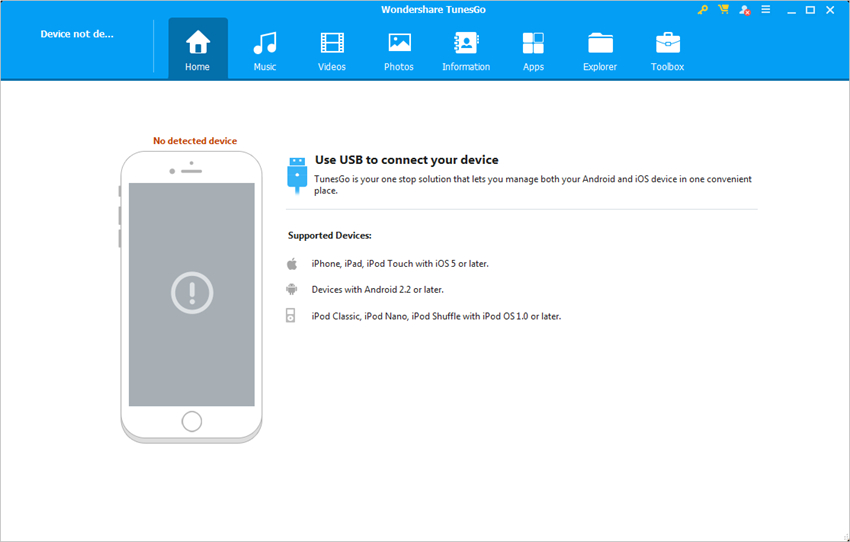
Step 2 Add Source Video to TunesGo
Select the GIF Maker option in the main interface, and you'll see a pop-up window. Click the Add button in the window to add the source video from your computer to TunesGo.
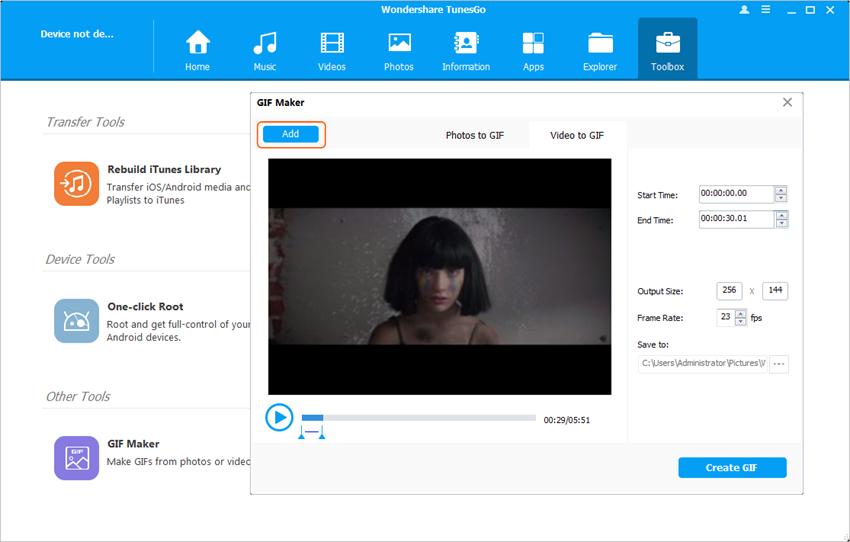
Step 3 Convert Video to TunesGo
You can set up the starting and ending time of the video for GIF conversion, and then click the Create GIF button at the right bottom to start creating animated GIF from video files.
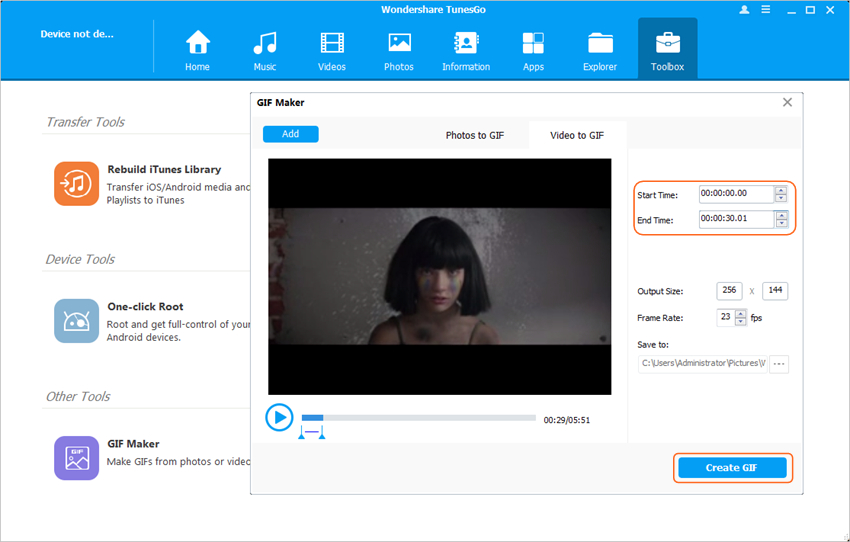
Conclusion: You are able to convert video to GIF online effortlessly with the online GIF makers, and you'll get the work done easily. But the offline GIF maker will ensure you to get the animated GIF you want even if you don't have Internet connection. So if you want to create animated GIF anytime you want, just give Wondershare TunesGo a try.
