Images to GIF - Top 10 Programs Help You Make GIF from Images
To turn images to GIF, people can apply the techniques of the GIF maker program to get the work done. This article will introduce the helpful solutions for you to convert images to GIF and save them on your computer. You may be able to find various kinds of image to GIF converter programs on the Internet, but you may get confused when you want to pick up the best one. So check this article out.
Part 1. Top Program to Make GIF from Images
Wondershare TunesGo is a powerful GIF maker for you to make GIF from images. The program is a powerful phone manager and GIF maker, and it saves the converted GIF on your computer with high quality. The user interface of Wondershare TunesGo is also simplified so you can handle this program within short time. Besides converting images to GIF, Wondershare TunesGo also provides other helpful functions for you to manage your phone and create animated GIFs. This part will introduce the key features of Wondershare TunesGo and how to use it to make GIF from images.
Powerful Phone Manager and Transfer Program - Wondershare TunesGo

- Directly transfer media files to iOS devices with a click.
- Transfer audio and video from iDevice to iTunes and PC.
- Import and convert music and video to iDevice friendly formats.
- Delete photos/videos in batch with a single click.
- De-duplicate the repeated contacts
- Fix & optimize ID3 tags,covers,song information
- Transfer music, photos without iTunes restrictions
- Perfectly backup/restore iTunes library.
Key Features of Wondershare TunesGo
- The user can convert the streaming video to GIF using this program
- You can convert images to GIF easily
- You are also allowed to convert Live Photos to GIF if you are using iPhone or iPad
- TunesGo will keep high quality of the GIF after conversion
- You can set up the starting and ending time of the video for conversion
How to Convert Images to GIF with Wondershare TunesGo
Step 1 Start Wondershare TunesGo
Download and install Wondershare TunesGo on your computer, then start it. The program will ask you to connect your mobile device for management, but you don't have to do that if you are going to create GIF.
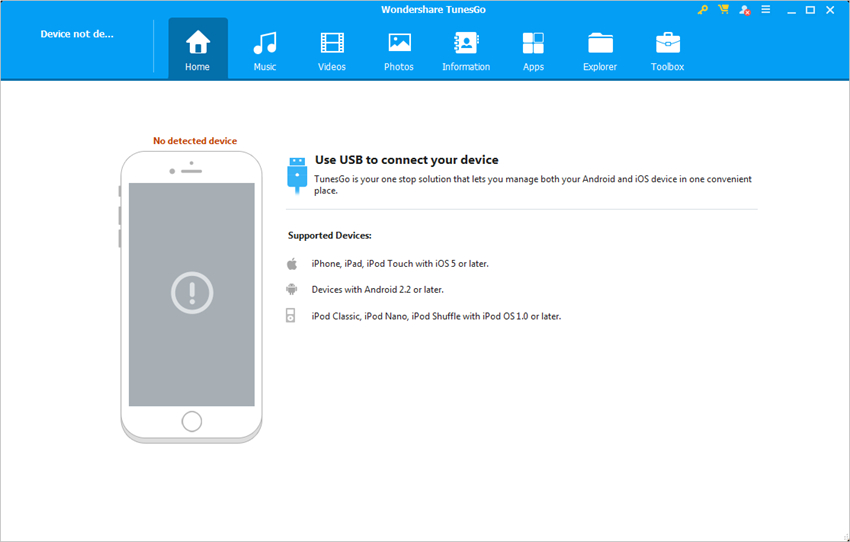
Step 2 Add Images to TunesGo
Choose the Toolbox category at the upper right corner, and select GIF Maker in the main interface. Then hit the Add button in the main interface to add images from computer to TunesGo.
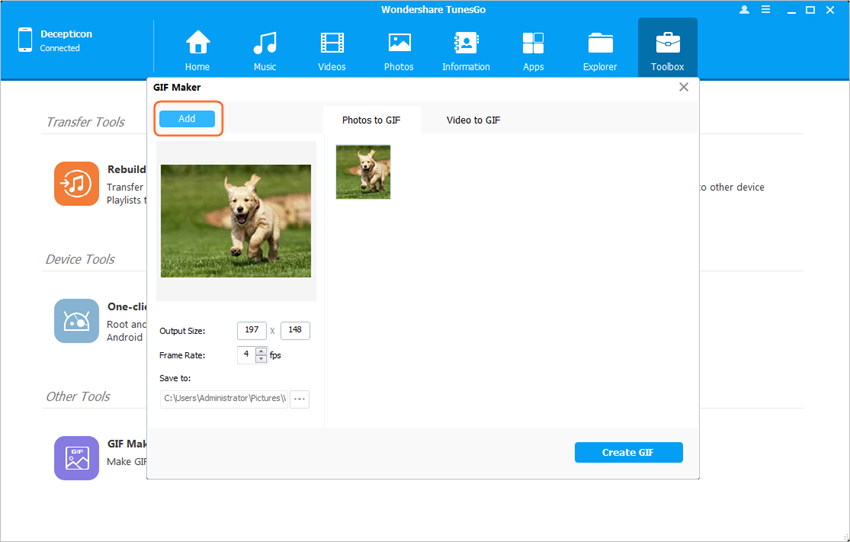
Step 3 Convert Images to GIF
Now you can set up the file size for output, and the frame rate of the converted GIF. Then click the Create GIF button to start converting images to GIF.
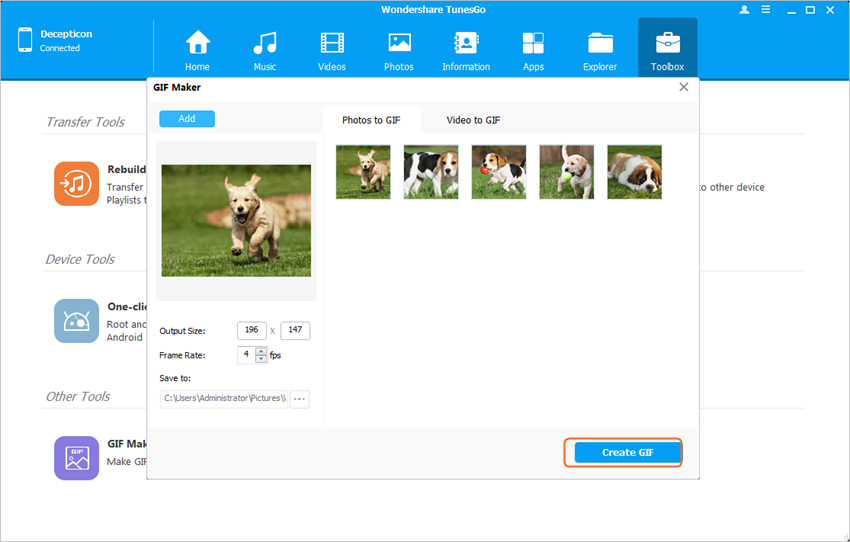
Part 2. Another 9 Programs to Make GIF from Images
Another 9 programs for converting images to GIF will be introduced in this part. The programs are helpful for you to make animated GIFs, and they will keep the converted animated GIFs in high quality. Check it out if you are interested.
1. Gickr
URL: http://gickr.com/
This online GIF maker will help you to convert images to GIF with no efforts, and it doesn't occupy any storage space on your computer. The homepage of this online GIF maker is simplified, so you can handle it without any professional knowledge.
Pros
- The online GIF maker allows you to upload 3 images with one click.
- The simplified user interface of this program helps users to handle it easily.
Cons
- The site though supports multiple image upload but it cannot convert multiple images to GIF.
- The website also does not support the proxy settings and resultantly becomes slow.
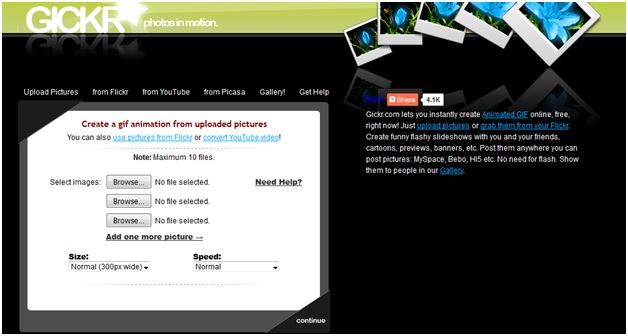
2. GIF gear
URL: http://gifgear.com/
This GIF maker website has a very fast responding speed, and it is one of the top websites that can convert images to GIF animation online. The overall looking of this online GIF maker is very friendly, and you can find the converter easily.
Pros
- The website changes the quality of the final output to the best possible that can be done.
- There are no ads or crapware installation during the conversion which is a good thing overall.
Cons
- The user needs to ensure that the browser utility is installed to make the site work perfectly.
- The overall usage of the website is technical in nature so it is not for the novice users.
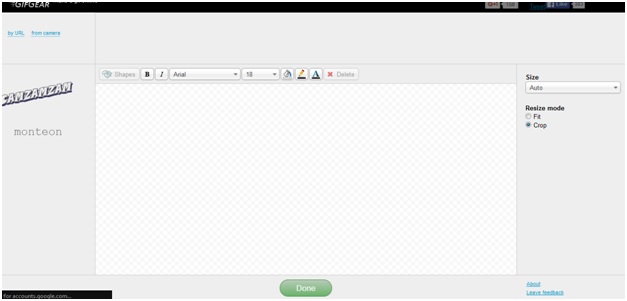
3. Picasion
URL: http://picasion.com/
Another website that does the work in line with the requirements of the users and therefore it is advised to ensure that the terminologies that are embedded are used to get the results straightaway. It is also one of the websites that gets the work done in a relatively fast manner as compared to the others on the list.
Pros
- The user can enjoy the automated processes of the website that can be used to get the perfect results
- The terminology of the website is the one that allows the user to convert the files that are large in size.
Cons
- The conversion speed is slow despite of the fact that the response time of the website is fast.
- The converter at times crashes and users may not finish the conversion.
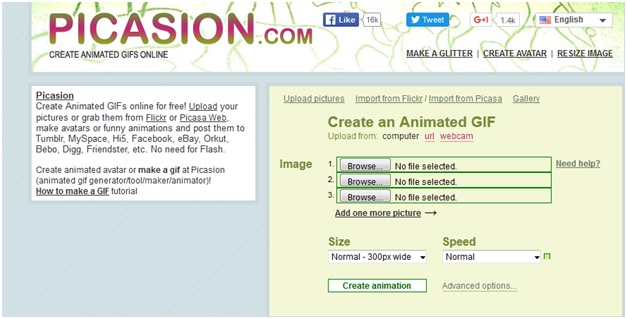
4. Luna Pic
URL: http://www166.lunapic.com/editor/
A website that supports the proxy settings in full to ensure that the overall usage is done in line with the user’s requirements is the one that has been subjected. It is known to get the results that are in HD quality and therefore it is one of the best ways to ensure that the outcome is something that is in line with the user’s requirements.
Pros
- The final product is first shown to the user and if it is OK only then the user can download it.
- The overall productivity of the website is awesome and it supports the user during the process.
Cons
- The user needs to keep an eye on the process as the website at times stuck becoming a frustration for the user.
- The overall usage of the website depends upon the flash player so it is not recommended to non flash users.
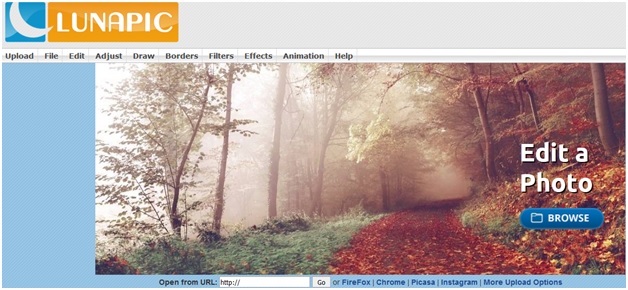
5. We GIF
Yet another powerful online tool that gets the work done in line with the user’s requirements. The overall look of the website is something that is simply awesome and therefore it makes the process of conversion easy and simple. The user .looking for the state of the art converter are recommended to use this website to get captivated for sure.
Pros
- The website supports the built in browser settings and therefore it matches the needs of every system.
- The user needs to do nothing much as the processes that are embedded within the site are automated and therefore they work on their own.
Cons
- The site does not support the multiple conversions as compared to the programs that work offline as well.
- The browser extension is mandatory to ensure that the user gets the full fledge view of the website with ease.
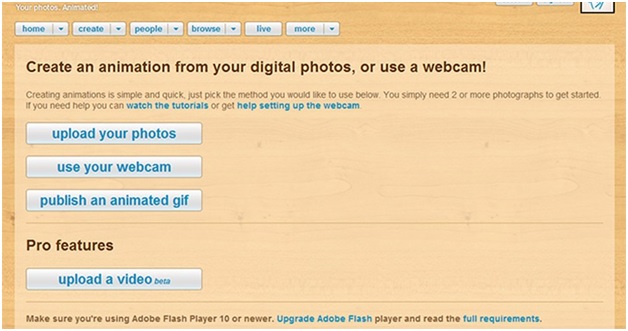
6. GIF maker
URL: http://gifmaker.me/
The overall outlook as well as the site design ensures that the user gets the full support that is needed to perform the task with ease. The user can also download the plug-in to ensure that the offline content conversion is also made possible. The multidimensional working of the website is therefore of top notch quality in relation to the overall working.
Pros
- The website supports the cloud technology and therefore the converted stuff can be saved so that it remains safe.
- The user needs no other website once this one has been browsed due to the awesome outcome that it gets.
Cons
- The overall conversion rate of the website is not in line with the current trends of the internet.
- The user needs to keep an eye and monitor the process to get the needful done.
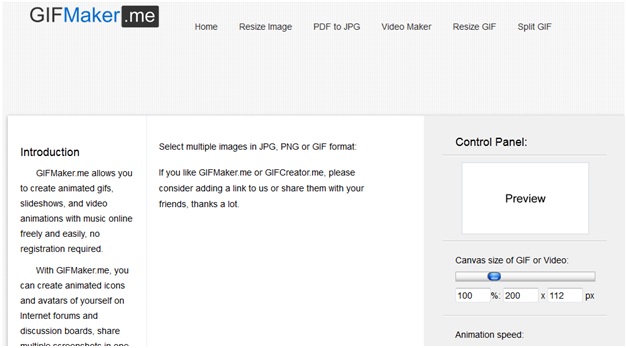
7. Pic
URL: http://www.pic.ie/
The name of the website is though short but the work which it does is definitely vital and it can be seen from the traffic report that this site generates. The conversion to and from GIF is an easy task to perform and therefore this site is among the ones which makes the process relatively easy for the users.
Pros
- The site converts the pictures to the GIF of highest quality and assigns then the resolution themselves.
- The picture quality that is not recognizable is made awesome and it is just due to the best features of the website under question.
Cons
- The user needs to ensure that the process of conversion is set keeping in view every minute detail
- The batch conversion is not possible with this website which is not at all a good and feasible thing for the users who choose this website.
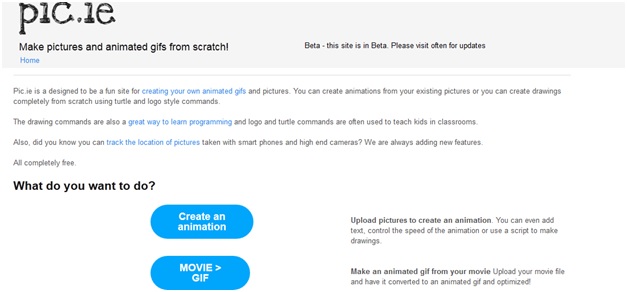
8. Make a GIF
URL: http://makeagif.com/
It is just like make a wish for the user and the perfect result is then displayed without any delay. The user needs to access the website and to ensure that the best resolution that he deems to be fit is chosen and the rest is done by the website on its own. It is undoubtedly a place where the user gets the type of GIF he wants.
Pros
- The overall image conversion is something that is made faster as the response time of the site is too good
- The user can also get the best outcome in relation to the Gif conversion if the browser extension is installed for the offline content conversion.
Cons
- The user has to bear with the ads that are shown during the process of conversion and annoys them a lot.
- The overall rating of the website is also negative as it installs unwanted programs that are not in user’s knowledge
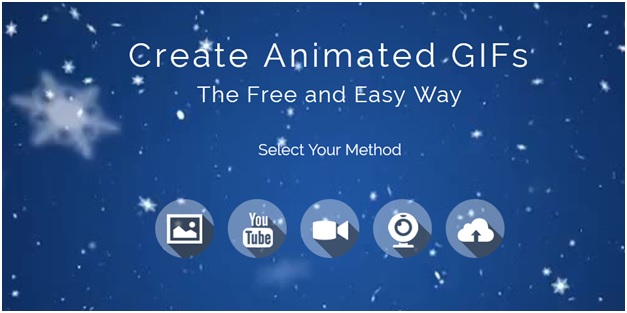
9. IMG flip
URL: https://imgflip.com/gifgenerator
Among the ones that have been mentioned this one has the most advanced as well as the state of the art interface that gets all the desired things done without any issue. The user just needs to direct the website and the leave rest to it as the processes are aligned and well defined. Making this converter as the main one gets several advantages to the users.
Pros
- Easy and the most advanced browsing is the first and foremost advantage that has been associated with the program
- The user can enjoy good speed as compared to a lot of programs that are available online in this relation.
Cons
- The user cannot download the files as the ads are to be watched which drive the users’ nuts in this regard.
- The quality of the web development is not that high and substandard coding techniques have been used to make the website.

Conclusion: The top programs and webistes mentioned in this article are helpful for the users to convert images to GIF files with ease. But when you make a comparison among all these GIF makers, you can find that Wondershare TunesGo is the best choice for you to make GIF from images because of the powerful features it provides. If you are interested in this program, just free download it to have a try.
Powerful Phone Manager and Transfer Program - Wondershare TunesGo

- Directly transfer media files to iOS devices with a click.
- Transfer audio and video from iDevice to iTunes and PC.
- Import and convert music and video to iDevice friendly formats.
- Delete photos/videos in batch with a single click.
- De-duplicate the repeated contacts
- Fix & optimize ID3 tags,covers,song information
- Transfer music, photos without iTunes restrictions
- Perfectly backup/restore iTunes library.
