All Ways to Create GIF from YouTube
Animated GIFs are widely used all over the world, and they are used as banners, thumbnails and so on. At times, when people watch the videos on YouTube, they may want to save the YouTube videos as animated GIFs to share with their friends and families. There are several helpful ways for the users to create animated GIF from YouTube, and these solutions will be introduced in this article. Check it out.
- Part 1. Top Software to Create GIF from YouTube
- Part 2. Another 3 Programs to Convert YouTube Videos to GIF
- Part 3. Top 5 Online Programs to Make GIF from YouTube

Part 1. Top Software to Create GIF from YouTube
This part will introduce the best GIF maker program to help you make animated GIF from YouTube. There are hundreds of thousands of GIF makers available on the Internet, and among all these GIF makers, Wondershare TunesGo is regarded as the best. This program is used for making animated GIFs from videos and photos, and it also performs as a powerful phone manager. With the help of Wondershare TunesGo, you are able to create GIF from YouTube on your computer easily. This part will introduce the key features of Wondershare TunesGo and how to use it to create animated GIFs from YouTube.
Powerful Phone Manager and Transfer Program - Wondershare TunesGo

- Directly transfer media files to iOS devices with a click.
- Transfer audio and video from iDevice to iTunes and PC.
- Import and convert music and video to iDevice friendly formats.
- Delete photos/videos in batch with a single click.
- De-duplicate the repeated contacts
- Fix & optimize ID3 tags,covers,song information
- Transfer music, photos without iTunes restrictions
- Perfectly backup/restore iTunes library.
Key Features of Wondershare TunesGo
- This GIF maker allows you to convert YouTube video GIF with simple clicks
- This program enables you to set up the time duration of the video for GIF conversion
- TunesGo allows you to convert multiple photos to one animated GIF
- This GIF maker helps you to set up the frame rate of the images for the conversion
- TunesGo allows you to convert Live Photo to GIF if you are using iPhone or iPad
How to Use TunesGo to Create GIF from YouTube
Step 1 Start Wondershare TunesGo
Start Wondershare TunesGo after the installation, and you'll see several file categories at the top of the main interface. Select Toolbox category to get started.
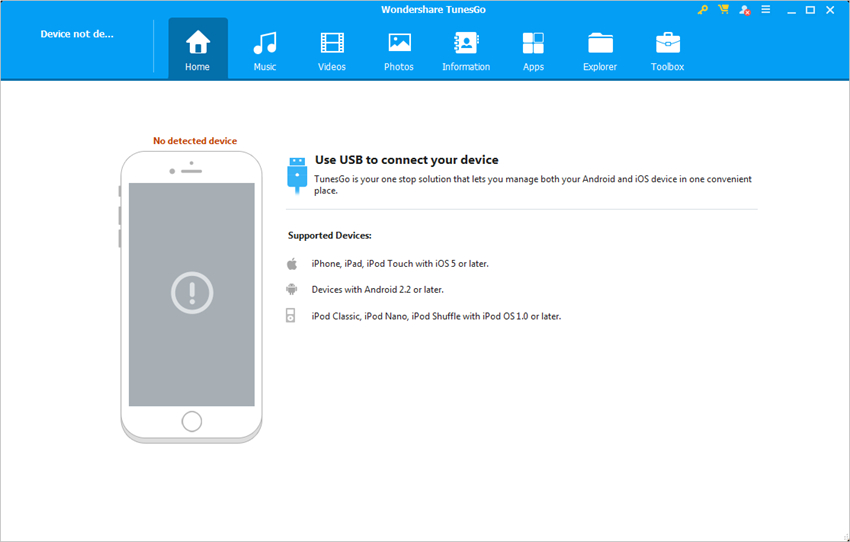
Step 2 Add Video to TunesGo
Select GIF Maker option in the main interface, and click the Add button in the pop-up window to add the source video from your computer to TunesGo.
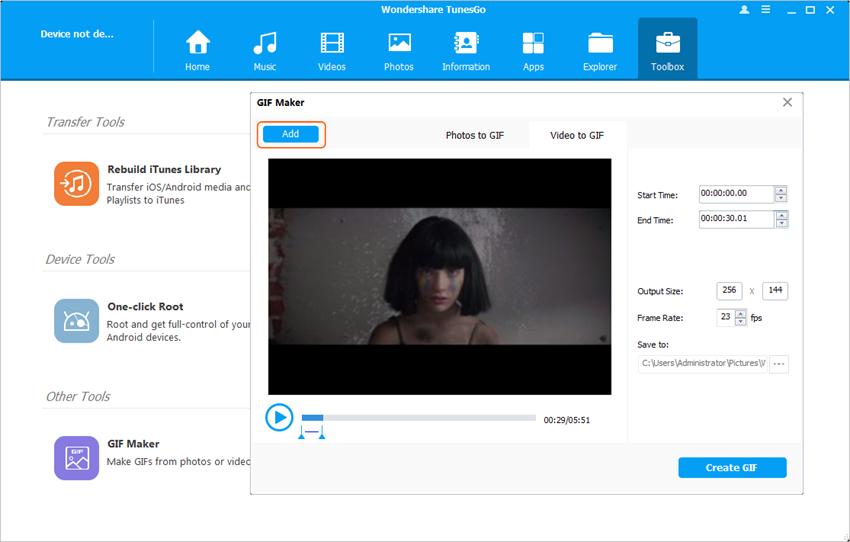
Step 3 Convert Video to GIF
Now you can set up the starting and ending time of the video for GIF conversion. Then click the Create GIF button to start converting video to animated GIF.
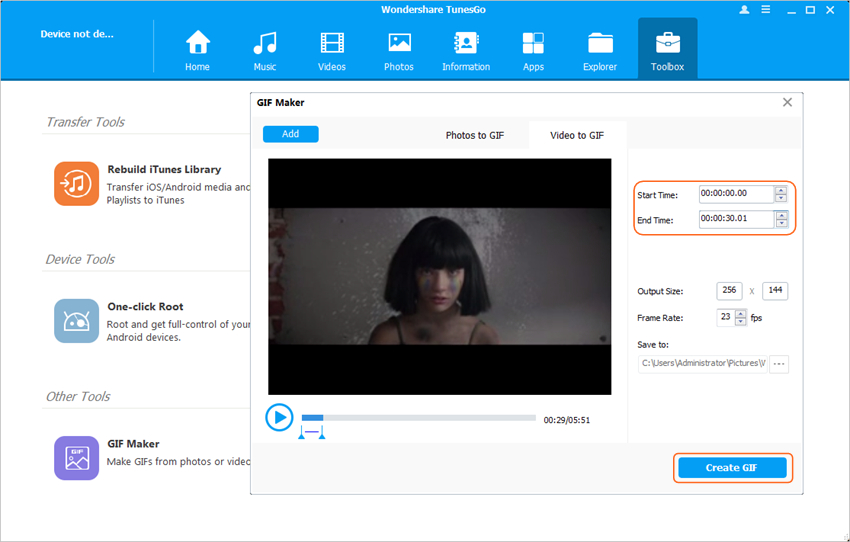
Part 2. Another 3 Programs to Convert YouTube Videos to GIF
This part will introduce another 3 programs that can help you to convert YouTube videos to animated GIFs. THe programs provide helpful features for you to create animated GIFs with simple process.
1. Total code studio
URL: http://www.mainconcept.com/products/applications/totalcode-studio.html
Totalcode Studio from Main Concept is a good choice for you to edit the video files and make animated GIfs. If you want to make a better understanding of this GIF maker program, you can read through the pros and cons of this program.
Pros
- The user can download the program from various sources which show that it is reliable and famous at the same time.
- The interface of the program is easy to understand and therefore it is one of the best ways to ensure that the user gets the needful done in style.
Cons
- The user cannot take advantage of the multithreading as the program does not support this phenomenon.
- The usage of the program is though easy but the program itself is slow and therefore it ios not advised for swift work.
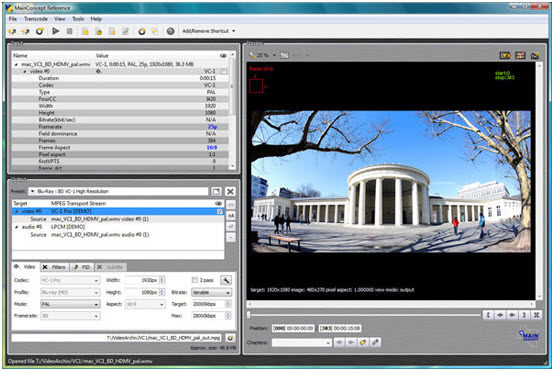
2. GIF Creator
URL: https://gifcreator.codeplex.com/
GIF Creator is another helpful solution for you to create animated GIFs, and it can help you to make animated GIFs on your computer easily. The program can be downloaded from CodePlex, which is an open-source project hosting site for all the program developers.
Pros
Cons

3. FF multi converter
URL: https://sites.google.com/site/ffmulticonverter/
As the name suggests this program is the one which ensures that the user gets a wide range of formats as well as the conversion techniques that can do the needful for the user in a blink of an eye. It is also one of the very few programs which have the ability to perform wide range of conversions all at once with great speed.
Pros
Cons
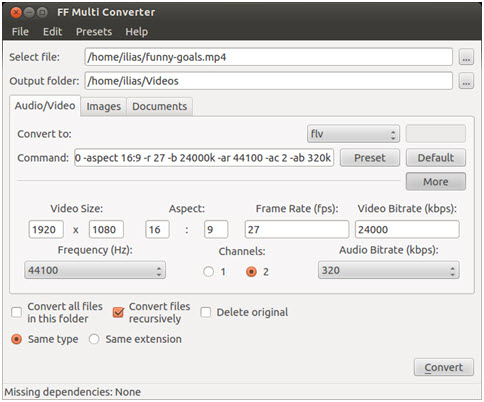
Part 3. Top 5 online programs to create GIF from YouTube
This part will introduce the top 5 online programs which can help you to create GIF from YouTube, and they programs mentioned in this part are all online GIF creator websites that keep high quality of the GIF conversion.
1. Autodesk Pixlr
URL: https://pixlr.com/
Pixlr.com is a powerful online photo editing website which can help you to make animated GIF from YouTube and edit the photos easily. This website can help you to add effects after making the animated GIFs, or add texts and captions on the created GIFs.
Pros
- The layout of the website is easy to understand and therefore it is highly recommended to the users with no tech knowledge.
- The website is the one that has a fast response time and therefore it is best for the time management during the conversion.
Cons
- The user cannot convert the batch of files in a single go and therefore it does not support multi conversions
- The overall look of the website needs uplift as it is one of the most desired features as per the current standards.
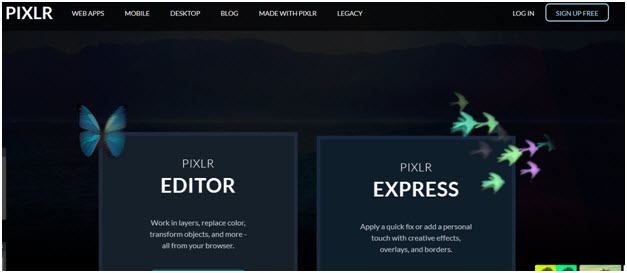
2. Online Convert
URL: http://www.online-convert.com/
Online-Convert.com is a multi-functional online converter website. With the help of this online-converter, you are able to convert YouTube videos to animated GIFs with ease process.
Pros
- An easy and fast conversion in idealistic environment is what this website offers to its users in full.
- The site is easy to browse through and therefore it is recommended to all the users irrespective of their tech skill level.
Cons
- The user needs to download the browser extension in some cases to make the site work effectively.
- The overall conversion speed of the website is not at all as per the standards that currently prevail.
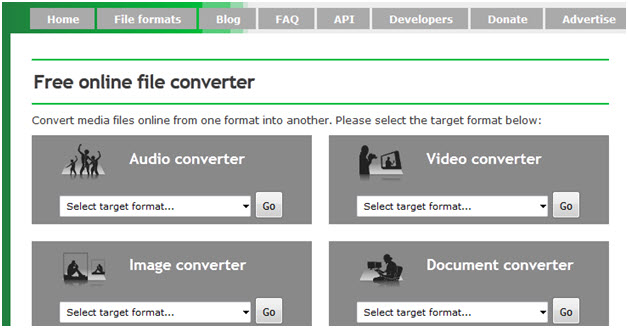
3. Pic monkey
URL: http://www.picmonkey.com/
It is also a image editing website online which can help you to get the work done with no efforts. If you are interested in this website, you can get a 7-day free trial after registration. This online converter can help you to create GIF from YouTube videos with ease.
Pros
- The website supports the proxy settings of the system that have been deployed and therefore it is highly feasible to use it.
- The overall response time of the website is awesome and therefore it is highly recommended for the users looking for time management.
Cons
- The website does not support the batch conversions and therefore it is not at all recommended for fast work.
- The conversion speed of the website is too slow and therefore it is not feasible for the users looking for multiple conversions.
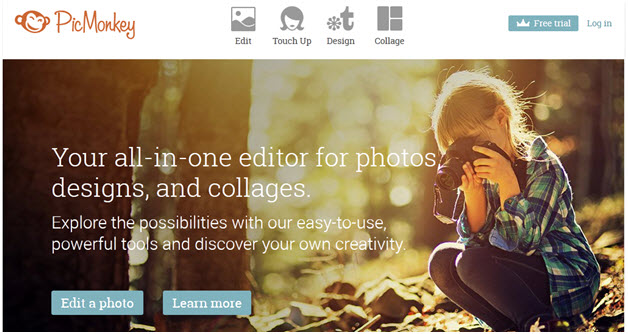
4. Canva
Canva is a great online designing website for professional uses. This website can help you to create poster, presentations, banner, etc. With the help of this online GIF mkaer, you are able to create animated GIFs from YouTube videos with simple process.
Pros
- The user can use the website for the document conversions as well to ensure that the multi conversion techniques are used.
- The overall look of the website is easy to understand and therefore it is highly recommended in this regard for the users who want to get the work done smoothly.
Cons
- When it comes to multiple conversions then this site is not recommended as it does not support all this stuff.
- The website is not intuitive and therefore it is using the same old techniques that should have been obsolete once and for all.
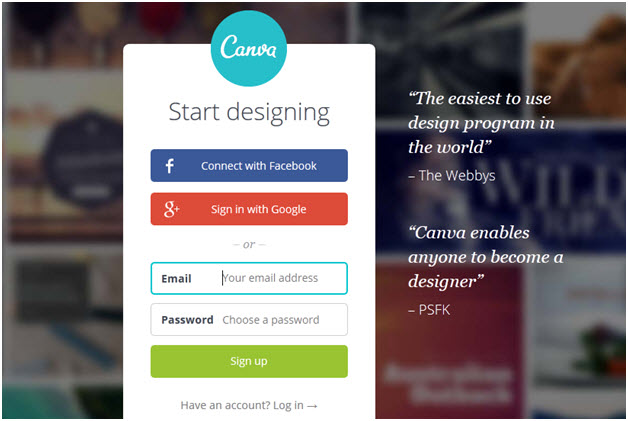
5. Gickr
Gickr.com is also a great option for you to create animated GIFs from YouTube videos. This online GIF creator can help you to finish the task with simple process. Even if you don't have the professional knowledge of GIF creation, you are able to make animated GIFs with the help of Gickr easily.
Pros
- The picture upload terminology which this website operates on is really simple and therefore it is highly recommended.
- The process of the conversion is smooth and can be optimized using the built in tools which allow the user to do so.
Cons
- The user needs to upload the files one by one due to the fact that the batch conversions are not supported by this tool.
- The conversion speed is too slow and therefore this website is not a good choice for time management.
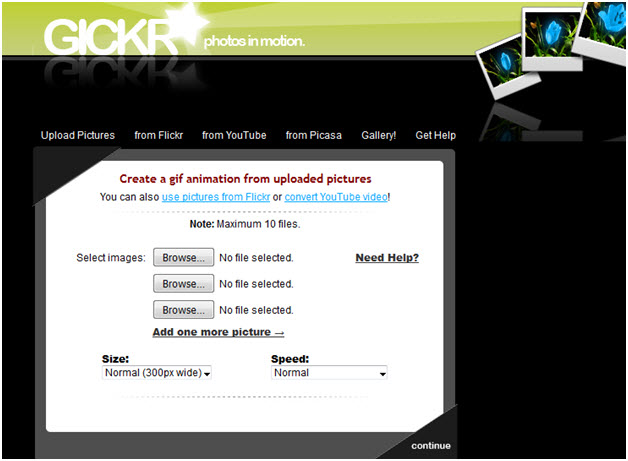
Conclusion: All the mentioned methods are helpful for you to create GIF from YouTube, and they may help you to get the work done within short time. When you have tried the methods, you can easily find out that Wondershare TunesGo is the superior option for you to finish the task. Thanks to its powerful features, Wondershare TunesGo enables you to get the work done easily. If you are interested in this program, you can free download the program to have a try.
Powerful Phone Manager and Transfer Program - Wondershare TunesGo

- Directly transfer media files to iOS devices with a click.
- Transfer audio and video from iDevice to iTunes and PC.
- Import and convert music and video to iDevice friendly formats.
- Delete photos/videos in batch with a single click.
- De-duplicate the repeated contacts
- Fix & optimize ID3 tags,covers,song information
- Transfer music, photos without iTunes restrictions
- Perfectly backup/restore iTunes library.
