How to Delete Music from iPad
Hi. While I synced my iTunes and iPad, all the music came over with the apps. The music is now taking up too much space. I have updated my syncing settings within iTunes to indicate that it should only sync the apps (not the music). However, all of the music is already on my iPad. Is there any wasy that I can remove music from iPad without losing all my songs from iTunes (that is my fear)?
Enjoy playing music on your iPad, like iPad 2? Sounds great. However, tons of songs on iPad take up much storage space. When little storage space is left, you may need to delete music from iPad to free up the storage space and add new files. Like the user above, if you sync your iPad with iTunes, you will lose all songs added previously on your iPad. If you're worried, I recommend you a useful tool - Wondershare TunesGo. It enables you to delete multiple iPad songs and playlists at once. In addition, the songs in iTunes will still be there after the removal. In addition, it can support you in other transferring job with its capability, like transferring music,videos, books.
Powerful Phone Manager and Transfer Program - Wondershare TunesGo

- Directly transfer media files to iOS devices with a click.
- Transfer audio and video from iDevice to iTunes and PC.
- Import and convert music and video to iDevice friendly formats.
- Delete photos/videos in batch with a single click.
- De-duplicate the repeated contacts
- Fix & optimize ID3 tags,covers,song information
- Transfer music, photos without iTunes restrictions
- Perfectly backup/restore iTunes library.
How to Delete Songs from iPad in Batch
Now, let's check out how to delete songs from iPad 2 easily with Wondershare TunesGo. We'll set the Windows version of TunesGo Retro as an example, if you are an Mac user, you only need to duplicate the process on the Mac version of this iPad file manager.
Step 1 Start Wondershare TunesGo
Download and install Wondershare TunesGo on your computer, then start it. The program will ask you to connect iPad for management.
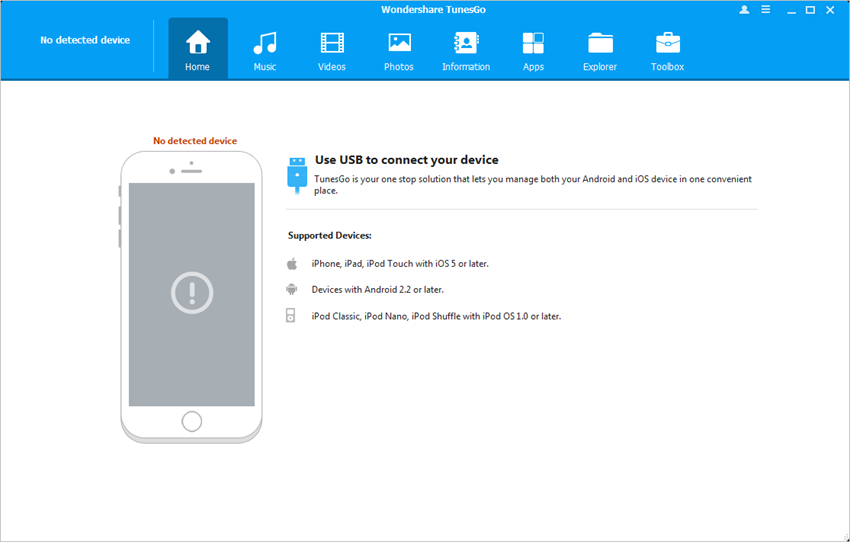
Step 2 Connect iPad
Connect your iPad with the PC via a USB cable. This program will automatically detect your iPad, and will display all the manageable file categories at the top of the software window.
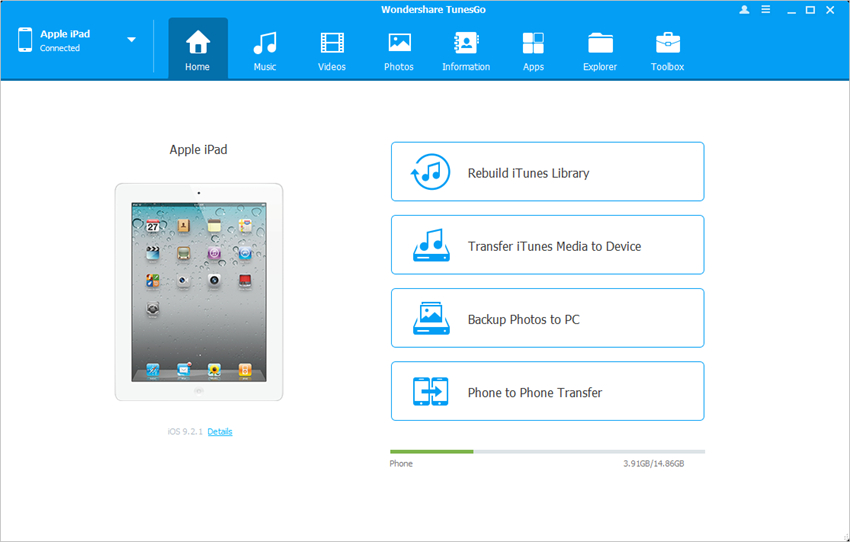
Step 3 Delete Songs from iPad in Batch
Choose Music category at the top of the main interface. The program will show you the sections of all audio files in the left sidebar, along with the photos in the right part. Now select the photos you don't need, and click the Delete button at the top. The program will ask for confirmation, and you need to click Yes to let the program start working.
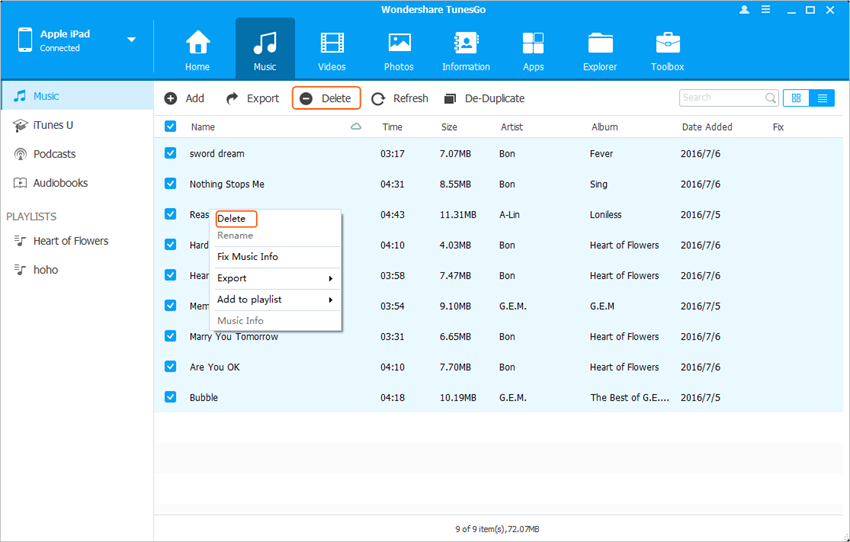
Besides deleting music from iPad, you can also erase unwanted playlists you've created on iPad. The playlists are listed in the left sidebar, and you need to right-click the playlist, and choose Delete option in the pop-up menu.
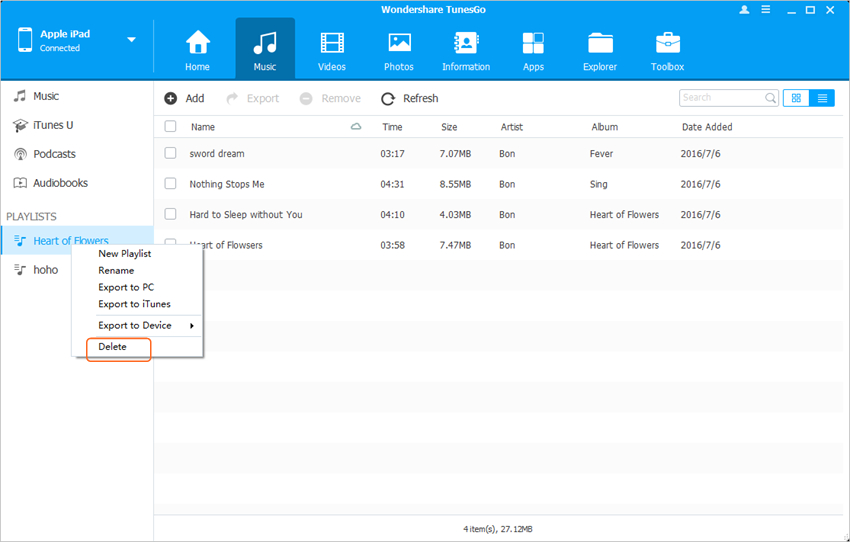
That's it! You've successfully removed unwanted songs and playlists from iPad with Wondershare TunesGo. Besides the managing features, Wondershare TunesGo is also a helpful iPad transfer program. It allows you to transfer files between iPad and PC/iTunes, or transfer files between iPad and another iDevice. If you are interested in this program, just free download it to have a try.
Note: Wondershare TunesGo fully supports all the generations of iPad models. You can pay a visit to the official page of TunesGo Tech Specs for more detail.
Powerful Phone Manager and Transfer Program - Wondershare TunesGo

- Directly transfer media files to iOS devices with a click.
- Transfer audio and video from iDevice to iTunes and PC.
- Import and convert music and video to iDevice friendly formats.
- Delete photos/videos in batch with a single click.
- De-duplicate the repeated contacts
- Fix & optimize ID3 tags,covers,song information
- Transfer music, photos without iTunes restrictions
- Perfectly backup/restore iTunes library.
