How to Transfer Files From Mac to iPad
It has been a month of the puzzle for me on how am I going to transfer files from my MacBook pro to iPad, I can only transfer from iPad to my Mac. However, if I want to transfer files from my Mac to iPad, it doesn't work. I can't even drag the files, like applications or video files. How can I do to transfer files from Mac to iPad?!
Transfer Files From Mac to iPad with Wondershare TunesGo
Stop being puzzled. Now, it's no more tough to move files from Mac to iPad, as long as you have a Mac to iPad transfer tool - Wondershare TunesGo. This nicely designed iPad manager program enables you to transfer music, videos and photos on your iMac, MacBook, MacBook Pro to the iPad without any hassle. What will also surprise you is that this software will never remove any files on your iPad when importing files into it.
Powerful Phone Manager and Transfer Program - Wondershare TunesGo

- Directly transfer media files to iOS devices with a click.
- Transfer audio and video from iDevice to iTunes and PC.
- Import and convert music and video to iDevice friendly formats.
- Delete photos/videos in batch with a single click.
- De-duplicate the repeated contacts
- Fix & optimize ID3 tags,covers,song information
- Transfer music, photos without iTunes restrictions
- Perfectly backup/restore iTunes library.
Note: As Windows users, you can ask help from the Windows version of Wondershare TunesGo. It gives you the chance to transfer music, videos, photos and contacts from Mac to iPad easily.
Easy Steps to Transfer Files from Mac to iPad
Step 1 Start TunesGo
Download and install Wondershare TunesGo on your computer, then start it. The program will ask you to connect your iOS devices.
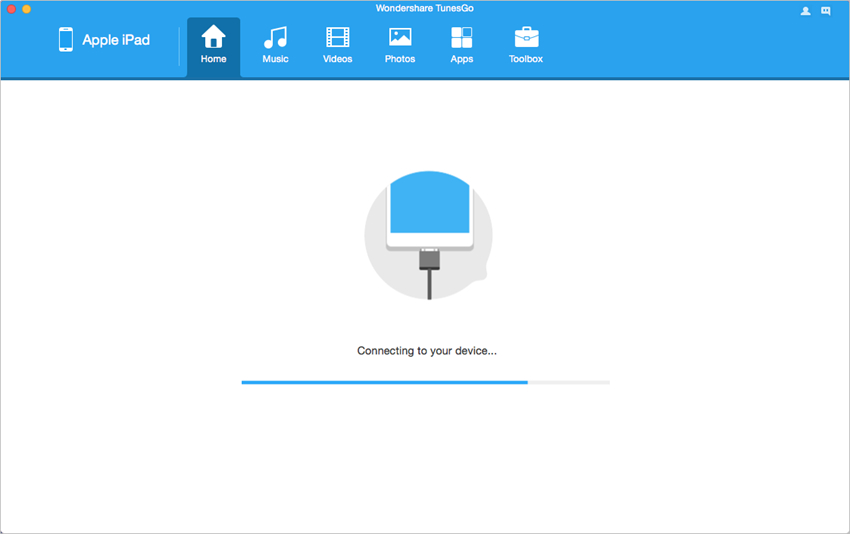
Step 2 Connect your iPad to Mac
Use a USB cable to get your iPad connected to Mac. After connected, your iPad will be detected by Wondershare TunesGo. Then you'll see the file categories at the top of the main interface.
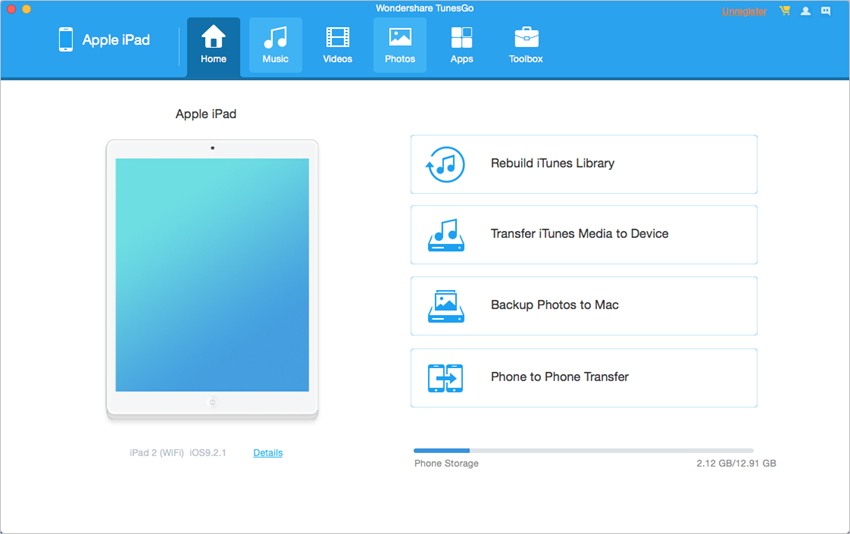
Step 3 Copy Files from Mac to iPad
Transfer Music from Mac to iPad
Choose Music and the program will show you the sections of audio files in the left sidebar, along with the music files in the right part. Click the Add button in the software window, and you'll be able to add files from your Mac computer to your iPad.
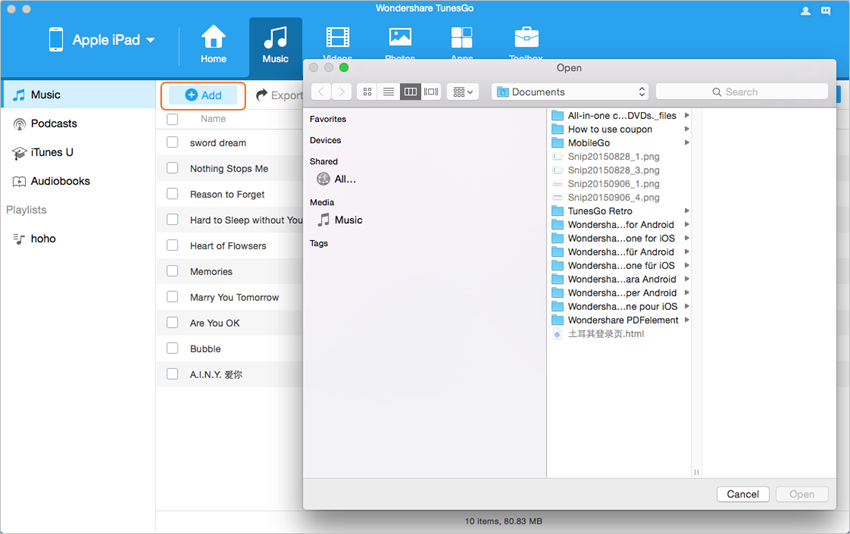
Transfer Photos on Mac to iPad
Choose Photos category and the program will show you the Camera Roll and Photo Library in the left sidebar, with the photos in the right part.
Click the Add button at the top middle and add photos from your computer to your iPad.
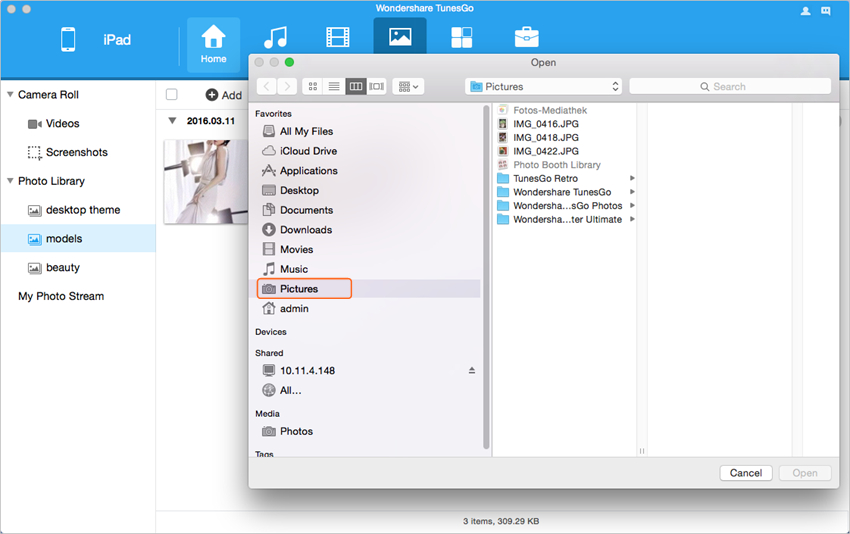
Move Videos from Mac to iPad
Choose Videos category and the program will show you the different sections of video files in the left sidebar, and the contents show up in the right part. Click the Add button at the top to add videos from your computer to iPad.
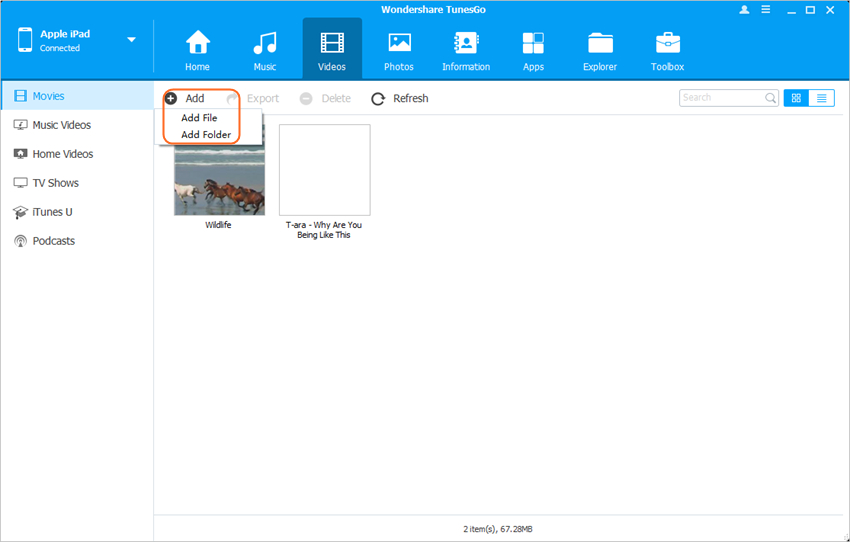
Conclusion: With the help of Wondershare TunesGo, you are able to manage various kinds of files on your iPad with no effort. The program also allows you to transfer files between one iOS device and another, so it will bring much convenience to your daily digital life.
Powerful Phone Manager and iPad Transfer Program - Wondershare TunesGo

- Directly transfer media files to iOS devices with a click.
- Transfer audio and video from iDevice to iTunes and PC.
- Import and convert music and video to iDevice friendly formats.
- Delete photos/videos in batch with a single click.
- De-duplicate the repeated contacts
- Fix & optimize ID3 tags,covers,song information
- Transfer music, photos without iTunes restrictions
- Perfectly backup/restore iTunes library.
The iPad Manager can not only transfer file, but also other functions.
