How to Sync Music to iPad with No Loss
Have a bunch of music in iTunes library, and want to sync music to iPad, like iPad mini? You can get the work done with iTunes, of course, but you'll soon find out that the sync of iTunes is a pain, as all the files you synced last time will be erased. You will be very annoyed with that, but stop drowning in sorrow. Here comes a versatile iPad file manager named Wondershare TunesGo which will provide you a little help. This program enables you to sync music and playlists from your computer or iTunes library to iPad seamlessly. In addition, this tool will convert incompatible audio files, like AAC, WMA and OGG, to MP3 files.
Both Windows and Mac versions of TunesGo are ready to help. With this program, you can get rid of the sync of iTunes permanently.
Free Download this tool to sync music on iPad.
Powerful Phone Manager and Transfer Program - Wondershare TunesGo

- Directly transfer media files to iOS devices with a click.
- Transfer audio and video from iDevice to iTunes and PC.
- Import and convert music and video to iDevice friendly formats.
- Delete photos/videos in batch with a single click.
- De-duplicate the repeated contacts
- Fix & optimize ID3 tags,covers,song information
- Transfer music, photos without iTunes restrictions
- Perfectly backup/restore iTunes library.
Note: Here, you can check the supported iPads, system requirements and others.
How to Sync Music to iPad with Wondershare TunesGo
Below is the full guide about syncing music to iPad from the computer and iTunes library in detail. Check it out.
Step 1 Start TunesGo
First of all, download and install Wondershare TunesGo on your computer, then start it. The program will ask you to connect your device for managing.
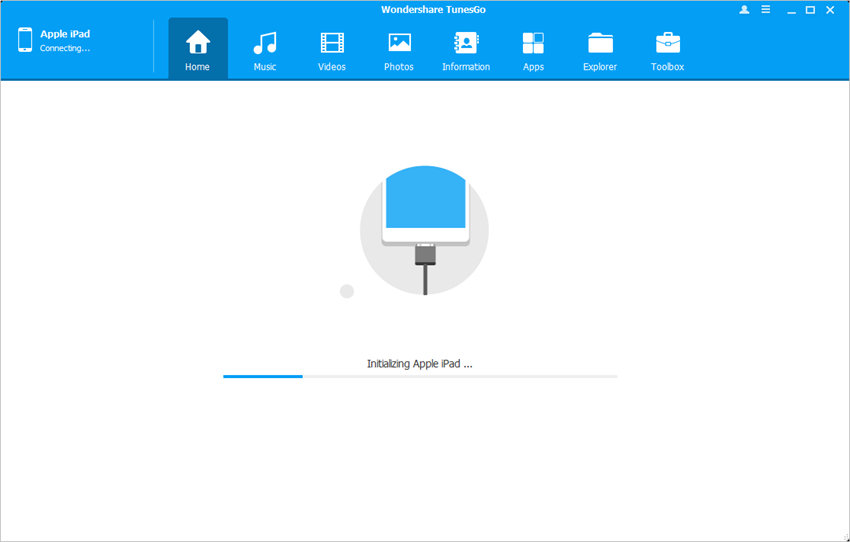
Step 2 Connect Your iPad
Now connect your iPad to computer with the USB cable. TunesGo will automatically detect your iPad once it's connected. Then you'll see several file categories at the top of the main interface.
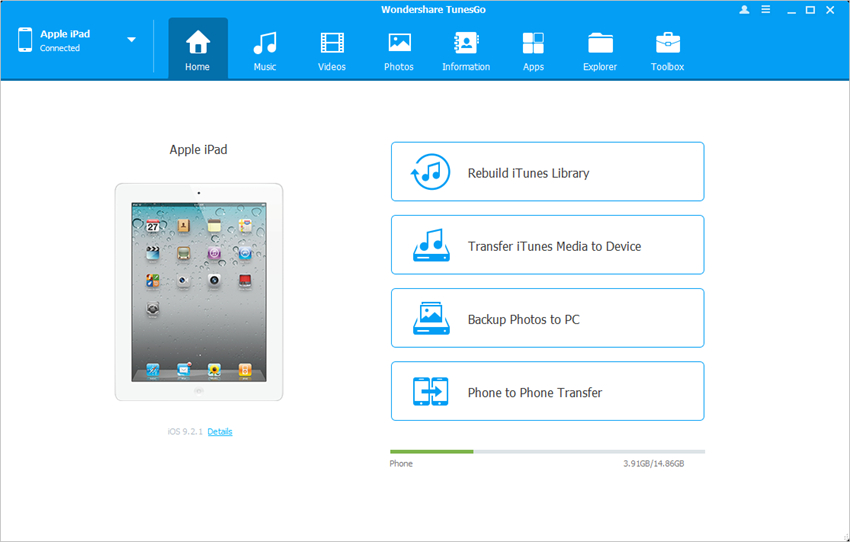
Step 3 Sync Music to iPad
Choose Music category at the top of the software window, and you'll see different file sections along with the contents in the right part. Now click the Add button in the main interface, and choose Add File or Add Folder to add music files from your computer.
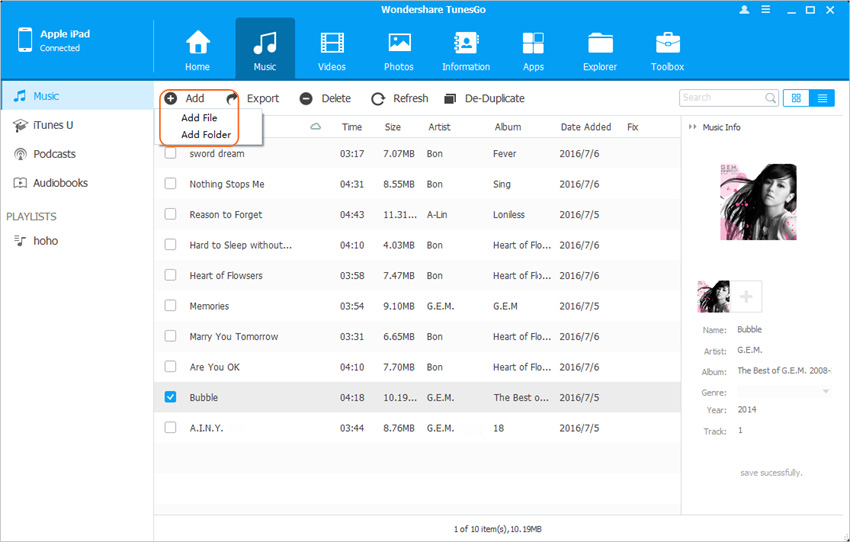
If you want to add the music files to a certain playlist in your iPad, you can right-click a playlist in the left sidebar of TuneGo, and choose New Playlist. Then you'll be able to add a new playlist to your iPad and then you can add music to this new playlist.
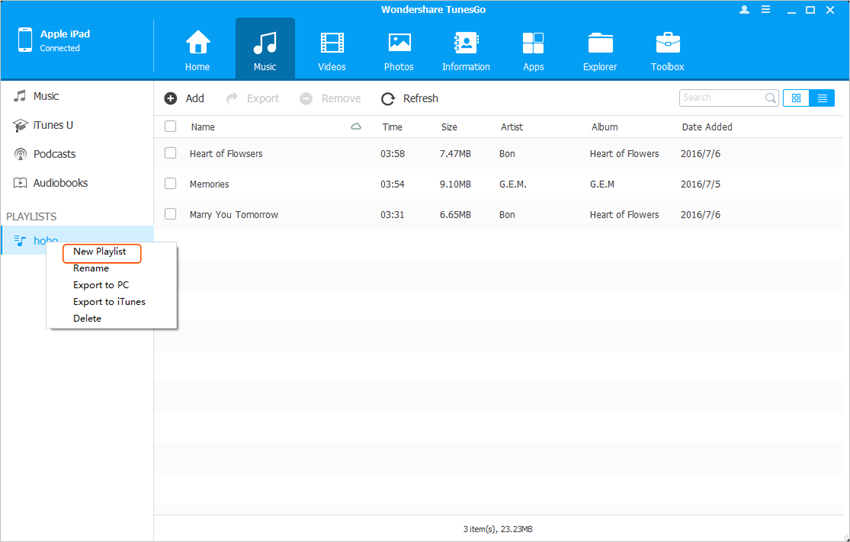
Using TunesGo to sync music to iPad is easy to be done. When the syncing process finishes, you can have an enjoyment easily, and you don't have to suffer the data loss anymore. If you are interested in this iPad file manager, just free download it to have a try.
Powerful Phone Manager and Transfer Program - Wondershare TunesGo

- Directly transfer media files to iOS devices with a click.
- Transfer audio and video from iDevice to iTunes and PC.
- Import and convert music and video to iDevice friendly formats.
- Delete photos/videos in batch with a single click.
- De-duplicate the repeated contacts
- Fix & optimize ID3 tags,covers,song information
- Transfer music, photos without iTunes restrictions
- Perfectly backup/restore iTunes library.
