How to Sync Movies to iPad
Like watching movies on your iPad? If so, you may need to sync movies to iPad now and then. To sync movies to iPad, iTunes is undoubtedly the first option. However, you may have already learned that once you sync movies to your iPad with iTunes, you will lose the movies synced last time. Thus, if you intend to retain the previous movies on your iPad while syncing new ones, you may need the help of a third-party iPad movie manager program.
In this case, Wondershare TunesGo will be your best choice. Both Windows and Mac versions are helpful on this task. It's such a nice tool with which you can not only sync videos to iPad, but also keep the ones added previously. Besides, this tool helps you to convert the incompatible videos to iPad-compatible ones.
Free download this tool on your PC and sync videos to your iPad.
Powerful Phone Manager and Transfer Program - Wondershare TunesGo

- Directly transfer media files to iOS devices with a click.
- Transfer audio and video from iDevice to iTunes and PC.
- Import and convert music and video to iDevice friendly formats.
- Delete photos/videos in batch with a single click.
- De-duplicate the repeated contacts
- Fix & optimize ID3 tags,covers,song information
- Transfer music, photos without iTunes restrictions
- Perfectly backup/restore iTunes library.
- No iTunes needed
- Fully compatible with iOS 11
Note: We'd like to take the Windows version of this tool as an example. You can take the similar steps when you use the Mac version. Please check the iPads that Wondershare TunesGo Retro is compatible with.
A Full Guide about How to Sync Movies to iPad
The following guide will show you how to sync movies to iPad with TunesGo in detail. Check it out.
Step 1 Start TunesGo
Download and install the iPad video manager on your computer, then start it. The program will ask you to connect your iOS device to manage.
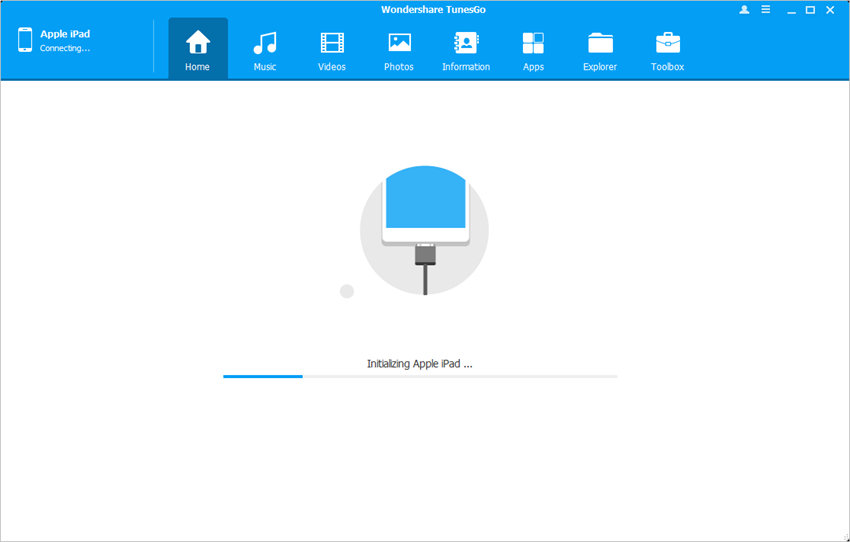
Step 2 Connect Your iPad
Now connect your iPad to computer with the USB cable. Wondershare TunesGo quickly detects your iPad show you the file categories at the top middle of the software window.
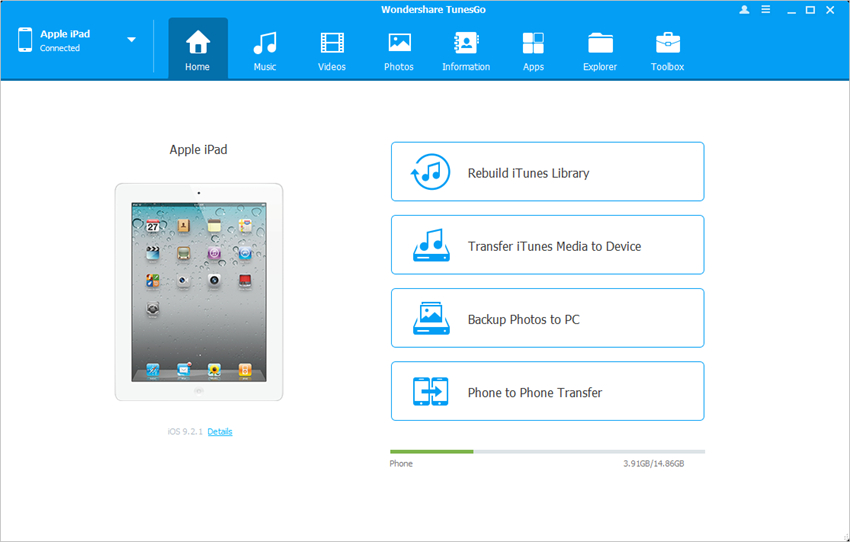
Step 3 Sync Movies to iPad
Choose Videos category, and you'll see different video sections in the left sidebar, along with the contents in the right part. Click the Add button in the main interface, and choose Add File or Add Folder in the drop-down menu. Then the program will allow you to add movies from your computer to iPad.
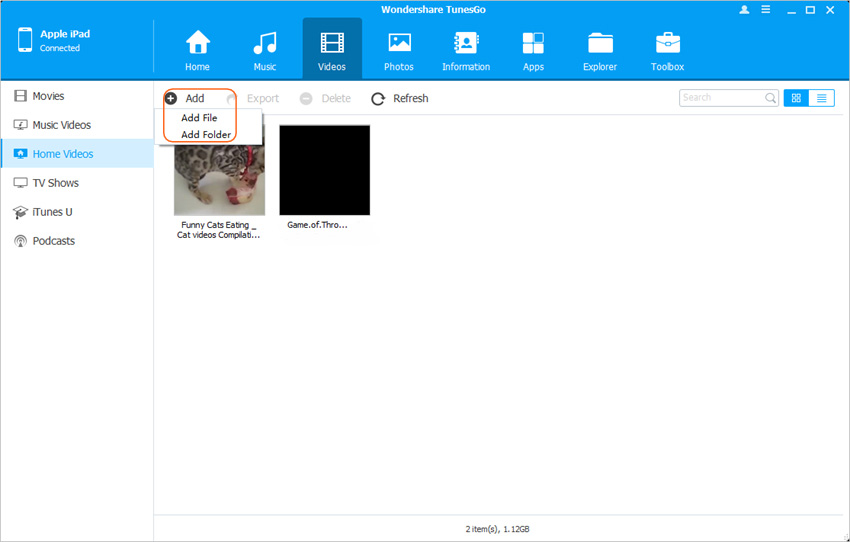
Note: If the movie you are going to add is not compatible with iPad, the program will ask whether you want to convert the video files before transferring. Click Yes and TunesGo will convert the video to iPad-compatible file type.
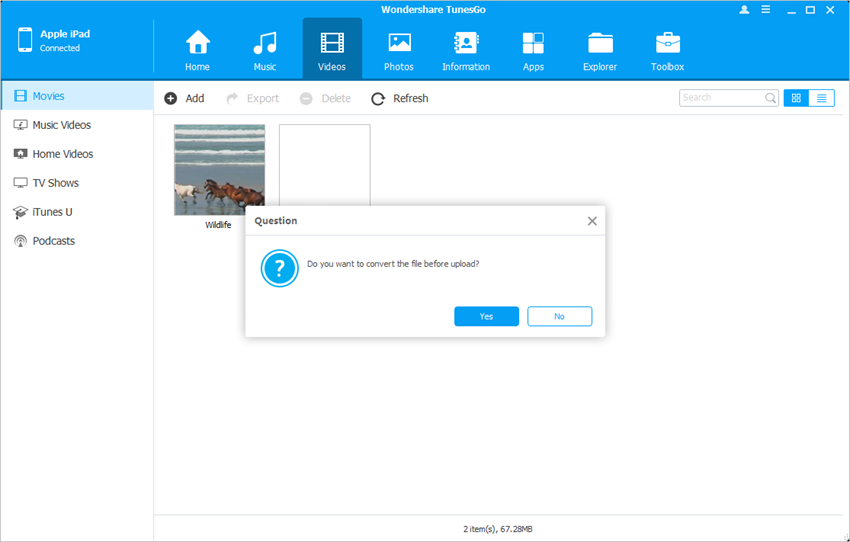
Note: Besides movies, this tool can manage other files on your iPad, including music, photos, contacts, etc. If you are interested in this program, don't hesitate to download it and have a try.
Powerful Phone Manager and Transfer Program - Wondershare TunesGo

- Directly transfer media files to iOS devices with a click.
- Transfer audio and video from iDevice to iTunes and PC.
- Import and convert music and video to iDevice friendly formats.
- Delete photos/videos in batch with a single click.
- De-duplicate the repeated contacts
- Fix & optimize ID3 tags,covers,song information
- Transfer music, photos without iTunes restrictions
- Perfectly backup/restore iTunes library.
- No iTunes needed
- Fully compatible with iOS 11
