Easily Transfer iTunes Playlist to iPad
Have you deleted playlist on your iPad accidently, like iPad mini, and want to copy iTunes playlist to iPad? If the playlists on your iPad are totally as same as those in iTunes library, you can get them back by syncing your iPad with iTunes. If not, you will lose your iPad playlist when you sync your iPad with iTunes. It's annoying, isn't it?
Actually, to transfer iTunes playlist to iPad, I highly recommend you a professional iTunes to iPad transfer program – Wondershare TunesGo. This program lets you not only transfer itunes playlist to your iPad, but also keep the previous playlist file. Additionally, if you lose iTunes library by accident, this program enables you to rebuild it by moving music and playlist from iPad to iTunes library as well. The iPad Manager tool also has the strong capability to transfer other files from iTunes to iPad, such as photos, PDF, videos.
Powerful Phone Manager and Transfer Program - Wondershare TunesGo

- Directly transfer media files to iOS devices with a click.
- Transfer audio and video from iDevice to iTunes and PC.
- Import and convert music and video to iDevice friendly formats.
- Delete photos/videos in batch with a single click.
- De-duplicate the repeated contacts
- Fix & optimize ID3 tags,covers,song information
- Transfer music, photos without iTunes restrictions
- Perfectly backup/restore iTunes library.
- Fully compatible with iOS 11
2 Steps to Copy Playlist from iTunes to iPad
The following part shows you the easy steps on how to import the iTunes playlist to your iPad with the help of Wondershare TunesGo. This guide will set the Windows version of TunesGo as an example, and if you are a Mac user, you only need to duplicate the process.
Step 1 Start TunesGo and Connect iPad
Download and install Wondershare TunesGo on your computer, then start it. Connect iPad to computer with the USB cable. The iPad music manager will detect your iPad automatically as soon as the device is connected to computer.
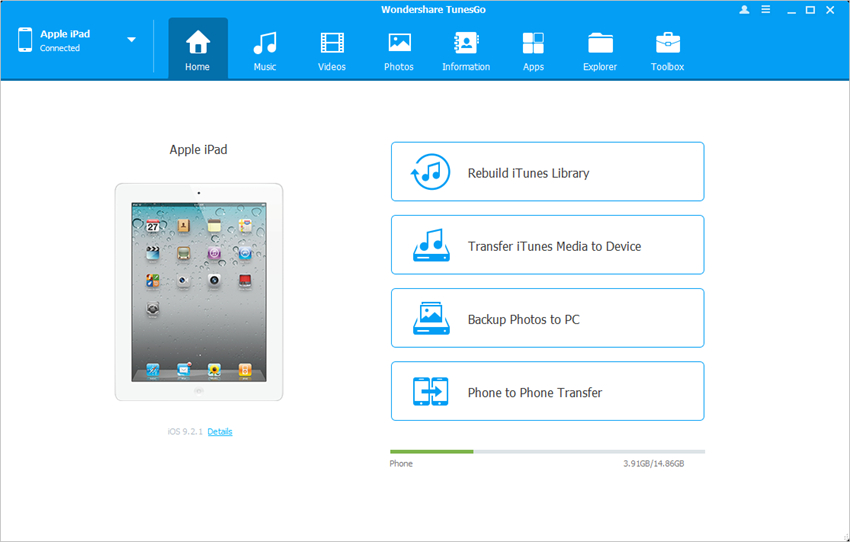
Step 2 Transfer Playlist to iPad
Choose Toolbox at the top middle of the software window, and select Transfer iTunes Media to Device in the main interface. After clicking the option, you'll see a pop-up dialog. Select the iTunes playlist and click the Transfer button to start transferring playlist to iPad.
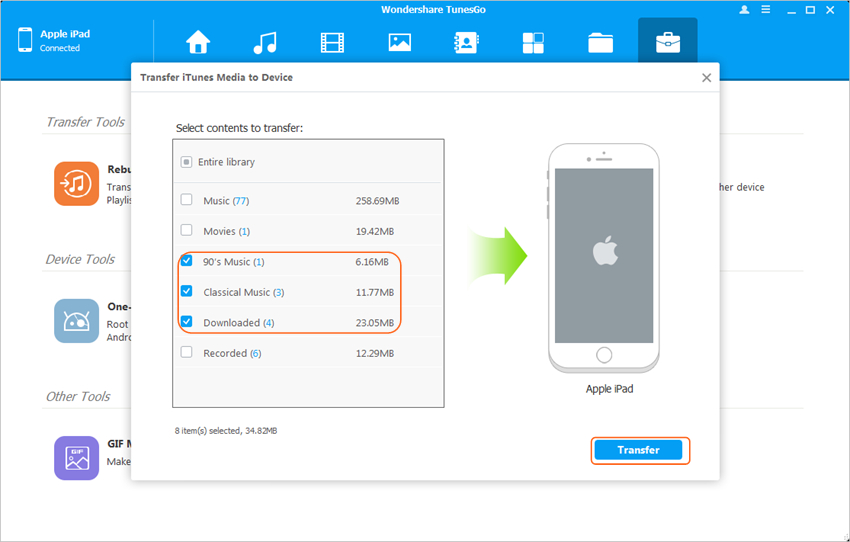
With the help of Wondershare TunesGo, you can easily transfer iTunes playlist to iPad.
In fact, Wondershare TunesGo is a really powerful and useful phone manager and transfer program. This software allows you to manage iPhone, iPad and iPod with no hassle, and transfer all kinds of files between computer and the devices, including music, photos, contacts, etc. If you are interested in this program, you can free download the program to have a try.
Note: Wondershare TunesGo is fully compatible with the latest iPad model. You can learn more supported iPad models of TunesGo from the page: https://tunesgo.wondershare.com/tech-spec/tunesgo/
