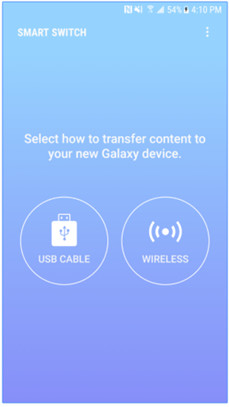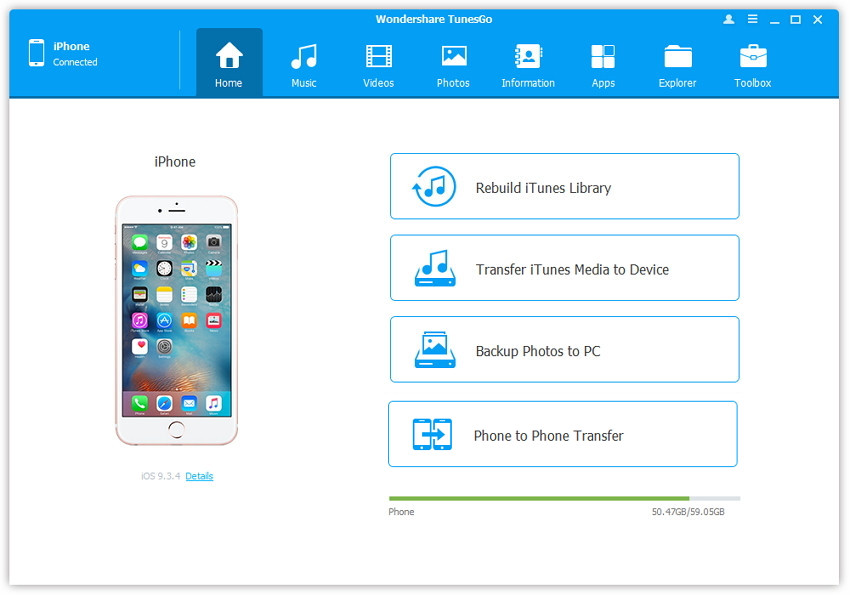Samsung Transfer Tools and Apps
Recently Android has taken over the smartphone market. Samsung is one of the sole platforms that manufactures mobile with preloaded Android. There are many Samsung file transfer software available in the market, which makes easy for the user to move data. We would like to list 10 Samsung transfer apps and tools to help Samsung users to move files between Samsung and PC. Which could also help you transfer files from old phone to Galaxy Note 8 or transfer data between Galaxy Note 8 and PC.
Top 5 Samsung transfer apps to transfer between two Samsung devices
1. Samsung Smart Switch
There are many Samsung transfer apps, but Samsung Smart Switch is one of the most popular apps built by Samsung for Samsung devices. Smart Switch is an app which allows the Samsung secure transferring files between two devices. The application is used for backup, transferring data and firmware upgrade.
Price: Free
Features:
-
You can move content from iTunes to Android and iCloud to Android
-
You can manage everything via single Samsung phone
Pros:
-
Backup everything easily
-
Simple UI so easy to handle
Cons:
-
Need app for Wi-Fi connectivity
You can download the Samsung transfer app - Samsung Smart Switch from:
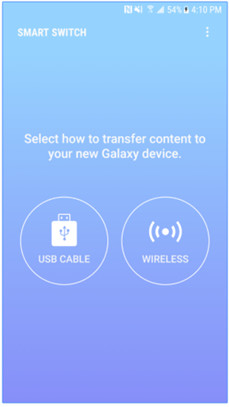
2. Shareit
Shareit is one of the fastest Samsung transfer app which allows to move data easily. It is compatible with all mobile operating system. This app does not require the internet connection or any cable to connect with devices. You just can transfer data from one device to another using Sharit.
Price: Free
Features:
-
No restriction, you can send any files of any size
-
One device to another data can also be cloned
-
No data loss criteria
Pros:
-
Smarter UI
-
Transfer multiple files at same time
-
High speed
Cons:
-
Older version does not work properly
-
Doesn’t work when flight mode is on
You can download the Samsung transfer app - Shareit from here:

3. AirDroid
AirDroid is a cool app that comes with advanced features. It checks and deletes the logs with organizing your data. This tool lets you move all your data to your device with great speed. Also, you can remotely see through the lens of your Samsung smartphone. It is compatible with all devices, especially if you’re using Samsung Galaxy Note 8, the transfer can be done in few clicks only.
Price: $19.99 / Year
Features:
-
Support multiple devices
-
Unlimited data transfer
-
Comes with Remote camera
Pros:
-
Fully compatible
-
Faster transfer speed
-
Updated version comes with better focused
Cons:
-
Sometimes content does not load correctly and frustrate people
You can download the Samsung transfer app - AirDroid from:

4. Copy My Data
This app works great when you need to transfer or copy data from one device to another. If you’re a multi-device user then Copy, My Data is a boon for you. It allows a user to copy the data such as contacts, music, images, videos and more with the single click only.
Price: Free
Features:
-
No technical skills require running this app
-
Sync and support multiple devices
Pros:
-
Smooth UI
-
Transfer files in few steps only
Cons:
-
Sometimes hangs your device
-
Fail to detect the device
You can download the Samsung transfer app - Copy My Data from:

5. Data Transfer
It is an application that allows transferring the data from your old device to new device over Bluetooth. Simply you need to have Bluetooth with excellent connectivity.
Price: Free
Features:
-
No technical knowledge required
-
Move data in few clicks only
Pros:
-
The Interface is smooth
-
Faster transfer
Cons:
-
You can only transfer contacts on non-ASUS device
You can download the Samsung transfer app - Data Transfer from here:

Top 5 Samsung transfer software to transfer files from Samsung to PC
1. TunesGo Android Transfer
TunesGo is a fantastic tool which allows an easy transfer data from Samsung to PC. This tool comes with full compatibility with enabling users to transfer photos, music, videos, app and other data quickly. Wondershare TunesGo can directly connect via USB cable and transfer files between devices.
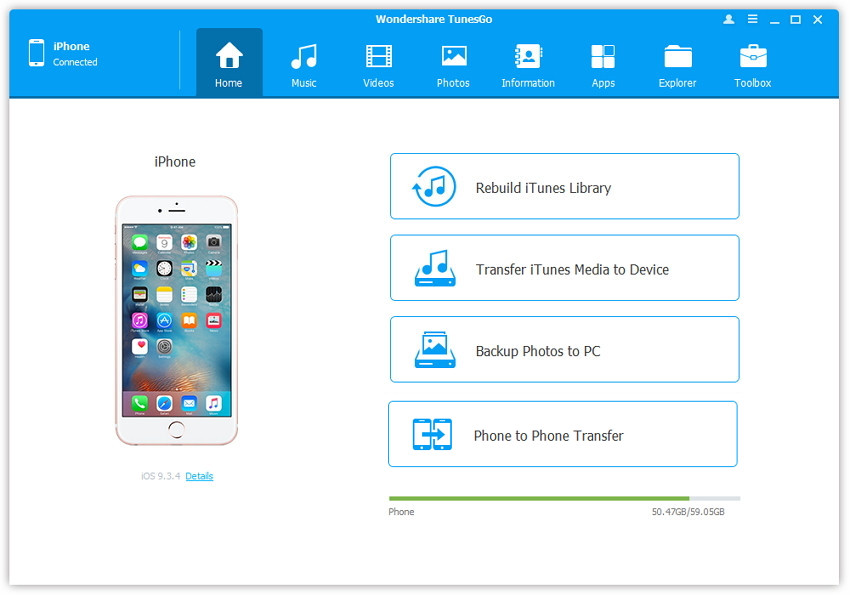
Features:
-
No iTunes required
-
Transfer messages, contacts, images, music, videos and more
-
Compatible with all Android versions
Pros:
-
Straightforward and easy to use
-
Contacts can be edited, import and restored
-
Uses one click technique to transfer data
Cons:
-
Notes, memo, and emails not supported
Price: Free Trial / $29.95 / Year
2. MobileTrans Samsung Data Transfer
Wondershare MobileTrans is one of the most modern tools which lets you transfer data from Samsung to PC with one click only. This tool is compatible with multiple phone and tablets. MobileTrans can transfer contacts, apps, SMS, photos, Music, videos and more.

Features:
-
Fully compatible with all Android apps
-
Restore backup easily with single click
-
Safe and reliable to use
Pros:
-
No data loss
-
Store any data easily
Cons:
-
It cannot manage data only support data transfer
Price: Free Trial / $39.95
3. Smart Switch – Samsung File Transfer
Among many Samsung easy transfer tools, Smart Switch is the best software build by Samsung Company and available for free. It’s made especially for Samsung users who can transfer music, videos, photos, contacts and more to PC easily. Smart Switch can transfer data from one device to another using the USB cable or Wi-Fi.

Features:
-
Fast connection
-
Simple backup and restoration
-
Automatic software update
Pros:
-
It can sync contacts, calendar, memo and more with outlook
-
Easy to use and understand
Cons:
-
Do not support any other transferring apps
Price: Free
4. Coolmuster
If you’re an Android user, you must have lots of data such as music, photos, videos and more. So, secure your data with Coolmuster. This tool helps you to have Samsung easy transfer of all your files easily to your PC without any data loss.

Features:
-
Compatible with all devices
-
Highly secure
Pros:
-
Easy and straightforward UI
-
Fast transfer
-
Connects easily
Cons:
-
Need to buy full version to have all functions
Price: Need to buy full version to have all functions
5. Samsung Kies
Kies is a Samsung easy transfer tool developed by Samsung Company. It helps to transfer data quickly from Samsung device to the PC. It directly detects the device and takes the backup that is required to move to the desktop. You can connect via USB cable or with Wi-Fi.

Features:
-
Compatible with all Samsung devices
-
It’s a complete phone management tool
Pros:
-
It can sync with contacts, calendar, and outlook
-
It can connect to any dedicated desktop for all windows versions
Cons:
-
Limited support provided
-
Mobile app is not available
Price: Free
Hope you enjoyed the post. Here we highly recommend using the TunesGo as one of the best Android PC suites for Samsung. So, the choice is yours, give this tool a try and download now for free. If we have missed any of the tool or apps for Samsung easy transferring files, then let us know in the comment section.
If this guide helps, don't forget to share it with your friends.