How to Transfer Contacts from Samsung Huawei LG Android to Google Pixel
The newly released phones, Google Pixel and Pixel XL present the important features that we all desire in an android phone. The products came with a fast performance, attractive design an unique Google features that are not found in any other phone. The batteries of the pixels have a long life and the cameras match the high-end competition. They also have a large memory space with internal storage of 32GB for the Google Pixel and 128 GB for the Pixel XL. The Pixel phones are powerful products that compete not only with Google but also with the Android partners of Google. The production of the two phones indicates the evolution of the Google into something more than just a search tool. The software in the two products is unique and other android phones cannot match it. The phones will available in the market this October. Tough the two items are very expensive and lack water resistance; they are great devices with a long life ahead of them.
Our phones act as storage to our important information. There is a lot of important information in our devices that we may never want to lose. Examples of important information in our old phones include photos, videos, SMS, contacts, audios, documents and any other information that you hold dear in your phone. Contacts are very essential to us since they help you stay in touch with other people. They also make it easier to communicate with people who are miles away from us and they are essential in times of emergencies when one needs to reach a person abruptly. Once we purchase a new phone, there is a need to transfer contacts from our old device to the new one so that we can stay connected with others. For us to be able to transfer contacts from our old phone to the new one, we will need the Phone to Phone transfer tool. Phone to phone transfer tool supports the transfer of files from one phone to another within a short time to make sure that nothing is lost.
So what to do if you would like to transfer contacts from Samsung, Huawei, LG and old Android phones to Google Pixel and Google Pixel XL.
![]()
Google Pixel Transfer is an all in one tool that supports file backup as well as the transfer of file from one phone to another or from a computer to a phone and vice versa. The Google Pixel Transfer tool can help users manage, backup and transfer almost any file type including contact, photos, videos, audios, SMS, word documents, PDFs and many others. The transfer can be done through android-to-android, iOS to android, iOS to iOS, PC to Android/iOS, among others. This tool can therefore help transfer files from previous old phones to the new ones such as the Google pixel and Pixel XL. Not only Google Pixel, this Google Pixel Phone Transfer tool supports devices such as all Android phones including, Samsung, Motorolla, HTC, Techno, Huawei, Sony, LG, and Google Nexus.
Google Pixel Transfer - One Stop Solution to Transfer Contacts from Samsung Huawei LG android to Google pixel and Pixel XL
- Phone to Phone Transfer - Transfer music, photos, videos, contacts, SMS between two mobiles (both Android and iPhone are supported).
- Backup Google Pixel music, photos, videos, contacts, SMS etc. to computer and restore them easily.
- Manage, export&import Google Pixel Contacts and SMS, deduplicate Contacts, reply SMS with computer.
- One-click Root - Root Google Pixel to take full control of your Google Pixel.
- App Manager - Install, uninstall, import or backup Apps in batch.
- Gif Maker - Create Gif from photos, motion photos, videos.
- iTunes Manager - Sync iTunes Music to Android or transfer music from Google Pixel to iTunes
- Fully compatible with 3000+ Android devices (Android 2.2 - Android 8.0) from Google Pixel, Samsung, LG, HTC, Huawei, Motorola, Sony etc.
How to Transfer Contacts from Samsung Huawei LG Android to Google Pixel and Pixel XL
In this section, we will see how to transfer contacts from Samsung Huawei LG Android to Google Pixel and Pixel XL. It has a free trial version that you can test it out before you purchase it. With all that said, now let see how to see to transfer contacts to Google Pixel with this Google Pixel Transfer software.
Step 1 Run Google Pixel Transfer in your computer or laptop. Once you run the software, you will be prompted to connect your phones. Connect your two devices, Samsung, Huawei or LG and the Google pixel or the Pixel XL to your computer using a USB cable. Select the source device from which you would like to transfer contacts.
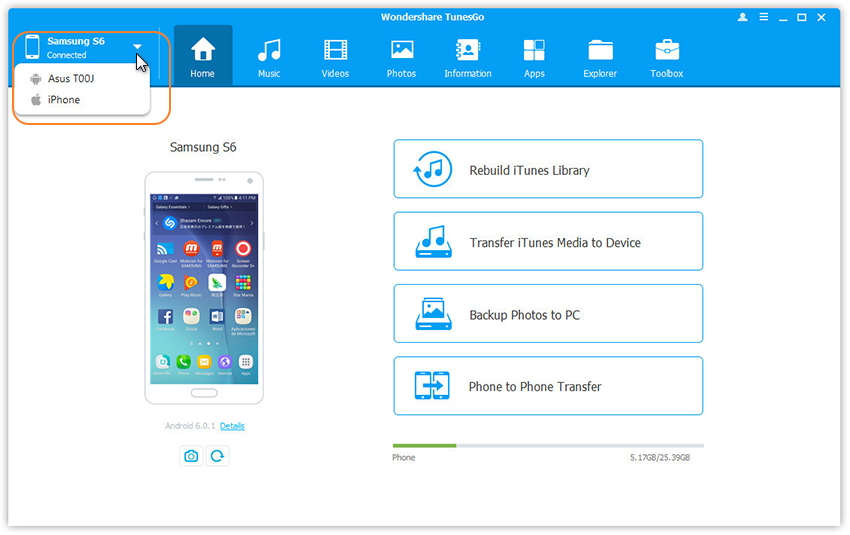
Step 2 Once the two phones are successfully connected, Google Pixel Transfer will recognize them and the following options will be displayed iTunes Library, Transfer iTunes Media to Device, Backup Photos to PC and Phone to Phone Transfer. Select “Phone to Phone transfer.”

Step 3 From the drop list in the next window, choose your target device that is Google Pixel or Pixel XL depending on the new device that you are using.
![]()
Step 4 A menu will appear, displaying the items that can be transferred from the source phone to the destination phone. Uncheck all of them apart from the contacts since in this case your interest is to transfer contacts only.
Step 5 Then click “Transfer” to start the transfer process. The process will take a short time. Just make sure the two devices remain connected until the process is complete.
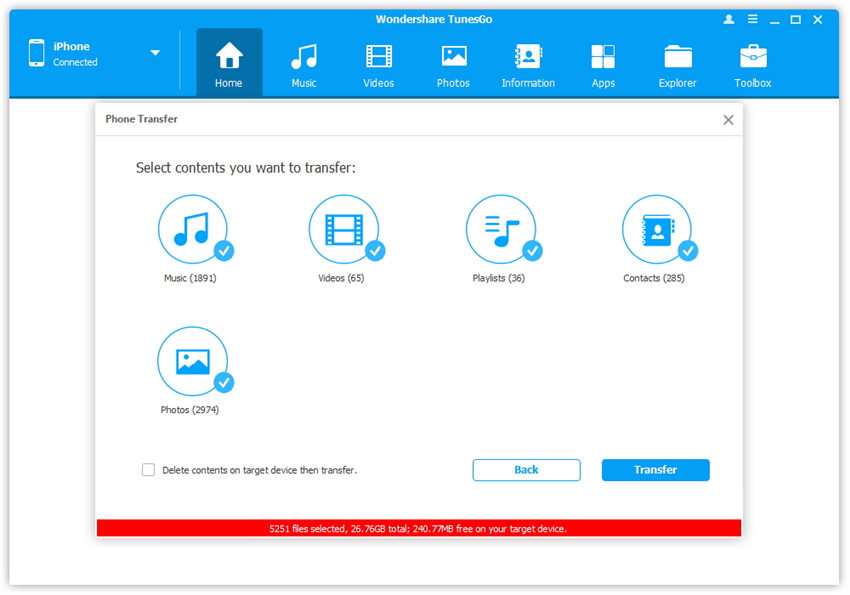
The introduction of the new bold Google phones has given people desire to switch from their old Huawei, LG, Motorola, Samsung and other android phones. The change therefore necessitates the transfer of important data such as videos, photos, SMS, contacts, audios, and others from the old devices to the new ones. Therefore, TunesGo Google Pixel Transfer offers the best phone to phone transfer tool where users can manage, backup transfer their data within just a few clicks. Other options provided by Wondershare TunesGo include, iTunes Library, Transfer iTunes Media to Device, and Backup Photos to PC.

