Best Samsung Wifi Transfer Apps 2017
We all move our important data files from one device to another every now and then. Though, in the last few years, the transfer process has been drastically changed. Instead of connecting two devices physically, users prefer to transfer data wirelessly. To implement a Samsung easy transfer, there are already lots of tools available out there. One can always switch from one Samsung device to another with its official Samsung Wifi transfer apps. Read on to be familiar with these tools and transfer your data wirelessly in no time.
5 Best Samsung Wifi Transfer Apps
If you wish to perform a direct Samsung to Samsung data transfer wirelessly, then you can take the assistance of several apps. To make things easier for you, we have shortlisted five best Samsung Wifi transfer apps right here.
1. Samsung Smart Switch
Smart Switch is the official app designed by Samsung to let its users move their data files from one device to another. Ideally, the app was designed to help users move from an existing device to their new Samsung phone without losing their data. It provides a Samsung easy transfer through Wifi and USB connection.
The app supports various Windows phones, BlackBerry, iOS, and Android devices. Simply download the app on both the Samsung devices and select the data files that you wish to transfer. With it, you can transfer contacts, call logs, pictures, videos, music, and almost every other data file.
Pros
- Freely available
- Can transfer data wirelessly or using a USB cable
- Desktop application also available
Cons:
- Limited compatibility (might encounter problems on devices running on versions older than Android 6.0)
- No feature for group sharing
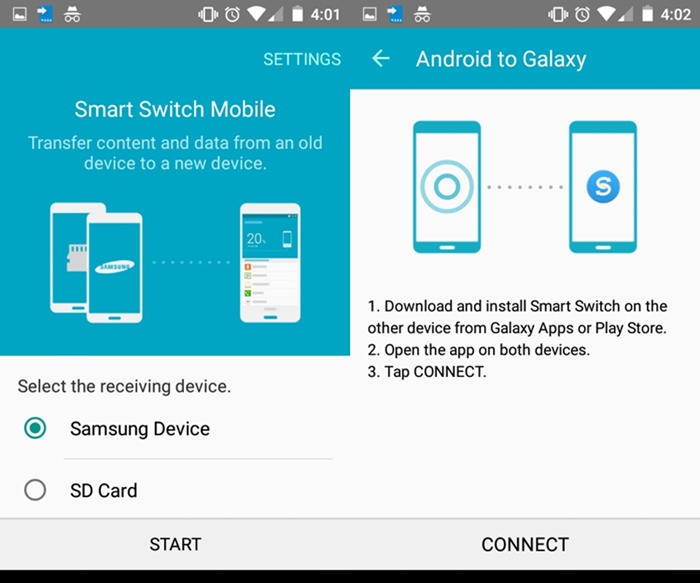
2. SHAREit
Send your important data files anytime anywhere with this amazing Samsung Wifi transfer app. It provides a fast and secure way to transfer your data from one Samsung device to another wirelessly. Without spending any money, you can move to a new device and retain your data files.
The application supports almost every kind of content and provides a fast way to perform Samsung easy transfer. Besides moving data from one phone to another, it can also let you transfer your content between your PC and smartphone as well.
Pros
- Freely available
- Fast speed data transfer through Wifi
- Group sharing feature available
- A dedicated desktop application is also available
- Cross-platform transfer option
Cons:
- Sometimes, the name of a file gets automatically changed when moved to the target device
- Contains in-app ads
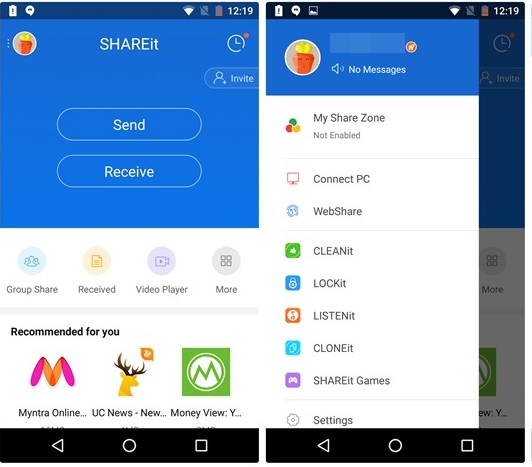
3. Send Anywhere
This Samsung easy transfer app takes the assistance of a phone’s WiFi direct to move files directly from one device to another. Additionally, it provides an added security measure to ensure that your data will stay protected. Compatible with almost every Android device, it supports all the leading data types like contacts, photos, videos, and more.
Additionally, one can also share the link to a file on social media via its native interface. With a file encryption feature and easy to use interface, it is one of the best Samsung WiFi transfer apps. It is compatible with all the devices running on Android 4.0.3 and later versions.
Pros
- Unlimited and free file sharing
- Added protection and encryption function
- Social media integration for group sharing
Cons: It contains in-app ads
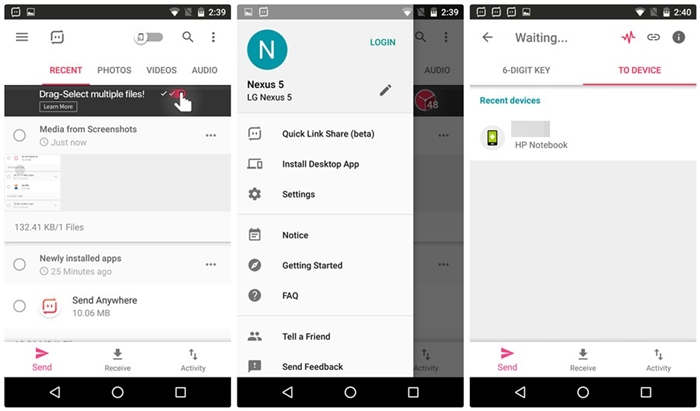
4. Xender File Transfer
Used by over 500 million users, Xender is one of the oldest and fastest Samsung Wifi transfer apps out there. It allows a seamless way to perform cross-platform transfer of data wirelessly. Furthermore, it provides a way to share a file with various users at the same time. One can use its inbuilt file manager to send and receive their content without much trouble.
Without the need of establishing a USB connection or applying data charges, it can replicate your phone and make it easier for you to switch it. It is compatible with every major data type and allows a transfer of unlimited file size.
Pros
- Freely available with transfer of unlimited size of files
- Can be used to manage your data as well
- Group sharing feature
- Cross-platform sharing option
- Multi-language support and user-friendly design
Cons:
- No desktop application available (only web version)
- The app contains ads
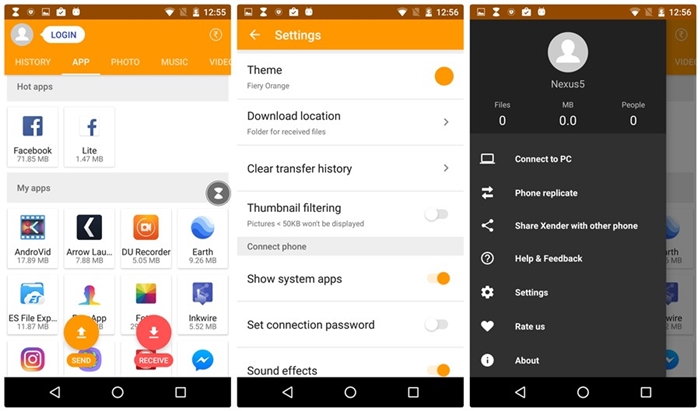
5. Zapya
Zapya is unlike any other Samsung Wifi transfer app that will make your smartphone experience a whole lot easier. Since it is compatible with every leading version of Android, iOS, and Windows devices, it will let you perform a cross-platform sharing in seconds.
Already used by over 400 million users, it can be used to replicate your device without any hassle. Besides group sharing feature, it also has other benefits like QR scanning code, peer cam, offline chat, etc. Available in multiple languages, it will let you perform Samsung easy transfer in no time.
Pros
- Freely available
- Multiple language support
- Group sharing feature
- Cross-platform sharing
Cons: Contains in-app ads

Wondershare TunesGo: A must-have Samsung Android PC Suite
There are times when users wish to move their data files from one device to another within seconds. If you are looking for a faster option than Wifi direct, then give Wondershare TunesGo a try. It is a complete phone management tool which can be used to perform an instant phone to phone transfer. Compatible with every leading Android version, its desktop suite is available for Windows and Mac.
Not just to perform phone to phone transfer, it can also be used to manage your files, perform a backup of your device, and restore it afterward. Transfer your data files between phone and PC while using its file manager or simply root your Android device. With TunesGo, you can do it all in one click.
The Best Samsung PC Suite - One Stop Solution to Manage and Transfer Files on Samsung

- Backup your music, photos, videos, contacts, SMS etc. to computer and restore them easily.
- Manage, export&import your Contacts and SMS, deduplicate Contacts, reply SMS with computer.
- One-click Root - Root your Android phones/tablets to take full control of your device.
- App Manager - Install, uninstall, import or backup Apps in batch.
- Gif Maker - Create Gif from photos, motion photos, videos.
- iTunes Manager - Sync iTunes Music to Android or transfer music from Android to iTunes
- Phone to Phone Transfer - Transfer music, photos, videos, contacts, SMS between two mobiles (both Android and iPhone are supported).
- Fully compatible with 3000+ Android devices (Android 2.2 - Android 8.0) from Samsung, LG, HTC, Huawei, Motorola, Sony etc.
To transfer data files from one phone to another, simply launch TunesGo and connect both the devices. Choose the phone to phone transfer option and select the files you wish to move. This will perform Samsung easy transfer of your content within seconds.

Now when you know about some of the best Samsung Wifi transfer apps, you can certainly replicate your device or move your data without any trouble. Also, feel free to give Wondershare TunesGo a try to manage your phone seamlessly. It is a must-have phone management tool that will let you make the most out of your device. If you have found this guide helpful, then give it a share and inform others about these amazing tools as well.
